QZ is not affiliated with or endorsed by any subscription service or maker of exercise equipment.
Indice dei contenuti
User Guide for Echelon Bike Users (thanks G.R. Regas!)
The qDomyos-Zwift app developed by Roberto Viola for iOS and Android allows users to create a Bluetooth connection between a treadmill or exercise bike and the popular online, virtual training world of Zwift. The qDomyos-Zwift app also allows users to create a customizable dashboard displaying various real-time metrics including elapsed time, speed, cadence, resistance, instantaneous output, average output, and power training zone among others. Furthermore, the qDomyos-Zwift app allows users to record and save workout sessions in .FIT or .GPX file format to upload your activity to fitness sites such as Strava, Garmin, MapMyFitness, etc.
Here are a few basic user instructions to help new users get started:
Purchasing & Downloading the app:
It’s always a good idea before downloading any new apps, to ensure that your devices operating system is up to date. Most apps are maintained to work best on the most recent operating system.
Purchases of this app are connected to your App Store Account
- iOS: qDomyos-Zwift on Apple App Store
- Minimum Requirements: iPhone or iPad running iOS 12.0 or later
- Android: qDomyosZwift on Google Play Store
- Minimum Requirements: Android 5.0 or later
Also, there is a Facebook Group dedicated to this app – search for qdomyos-zwift to find it.
Configuring App Settings:
Before using the app the first time it is recommended to configure the settings according to your needs. They can be adjusted later as well.
NOTE: Each time you make a change in the settings menu, you must close the app completely and reopen it in order for the changes to take effect. Each time the app restarts, it will retain the settings from the previous session.
GENERAL OPTIONS – These options are used in general calculations, communication and display within the app and behind the scenes.
- Enter user weight in kilograms
- Enter user FTP Value – for more information visit: Peloton Power Zone Basics
- Heart Belt Name: select your heart rate belt if you have one or leave it to disabled if you don’t have any. If your heart rate will not appear, just click the “REFRESH DEVICES LIST” button and wait 10-20 seconds and check again the combo list. Apple Watch users: leave this setting disabled.
- Refresh Devices List: press this to refresh the Heart Belt list
- Use Miles Unit in UI: Toggle on for Miles/Off for Kilometers
- Cadence Sensor (Peloton Compatibility): Toggle On to allow Peloton Digital App (iOS Only) to see qDomyos App as a Cadence Sensor and display cadence on screen within Peloton Digital App (iOS Only)
- Heart Rate Service Outside FTMS: For iOS Users and Android Users using Android v9.0 or older, this setting enables the qDomyos App to create a new bluetooth service for the heart rate instead of adding it to FTMS. In short: If you are not using Android v10.0+ and you use qDomyos with zwift, leave it enabled, in all the other cases, disable it.
- Zwift Resistance Offset: Forget about gears. You need to get yourself into the mindset of being on a Fixie (single geared bike). You’re best thinking of this setting as your fixed, single gear. It’s like the gear you feel comfortable spinning on a flat with. This will differ depending on your strength and fitness, so you’ll want to play about with it.
Note: this setting is only applicable for bikes supporting electronically controlled resistance. - Zwift Resistance Gain: This scales the resistance taken from your bike before reporting it to Zwift. Logically, the default is set to 1. But if you’re feeling a disconnect in speed between what you’re doing and what you’re seeing reflected on screen in Zwift then you may want to consider tweaking this. For example, a value of 1.25 will result in a 25% faster visual speed in Zwift, since this is determined by your resistance and cadence. It’s worth mentioning this is technically “gaming” or cheating Zwift so you need to weigh up the importance you place on virtual simulation vs a real world simulation.
Note: this setting is only applicable for bikes supporting electronically controlled resistance - Top Bar Enabled: Toggle On for treadmill users to show “Start”, “Stop” and Connection Status Details at the top of the dashboard screen, toggle off for bike users
TILE OPTIONS – These options determine which tiles are visible within the customizable dashboard.
- Speed – Toggle on to display speed in “Miles per Hour” or “Kilometers per Hour”
- Inclination (Treadmill Only) – Toggle on to display treadmill incline
- Cadence (Bike Only) – Toggle on to display bike pedal cadence in rpm.
- Elevation (Treadmill Only) – Toggle on to display total elevation gain
- Calories – Toggle on to see estimated calories burned during session
- Odometer – Toggle on to see estimated distance traveled during session
- Pace (Treadmill Only) – Toggle on to see current pace per km or mile
- Resistance (Bike Only) – Toggle on to see resistance as broadcast by bike – for example value 1 – 32 for Echelon Brand Bikes
- Watt – Toggle on to see an instantaneous display of the amount of power you are producing in Watts; in other words a measure of how hard you are working
- AVG Watt – Toggle on to see the average power produced for the duration of the session
- FTP% – Toggle on to see an instantaneous display of the percentage of FTP and Power Zone (Z1 – Z7), refer to Power Zones
- Heart – Toggle on to see real time heart rate display from separate heart rate strap, compatible fitness device, or Apple Watch
- Fan (Treadmill Only) – See and control built-in treadmill fan speed
- Joules – Toggle on to see the cumulate power produced during the session. 1 Watt = 1 Joule/Second
- Elapsed – Toggle on to see total time elapsed from beginning of session
- Peloton Resistance (Bike Only) – Toggle on to see resistance converted from bike brand resistance scale (i.e. Echelon 1-32) to Peloton resistance (1-100) so that riders can more easily follow instructors guidance.
Experimental Features (as of January 5, 2021):
- Relaxed Bluetooth for mad devices: use only in case you lose connection to your bike or treadmill every 30 seconds.
- Simulate Battery Service: useful if you want to connect qDomyos-Zwift to Garmin/Polar watch
- Service Changed Service: you should never use this.
- Virtual Device: it should be always on. This setting, if off, will disable the ability to use peloton or zwift. The user can disabled it just to assist in diagnosing phone/tablet Bluetooth issues.
Connecting an Echelon Bike to Zwift:
Using a spin bike on Zwift has a number of benefits including structured training, social community, and connection to 3rd party apps like Strava, Garmin, TrainingPeaks, MapMyRide, etc.
To connect an Echelon Exercise Bike to Zwift, you will need the following:
- Echelon Connect Bike (EX-1LE, EX-3, EX-5, EX-5S, Connect Sport, Connect Prime)
- iOS or Android Device Running qDomyos-Zwift App
- Separate Device (iOS, Android, Mac, Windows, or AppleTV) Running Zwift – Note, this must be a separate device from the device running the qDomyos-Zwift app. Check Zwift.com for minimum system requirements.
- Ensure your bike is plugged in. Pedal a bit to “wake up” your bike.
- On iOS/Android device open the qDomyos-Zwift App. It should automatically detect and connect to your bike and begin displaying metrics.
- Connect Heart Rate Monitor to qDomyos-Zwift App:
- Apple Watch – Ensure qDomyos-Zwift Watch App is running – it may take up to 1 min for the watch app to begin displaying heart rate.
- Other Heart Rate Monitor – it may take up to 30 second to connect to the HRM
- On a separate device open Zwift. Log in.
- When you reach the device pairing screen:
- First Pair Power Source – Selecting the iOS/Android Device running qDomyos-Zwift App
- Second Pair Cadence Source – Selecting the iOS/Android Device running qDomyos-Zwift App
- Third Pair Heart Rate Source – Selecting the iOS/Android Device.
From this point, you should be ready to get Zwifting. If you experience issues connecting devices, please check/try the following:
- Confirm that qDomyos-Zwift App and Zwift are running on separate devices.
- Try closing all apps on both devices and starting again fresh.
- Ensure that Bluetooth is enabled on the device that is running Zwift app. To resolve BLE Pairing Issues on a MacBook visit this helpful page: Zwift Support: MAC BLE Pairing Issues
- Ensure that Cadence Sensor (Peloton Compatibility) Setting is toggled off in qDomyos-Zwift App. Remember when you change a setting you need to close the app and reopen the app.
- Try unplugging your bike for 10 seconds and plugging it back in.
Using the qDomyos – Zwift App with Echelon Bike & Peloton Digital App
Two Device Solution for iOS:
For this solution, you will need the following:
- Echelon Connect Bike (EX-1LE, EX-3, EX-5, EX-5S, Connect Sport, Connect Prime)
- iOS Device Running qDomyos-Zwift App
- Optional: Heart Rate Monitor or Apple Watch – If you want to use your Apple Watch as a Heart Rate monitor then you will need to run the qDomyos-Zwift App on the iPhone that is paired with your Apple Watch
- iOS/iPadOS Device Running Peloton Digital App
Peloton Digital App on iOS/iPadOS is capable of displaying cadence and heart rate from an external sensor, which is how it will see qDomyos-Zwift App. This is not possible on other OS (Android, AppleTV, FireStick, etc.) or in the browser-based version of Peloton workouts. This may be desirable because using this information, the Peloton Digital App will record your Cadence and Heart Rate performance within the “Workouts” section of your profile. However, it will not record things like distance or output.
To display Cadence and Heart Rate in Peloton Digital App on iOS follow these steps:
- Ensure your bike is plugged in. Pedal a bit to “wake up” your bike.
- On iOS device open the qDomyos-Zwift App. It should automatically detect and connect to your bike and begin displaying metrics.
- Connect Heart Rate Monitor to qDomyos-Zwift App:
- Apple Watch:
- Launch qDomyos-Zwift App on Apple Watch. If it is not installed you may need to go into the Apple Watch App on your paired iPhone and install the qDomyos-Zwift App onto your Apple Watch
- Press (Long) Start on qDomyos-Zwift App on Apple Watch. Confirm Heart Rate is displayed on qDomyos-Zwift App on Apple Watch and on iPhone
- Other Heart Rate Monitor – no actions are required from the user
- Apple Watch:
- On second iOS/iPadOS device open Peloton Digital App
- Select your workout and begin workout
- Tapping on the screen will bring up a series of icons on the right hand side of the screen as seen below:
- Tap on the sensor icon indicated in the image above. Which will display the following “Connected Devices” selection box:
- Tap on either Heart Rate or Cadence.
- The next screen should show you the name of the device that is running the qDomyos-Zwift App. For example “John’s iPhone”. Select your device.
- To add the other sensor display to your screen, repeat the process – tap screen, select sensors icon, tap Cadence, select your device. You should be able to see Heart Rate and Cadence within the Peloton Digital App on iOS/iPadOS:
If you run the Peloton Digital App on an OS other than iOS/iPadOS you can simply use the qDomyos-Zwift App as your “bike computer” to track all the necessary metrics during your Peloton workout. This allows you to use the qDomyos-Zwift App Settings to customize the tiles which are displayed including Cadence, Echelon Resistance, Peloton Resistance (automatically calculated to align with Peloton coaches instructions), Output (Watts), FTP % (Power Zone), Heart Rate, and more.
For example:
Transferring to Data to Strava
Another great feature of the qDomyos-Zwift App is the ability to save a workout in .GPX or .FIT format that can then be uploaded to your favorite fitness tracking service such as Strave, Garmin, MapMyFitness, etc. If your preferred service will accept .FIT files that is the preferable format.
Important: when you open the qDomyos-Zwift app, it immediately begins recording a workout session. Therefore following these steps will download a complete file from the moment you opened the app. So, if you want a “clean” file for a workout, close the app and reopen it to begin a new workout record.
The following is the process for uploading a .FIT file to Strava:
- Immediately when you complete your workout, tap the menu button on the qDomyos-Zwift App.
- Select Save .FIT (or .GPX if necessary). This will save a .FIT file into the qDomyos-Zwift Folder on your device. For instance, on an iPhone, look inside the Files App → Click Browse and find the qDomyos-Zwift App:
Within that folder you can use the menu button to change the way the files are displayed and the order in which they are displayed so that the most recent file is displayed at the top.
- Strava only allows manual file uploads through it’s website (not it’s mobile app). But, you can do this from your mobile device.
- Go to Strava.com
- Click on menu (top left) and click Log In. Logging in will likely force the mobile app to open on your phone.
- Switch back to your browser.
- Open the browser menu (3 dots at the bottom right on Chrome; Two letter A’s at the top left of Safari) and “Request the Desktop Site.
- Open Strava Site Menu (3 lines at top right) Scroll all the way down below your profile name and select Upload Activity.
- Select File from the left hand navigation menu.
- Select Choose File. Select Browse. This will open the File Browser App on your iPhone.
- Navigate to the qDomyoszwift folder on your iPhone. Select your .FIT or .GPX file. This will take you back to Strava page.
- Strava will process for a few seconds. Then click “Save and View” in the the lower right corner of the web page. The workout will now be on the Strava Web Site and the Strava Mobile App. From there you can edit, add comments, add photos, etc.
Note: Some metrics and graphs will only be available with Strava Subscription ~ USD $5/month.
Apple Watch Integration
Remember to enable all the permissions in order to have Heart Rate value in qdomyos-zwift from your Apple Watch
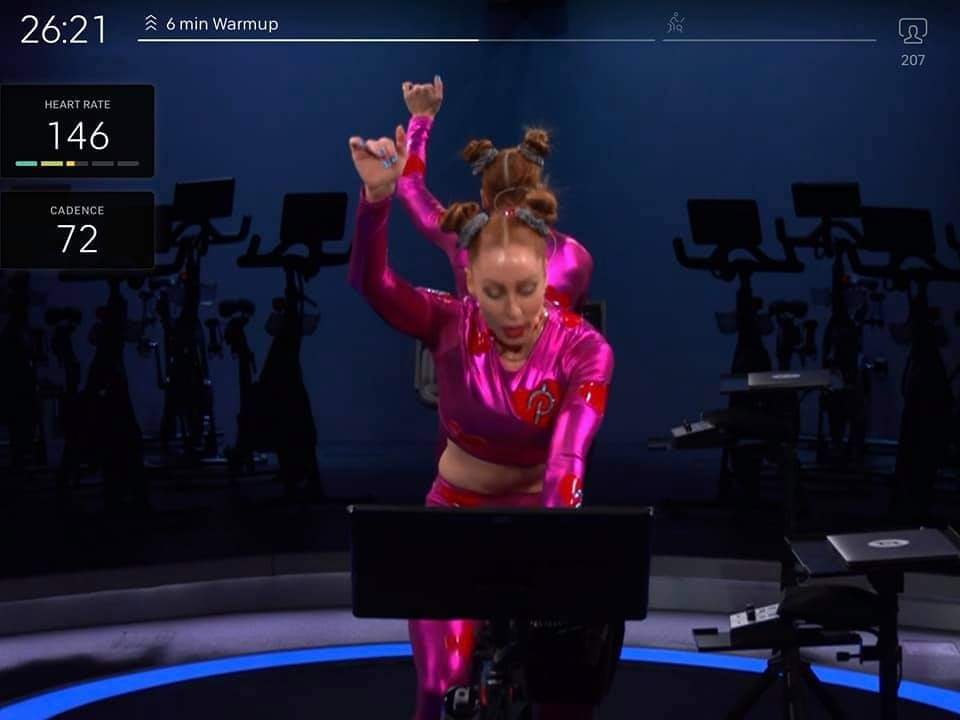

HI!
I bought your app and basically I turned all settings on my echelon connects to your app just fine.
In a second device I have the peloton app, I will state the obvious I do have the bluetooth on on both devices. I bring up the peloton app but it doesn’t find the bike. I saw your video o. YouTube & I think I’m doing it right but it doesn’t work 🙁
Any advice will be very helpful & thank you for writing this app!
Kindly regards,
Kiki
Hi Kiki, write me to roberto.viola83@gmail.com and we will figure it out! I guess it just a matter of permissions
Hi,
Great app! I have an echeLon ex3 bike but the candence monitor doesn’t work. I have purchased a separate cadence monitor (wahoo). Can I connect my ex3 bike to your app (for resistance, etc) and the wahoo to monitor the cadence?
Thanks!
Jay
Yes cadence sensor support it’s in the beta. Write me to roberto.viola83@gmail. if you wanna try it.
Hi,
Using the app in combination with Iconsole+ 0005 and garmin FR745. Power is transmitted correctly, speed presented in watch is far lower than on Iconsole+ (e.g 1.2 km/hr vs 25km/hr).
Do I need to calobratr something?
I connected the app to my horizon treadmill, but it’s not following any of the peloton tread call outs.
Hi Victoria, did you see the green check mark in the peloton settings on qz?
Hello, arę there any posibilities to Connect with incondi s1000i and change Resistance automaticly via Zwift?
I can Connect with Bike but I dont have any measurements.
Hi I’m going to bed, install the free app nrfconnect and show me a screenshot about it by email to Roberto.viola83 at Gmail.com and I will check it tomorrow
Thanks
Hi,
I’ve started using this app and I’m starting to get the hang of it. But I’ve found the heart monitor keeps dropping in and out. It will record heart for a bit then nothing at all.
The heart rate monitor works fine on my garmin watch.
if you can collect a debug log on a ticket i can check your issue https://github.com/cagnulein/qdomyos-zwift/wiki/How-do-i-get-the-debug-log-in-case-something-doesn't-work%3F
Hello roberto
First of all. Great work and thanks for making this application.
One question, the programs in this app do control the bike right? So I do not need to manually change things.
Also could I make a program myself and save it so I could use later?
Hi, yes! QZ can control the resistance for you!
You can create your own program with this website and open directly on qz https://www.zwiftworkout.com/editor/2u2wvxik27c
Join the Facebook group of QZ to find more useful informations
Let me know
App is great with my echelon gt+. I had heard the bridge function would allow it to connect to holofit on the quest 2. It doesn’t appear on the list, though. Am I doing something wrong or does this not actually work? Sorry if this has been asked before. I’m new.
Hi! Yes holofit is compatible! Which issue do you have with it? Where qz is running Android or iOS?
I assume it’s my phone that I’m supposed to connect to holofit, but it doesn’t show up. Pretty much every other bluetooth device I have does (including the bike if I shut down QZ). I’m running android.
rename your android phone to “bike” and reboot it. let me know
Going in the right direction. I renamed an older phone I have to bike (my current one connects to too many things to rename) and it showed up. I selected it and it turned orange with a little moving diamond logo next to it and the bike icon lit up. Hoping that’s right. When I try to start a ride, though, no data shows on the screen and the in game bike doesn’t move. Like I said, I feel like I’m getting closer.
hi create a ticket here https://github.com/cagnulein/qdomyos-zwift/wiki/How-do-i-get-the-debug-log-in-case-something-doesn't-work%3F and i will follow your case as soon as i will be back from my vacation. thanks
I CAN use QZ with mywhoosh
yes!
I have the app on an Echelon bike and use peloton. I use a Samsung android. It connects well but I only get resistance for the first 12 – 15 minutes. Then cadence starts and allows, speed, calories, watts etc to function. It started with a few minutes and plateaued at 12-15 minutes. Also happening on wife’s apple. I have reloaded the app several times but no change. About a year this has been an issue.
Hi, I answered by email. Replace the cadence sensor with a Bluetooth one. It’s a classic echelon hardware issue
Hi Roberto, really enjoying the app, thanks.
Is there a way to control when the app starts recording? I would prefer that it doesn’t start until i press play
yea it’s already the original behavior. you can select in the setting if the app should start in paused mode
Hi, I downloaded the app for the Garmin watch (remix 5) , as you suggested, but it still not showing the heart rate in the QZ app. My watch is normally working and it is connected to my phone by the Garmin Connect app, where I can see the heart rate.
you need to have the beta for qz too and enable the new garmin companion setting. send me an email if you don’t see the beta (2.13.30 version)
Hi trying to use qr with a s22i bike. Not getting data. Qz companion is installed without issues
hi! raise a issue here https://github.com/cagnulein/qdomyos-zwift/wiki/How-do-i-get-the-debug-log-in-case-something-doesn't-work%3F
Hi. App looks great and finds my treadmill no problem. I’ve got a horizon paragon x treadmill, I can’t control the speed or incline from the app. Just wondering if there’s a work around with the firmware so I can use it for auto incline.
Thanks.
Hi did you enable the horizon paragon x setting under the horizon treadmill setting in the app?
Hi,
I am using your App on a iPhone connected with the Zwift Ride and a Kickr Core an mywhoosh an a iPad. It is all connected and i can Shift the gears, but the resistance is weird. Sometimes i Shift the gear and suddenly i can Not Pedal because its too hard, and then, its suddenly too easy…
Do i have to make Special changes in the settings?
Hi, first of all I’m sending you the new beta to check if it’s already fixed. Let me know
hey Robert,
I have the same problem. I use Zwift Ride with Zwift’s handlebar shifters. I want to use QZ to connect the Zwift shift buttons to mywoosh. Unfortunately, this doesn’t work—the gradient percentages have no effect on the resistance, and the shifting doesn’t work consistently. Either it shifts up or down much too quickly. Any thoughts on this?
First of all enable the gear debouncing setting in the accessories settings, zwift section.
Did you pair qz as controllable in mywhoosh as well?
Hi Robert
I am having issues and have emailed you
Ok I guess I answered you already 🙂
Hi
I’m having an issue with the qz app communicating with my s22i. I can install the software on the console, but there is no data being sent to the QZ App. I’ve tried it a few times with no success. I’m just wondering if someone can help. I think that I have followed the instructions correctly.
Thanks!!
Hi try to enable the ocr flag in the companion
Let me know! In case create a ticket with a debug log and I will check it ASAP https://github.com/cagnulein/qdomyos-zwift/wiki/How-do-i-get-the-debug-log-in-case-something-doesn't-work%3F
Hi,
I got everything set up and working in Zwift. I noticed however that when I stop pedalling the app is still reporting a power of 17w.
Even if I’m not on the bike for 5 minutes it’s still reporting this value. What should I tweak to address this?
Which bike do you have and which version are you using of qZ?
I’ m Van Rysel D500 and did not conect.
Please.
Set it under settings, bike options, ftms bike and press OK and restart qz
Let me know
How do I connect it to fitbit?
unfortunately fitbit is not supported yet
Not sure if this was a waste of money
My Proform TDF bike doesn’t connect at all
My be a decent physical explanation on how to get bikes to connect
Mine runs WiFi
Your app shows Television s available an my laptop but nothing else
So in my mind your app won’t work with Proform bikes
Hi Mark, does your bike has a builtin tablet? If so, it’s under development. Join the Facebook qz community to have updates
Hi, I have a problem connecting to Garmin Fenix 5 watch, and I want to use hr from watch.
Hi, is your watch able to send HR via bluetooth with the broadcast function? Otherwise you need to use this https://robertoviola.cloud/2023/04/07/qz-garmin-companion-app/
Have you considered extending compatibility to MyWhoosh?
hi! it’s already compatible!
Any suggestions on getting a Kindle Fire to connect to an Echelon EX3? Bluetooth says that it can’t connect because of an incorrect PIN or passkey so your app doesn’t see it. Any thoughts?
hi did you enable the location services in the kindle? You don’t have to pair the bike with the Kindle Fire
Old Samsung Galaxy S8 will identify and connect to my echelon but then drops the connection. No longer detects. If I unplug power and plug back in it can identify and connect again but then almost immediately disconnects?
Hi Jason, does it work ok with the echelon app? Let me know
I have the Echelon ex 4s bike that I bought from Costco. I notice that you have listed Echelon ex 3 ex 5 etc but the 4s is not listed. Just wander if the ex 4s will be supported in future.
Thanks
Jim Sullivan
Hi! Yes it’s supported! Remember to completely turn off the screen of the bike if you have any!
Let me know!
Hello and thanks for the job.
I tried everything but I can’t connect the app to Zwift. My Domyos device is connected to the app and Zwift open on my MacBook but there is no connection between app an Zwift. I did all you said and all said by Zwift for the BLE issues on Mac but still nothing…
Please Help
Thanks
Hi, in order to use it on the pc you should use the ZWIFT companion app from another device. Zwift on PC has usually issue with direct connection to phones
Nice work on the app!
I noticed that when you switch to/from portrait and landscape on the iOS app the the tiles don’t re-center correctly.
Is that a bug you’re aware of?
already fixed in the new beta 🙂
Awesome. Thanks!
Hi. My Echelon EX-3 continues to connect/disconnect every time I walk past/near/semi-near the bike. Anyway to fix this besides turning Bluetooth off? Thanks so much!
full close the app 🙂
or just turn off the bike;)
Auto resistance has been inconsistent last few weeks between my Echelon bike and Peloton rides. Can this be fixed please?
power zone rides? i already fixed it in the beta in case. otherwise send me a debug log https://github.com/cagnulein/qdomyos-zwift/wiki/How-do-i-get-the-debug-log-in-case-something-doesn't-work%3F
Any chance of making an Apple TV version of the app?
I was thinking about adding a small tv screen to an Echelon bike, and it would be really handy to be able to run from there.
yeah it’s possible but there are 2 issues:
1) i don’t have an apple tv to test it 🙂
2) i don’t think apple will allow the actual UI to be used as an apple tv UI. So maybe i can try to send you a beta on test flight to test it out. Send me an email to roberto.viola83@gmail.com as a reminder
Thanks
I have to been able to connect QZ on my Android to Zwift running on my PC. Based on your Comment above, it sounds like you are saying that I should run the companion app on a 3rd device and connect QZ to that app/device?
I meant to say I have NOT been able to connect…
Did you try to reduce the name of your android to just 3 letters? For example “run” and restart it?
Thanks for your quick response
Yes – I did try that but it’s not working. Here is my setup…
Bike: Echelon Connect EX3
QZ Device: Android v
Main Zwift Device : Window 10 PC
Zwift Companion Device: Android v
My Observations
– QZ connects to Echelon directly and controls resistance (no problem there)
– When Main Zwift PC is configured to “Use Built-In Bluetooth”, it successfully connects to the QZ
Android as a Power Source but then flashes “No Signal”. Zwift will not connect to the QZ Android
as a Controllable (Zwift does not find the Android device)
– When Main Zwift PC is configured to “Use Zwift Companion”, it successfully connects to the QZ
Android as a Power Source AND Controllable, but then flashes “No Signal”. When I try start a
Zwift Ride, it shows the connected Power Source and Controllable, but the the Power output is
Zero when I pedal (No Signal).
Any suggestions?
Also – I have Assioma power meter pedals on the Echelon. They are connecting to a Garmin Bike computer (Ant+). I hope to use this data to calibrate the QZ/Echelon/Zwift Power readings using QZ Gain/Filter settings.
Which android device do you have? It’s sound to me that doesn’t have the capabilities to connect and acts as a peripheral at the same time. Do you have another android?
Your comment below regarding my phone did not give me an option to “Rispondi” so I’ll reply here. Both phones I have are LG Stylo 4’s running Android v9. Unfortunately I don’t have another Android . I guess I could try loading your app on my wife’s iPhone as a test. What do you think?
Thanks so much for you continued help. Let me know if you would like me to move this discussion to email.
Hi there. We are having trouble connecting erg to our dkn am3i. The app resistance changes work with free ride but the watt changes do not register in workout mode
Is there a fix for this please?
Hi! I already answered you on Facebook!
When setting up peloton app with apple watch and the app for echelon bike, will the settings in peloton app be remembered or do we have to manually connect to external device for heart rate and cadence in peloton app every time we start it?
I don’t remember, but I guess it should auto connect. I’m an android user 😉
Hey! Your app is amazing. The last two rides it crashed, is there a way to get the data?
Hi, are you on ios? Are you using Zwift? I made backup files in the files app, qdomyoszwift folder every minute
My Galaxy S9 won’t pair with the Echelon EX-5S any suggestions?
Please post on the qdomyos-zwift group on facebook, I’m outside now
Hi, my phone is just not detecting the cadence, I already changed everything as your guide but nothing is working, hope you can help me
Which bike do you have?
Hi Roberto!
Thank you so much for writing this app. I have an Echelon EX-5 and am able to see the data in Zwift and Peleton. In qDomyos-Zwift, I see the buttons for (+) and (-) resistance. Is there the possibility that these can control the resistance on the Echelon bikes in a future update or, is it not possible at all?
Thanks again for your hard work and for starting/supporting this community.
-Rob A
Yes! It’s already possible in the beta version!
Hi Roberto, thanks for making this awesome app! I’m wondering if the app can sync with my Fitbit, which has a heart rate monitor. Thanks!
Hi! Fitbit support is into the Todo list 😉
Awesome, look forward to seeing that!
Roberto, basic question here. Is there I need to end the work out on my echelon bike running w/ QZ on iOS? I have the start pause buttons hidden. So when I’m done and I stop peddling the time stops counting, but is there some other way to signal to the app that I am done with my workout?
You could just press the save fit file on left side bar. Of course turn if off the auto pause setting
Thanks for the reply. I am really wondering if there is a way to force the workout to sync in Apple Health. I’m still not seeing it, though I did get credit for the exercise time.
Did you connect strava to apple health?
Ah, ok I will try that. I was hoping to skip that step but I will give it a go. Thanks again.
I’m having the same issue. Uploads directly to Strava, but won’t push over to Apple Health as well. I’m using the phone app because I don’t see a way to get the Apple Watch version to connect to my bike. Thanks for your help. Love the app!
Don’t you see the QZ on the watch? You have to connect first the fitness device to qz on the phone as you usually do and then ALSO the watch app and press start there too. Then at the end of the workout press stop on the watch first
Let me know
I’m having the same issue. Uploads directly to Strava, but won’t push over to Apple Health as well. I’m using the phone app because I don’t see a way to get the Apple Watch version to connect to my bike. Thanks for your help. Love the app! I have everything synced up between Apple Health and Strava as well.
Don’t you see the QZ on the watch? You have to connect first the fitness device to qz on the phone as you usually do and then ALSO the watch app and press start there too. Then at the end of the workout press stop on the watch first
Let me know
Hi, seem to have an issue, purchased the app and it connects to my IC8 straight away which is excellent. I’ve installed it on my Apple Watch and can get the heart rate to show on the QZ app – also great. Having a little trouble connect the iPad to the iPhone to display the information in the Peloton app. The iPad doesn’t seem to pick up my iPhone QZ app. Also a question on the Peloton Tile – how do I interrupt the information displayed. My bike is on level 3 and the Peloton is showing 30, does that mean the equivalent Peloton resistance is 30? Excellent app by the way, keep up the great work. Regards Vernon
Sorry a DFU issue – if issue, I didn’t read the manual. Works perfectly on my iPad.
So now it works on your ipad? About peloton tile: yes it means that your peloton equivalent resistance is 30. Does it answer to your question?
Yes thanks very much – love the app
Very good tool. I love it : )
My bike is a yesoul s3. Is it possible to connect it to Kinomap too? What are the successful settings?
Thanks for your effort…
Yes! The same zwift settings!
When connected to Zwift, your app keeps disconnecting after 10 minutes. Your app would crash. Thanks David
Hi, as i said by email, did you send the crash report? It’s the only way to understand it 🙂
Ciao Roberto,
ho scaricato la tua app per la mia cyclette Domyos. Anche nel mio caso, dopo 10 minuti di utilizzo, l’app si disconnette improvvisamente. Il problema è dato proprio dal collegamento app-cyclette, in quanto ho provato a usare unicamente l’app (senza connessione a Zwift su Ipad), e si nota molto bene che il collegamento cade dopo circa 10 min.
Hai qualche suggerimento? Grazie
Ciao Gio, la mia applicazione crasha o semplicemente perdi la comunicazione con zwift? Scrivimi su roberto.viola83@gmail.com così ti riesco a seguire meglio.
Grazie
Hi Roberto! I’m just beginning to use this app and navigating the integrations.
I’m wondering if there will be a future where the WATTS sync with the Peloton app (while riding an Echelon)?
Hi i already send the wattage but peloton doesn’t manage it 🙂
Hello! Thanks for getting back to me. I found out that I was using the wrong metric – I should have been using Joules because that’s the one that’s equivalent to Peleton output?
If so, is this something that we can track and sync in the peloton app or do they not manage this either? I want to be able to see it here (image attached).
Thank you!
No, peloton just manage cadence and heart rate 🙂 you should use strava to keep track of it
Buonasera. Ho appena scaricato l’applicazione qdomyoszwift ma i km/h reali con quelli dell’app sono troppo diversi.
Attendo vostre notizie
Grazie
Che macchina hai? Ellittica domyos?
Hi, I have just purchased a pro form tdf 4.0 but I can’t seem to connect it to the app? Can you help please? Thank you. Iain
yes i answered you on the facebook group 😉
Hello Roberto,
I have purchased this application, do not connect to my yesoul S3 bike from Samsung galaxy note 3 android 5.0.
It connects to Yesoul bike from Huawei mate 10 pro but can not transfer information to Zwift or any other cycling app.
Thank you for your support.
In addition to that I do not have heart rate monitor.
ok let’s talk about galaxy note 3 first: could you send me the debug log of it to roberto.viola83@gmail.com ? i guess you have just to enable the location services.
huawei issue: what do you see on zwift?
anyway join the qdomyos-zwift facebook group or write me by email, is easier 🙂
Dear Roberto ! Just using Zwift with your app. Everything seems to work fine except the speed which is much too slow. Your app shows 25kph but Zwift just 9kph. This is frustrating! Any idea? Grazie – Eduard
Hi Zwift recalculates the speed based on the power output. So you need to increase the resistance in order to speed up 🙂 this is how zwift works 😉
Grazie Roberto. I understand now. Ok. The problem is that I am too weak. I am on resistance 40 / 100 and producing 70W but just on 9km/h. To get an acceptable speed of 23km/h I need to set resistance to 60 or more and reach about 100W. But I can not keep this level for more than a few minutes. Is there any trick to solve that? Is there any other app that accepts your system, like Zwift? Grazie Eduard
Full list here https://github.com/cagnulein/qdomyos-zwift/blob/master/docs/20_supported_devices_and_applications.md
Also you can increase your wattage to a 125% in the setting using the watt gain setting
Have a nice sunday!
Hi, I’m having a bit of trouble changing my resistance in Zwift, manually and thru the app. It will cap my resistance (while in a race) to, say 9, and I cannot increase my resistance to anything above that. Becuz of that I’m stuck at 80 watts the entire race and it is very frustrating. Is there anyway I can remove/adjust this resistance limit? I remember it working fine before I updating the app.
Which bike do you have? If it’s an Echelon now you have controlled resistance!!
You should just put swift offset to 20 and gain to 1. Also you can adjust the difficulty with the target resistance tile and buttons plus and minus. In the beta i also added a setting to exclude the controlled resistance
Hi there. Application is great but it froze and lose connection with my bike (yesoul S3) while I am riding. I even switched of blue tooth connection with my smart watch, but the problem continues. In such situation I have to switch off and on application but I lose data on Zwift and can’t reconnect. Any advise?
are you on android? join the beta and follow this https://www.youtube.com/watch?v=OExNQskvtXU
Not sure what join the beta means. I purchased your application like month ago via Play Store for Android phone (redmi note 9 pro)
from the play store page of qz in the bottom, join the beta and follow the video i guess it’s releated to your issue
Hi! The app is so good, thank you! Do any Garmin watches link up the heart rate to your app / peleton app please?
Thanks!
Yes i guess for example all the forerunner do. And If you are on Android you can use ant+ with all the Garmin watches!
Hello.
How can I use your app on iOS AND on Echelon’s EX-5S screen (an android tablet) at the same time?
If the bike connects to iPhone, I cant connect to the bike’s tablet. If the bike connects to its tablet, I cant connect it to your app in my iPhone.
Hi, I answered you by email
Hi!
I love this app but I’ve run into a problem that I can’t seem to fix. I’m using a Bowflex C6 bike and I’ve had no problems with the app communicating with the bike. However, today when I do the usual setup, the app detects the cadence and the resistance for maybe 10 seconds and then freezes and no longer displays the current stats from the bike. Any thoughts on how to fix this?
Thanks!
So strange, could you please send me the debug log to roberto.viola83@gmail.com ?
Thanks
Hello, I’m thinking of getting the EX-3, your app being one of the contributing factors to this decision.
I have a couple questions if you don’t mind me asking.
I have bought the app in anticipation (looks good), how would I get the beta you mention that allows Zwift to control the resistance (is the magnetic resistance actually electronic then on the EX-3)?
Is it likely that Zwift would block your app as they might see it as power number modifying?
Could Echelon release a firmware update for the bike that would stop it working?
I’m guessing you can’t predict the future, but knowing how the technology works I thought you might be able to hazard a guess if these things are possible or likely. I don’t want to spend that much money on a bike that could then stop working the way I want to use it due to one of the above making changes, and would look for a bike with ANT+ instead.
Thanks.
Hi, for the beta you should write me by email.
For zwift, i don’t change watt more than 25% so is unlikely.
For Echelon, you should just not update the firmware 😉
Thank you for the reply.
I will email you for the beta when I have the bike and have tested the release version.
I had looked at the Echelon firmware update process, and it certainly isn’t something they will do automatically 🙂
I do have another quick question. I have a Garmin Fenix 6, and record my outside activities with that, it then syncs to Strava. Can I get the app to sync directly to Garmin rather than Strava, and would it work with the Fenix 6 trainer integration (my phone has ANT+ built in).
This is the functionality I am referring to.
https://www.dcrainmaker.com/2020/08/garmin-shows-off-smart-trainer-integration-on-fenix-6-forerunner-945.html
Thanks again.
You can do with ant+. And in the future releases i will add Garmin connect too other than Strava
Great, thanks again.
Have a great weekend.
I brought this app today. Worked for 2 minutes then so sending a signal. The app stays open for a couple of seconds then closes. I have a echelon connect sport. Once the app closes on its on it will not detect the bike again until I reset the app. However this doesn’t get it to start sending signals again. Anyway to fix this?
I guess i already fixed in the beta. Just write me to roberto.viola83@gmail.com
I am a beginner with echelon sport bike and have some free months of echelon membership, The problem I’m trying to solve is that I own a garmin ant+ HRM that can’t connect to the echelon app due to lack of bluetooth in the HRM.
Will your app broadcast HRM data to the echelon fitness app? I have two devices: ios with echelon installed and an android that I could use for your app.
Thank you in advance!
Hi, until the last update of Echelon app, yes. But now they changed something and i have to fix the compatility with the virtual Echelon device settings. I guess I will release a new beta for this during this week
Hi Roberto. Thanks for your great app. I am using and iPhone 12 and iPad Pro both with latest versions of IOS.
I have managed to connect to Zwift and that all works fine however if I use the Peleton app I click for it to search for devices and it doesn’t find any at all to connect to. I am using the same method as I do for Zwift and Bluetooth is enabled in the app. Do you have any help please?
Did you turn on peloton cadence sensor setting?
Perfect that has fixed it thank you
Hello Roberto
I am a new user of Qdomyos-Zwift.
Equipment:
Smartphone: Samsung J24+, Android 9 (runs your app)
Tablet: Telfast M40, Android 10 (runs Zwift)
Treadmill: Decathlon Intense Run
From Zwift, I can easily pair “Run speed” and “Heart Monitor”, but “Cadence” will simply not pair, nothing is detected. Unfortunately, I don’t have access to another phone to try it.
I can control the treadmill when using your app, but on the Zwift app my avatar won’t move.
Thank you for your attention.
Cadence is not transmitted by your treadmill, so it’s correct: you will not see it.
For zwift and speed: try to put your phone name as “run” and reboot your phone
Hi Roberto
OK, now I understand why cadence was not working.
But still no go…
1 – I changed bluetooth device ID from “ms” (a very short name) to “run” as suggested
2 – Rebooted the phone (and I messed up the phone name in my first post, it’s J4+ and not J24+)
3 – Launched qdomyos-zwift, everything works in the app, the treadmill is detected, I can change speed and incline, as previously
4 – Zwift discovers the new bluetooth ID, “run” and I can pair it
5 – But starting the treadmill from domyos-zwift app of manually from the console, my avatar won’t move in Watopia or any other Zwift space
Try from the Zwift search page, enable the treadmill to speed 1, in the speed icons you should see 1. If not click on speed icon again and retry. If you want you could add me to WhatsApp in order to have a better support
I have an Echelon Connect EX-4S can I still use your Qdomyos Zwift app
Yes of course! Just turn off the tablet first
Hello, I have an Echelon Connect EX-4S can I still use your Qdomyos Zwift app
Hi
I purchased you app via Appstore for IPhone. I have a iconsole+ based bike named Taurus Z9 Pro. Switching on iconsole+ Option the bike is found but the app crashs directly.
What can i do?
try to enable also the JLL_IC400 setting.
If it doesn’t work write me to roberto.viola83@gmail.com
I tried this already – app didnt crash afterwards but the iconsole crashes now and restarts afterwards…I send you an email
Hi
I’m unable to integrate apple watch because the app doesn’t appear in apps list.
which series of apple watch do you have?
Serie 5
Did you open at least one time the qz app?
Yes, I did run several times.
It should download automatically. Try to reboot both. It’s something related to apple store not qZ itself. Maybe try also to reinstall the app
Are you on IPhone isn’t it?
Yes, I’m on iphone 12 pro
Serie 5
Tried to run it on apple watch and app asked for access to read & write. Now app appears in app list now.
Thanks.
Great!
Hi,
I would like to use this app to connect my garmin watch (fenix 5x) to my treadmill (which has bluetooth support, also for zwift).
So my question: Does it offer bluetooth-connection to garmin watches in parallel to zwift? Or maybe also ant+ support?
Hi Mario, i have the same Fenix and I’m using it to stream the Heart rate to qZ via ant+. And then we will send Heart and the other metrics to zwift. Is this your answer?
Hi cagnulein, no, that is not the answer…
I want it the other way…. qZ getting the Informations from the treadmill (speed, incline) and send this informations to the garmin watch.
I am “recording” the runs with the watch (and additionally with zwift) – so the watch needs the speed and incline informations…
Hi! I have an Echelon Connect Sport and everything works great except that I can’t get Watt info, Avg Watt, or Speed. Is there anything I need to enable? I use an iPhone 13 Pro max.
Thanks!
Hi! are you sure you are not in pause mode? you don’t have to see the start button flashing red on qz
Hi cagnulein, no, that is not the answer…
I want it the other way…. qZ getting the Informations from the treadmill (speed, incline) and send this informations to the garmin watch.
I am “recording” the runs with the watch (and additionally with zwift) – so the watch needs the speed and incline informations…
i’m sending just the watt values on ANT+
Of course i’m sending all the other metrics via bluetooth, but garmin fenix 5s can’t read them from bluetooth because a garmin limitation.
You should just syncronize garmin connect and strava at the end of the workout. QZ will send automatically the workout to strava 😉
Yes, I get the run recordings from zwift also directly to garmin.
With the “runn” sensor I get the speed and incline through ANT+ to the garmin watch, but I don’t want to use this sensor with the new treadmill – that’s why I am searching for a different solution…
So it is not possible to send speed and incline to garmin watches via bluetooth?
nope, not yet i mean. It’s in the todo list but i don’t have the time yet 🙂 If you want, you could join the github page and give me a hand on this!
I will try to…. 🙂
I am also planning to do all this with an arduino or the “nRF52 DK”… Maybe later this year…
Great! remember that this code runs already on a raspberry pi0w. You just need an ANT+ dongle
Do you have a suggestion / link for the ANT+ dongle? They have a lot at amazon – but I am not sure which one is read only and which one also sends data….
i usually see the one of the Anself
Hi Roberto, great job on the app. Do you have any plans to support HAMMER bikes, such as this one: https://www.hammer-fitness.ch/ch-en/hammer-speedbike-racer-s.html
Thanks and best regards!
I guess in the past someone else had sent me info about these bikes. But no problem, if it will not work out of the box we will make it works. Just send me a nrfconnect screenshot on roberto.viola83@gmail.com
ok, thanks very much! i’ll do that! cheers
Thanks for renaming the app to QZ. “qdomyos-zwift” is a mouthful when trying to recommend it to someone. 😉
Eheheh
I own Yesoul S3 bike with Apple Watch S6 and it sync quite well with your qdomyor app.
But when I sync with Zwift app on my iPad with power source. Heart rate doesn’t show up even I click on tap to pair but no data shown in search and Heart Rate doesn’t show inside my training. Could you suggest how to solve the issue?
Hi disable the heart rate outside on ftms setting in Qz 😉
Hello. Do you need to run Zwift in order to have automatic controlled resistance on the Echelon Ex3 with the Peleton digital app?
Nope, you don’t need it! 🙂
Hello,
I love the app! It had been working, but the peloton conversion is not working now. I have the Echelon Sport. I just want to use the conversion so I can track the resistance while using the peloton digital app on my roku tv. The Bluetooth is connecting, just the peloton conversion stopped working. Any thoughts?
even if you increase the resistance to 10 or 20? could you send me a debug log to roberto.viola83@gmail.com ? i think you have some settings misvalued 🙂
Hi Roberto,
Just bought the app to connect to my Echelon EX5S. It is connecting and is showing elapsed time, calories, and the resistance is linked (it will read as well as go up down thru the app). However the bike won’t report any other info to the app or pass anything thru to Zwift (I have the 2 device setup connected and working as well)
Any ideas why it won’t show or register the speed and other info?
Hi, which device runs qz? Which ones runs zwift? If it’s a Samsung on qz, reduce your phone name to “bik” and restart the phone.
Let me know
The device running qz is an iPhone 11, and the device running zwift is a Mac air
Did you try with an iPad or another phone for zwift? Sometimes zwift on Mac consider an iphone as just a phone and it doesn’t get as a possible metric device.
If I watch the qz app while riding the bike I don’t ever see the speed or anything else change from zero. I know the bike is connected to the app as I can change the resistance in the app and it changes on the bike & vice versa.
I can try Zwift on another device but should the qz app be showing my speed change or any other fields show in that app while riding?
So you see the tiles but they are all to 0? I guess you’re connected to another compatible device around you. Try to set your bike to the manual device setting in order to force qz to connect to your bike. Then restart the app. First of try with zwift you need to say the metrics in the qz itself.
If you have Facebook I suggest you to join the qdomyos group: it will be easier for me to help you
Ok. I’ll see what manual does when I change that setting. Just joined FB group and will move over there. Thanks again for initial assistance. Looking forward to getting this going and using it
I use iPhone and Apple Watch, and my bike is a Yesoul M1. Cycling mileage and calories are not linked in the iPhone Health app or Activity app.
Please tell me how to set it up.
Did you open the qz app on the watch and you press start on the beginning and stop at the end of the workout?
Yes I did.
do you see QZ as a source in apple health? did you enable ALL the permission in apple health for QZ?
Works for ten seconds, then screen freezes and Echelon (brand new) bike beeps. Sometimes Bluetooth icon on screen lights up but only for a short time. Please advise. Thank you.
Hi, which phone do you have? Try to disable the virtual device settings and restart the app
Hi Roberto, great work with the app! It’s working perfectly in my cellphone with my Domyos 900. However, I want to use Zwift in my tablet but Zwift does not recognized my phone as the power source. Any ideas on how I can get Zwift recognize my phone?
Hi Roberto,
Awesome app you got here.
I bought and installed it on iPhoneX a couple of weeks ago.
Worked flawlessly when connected to zwift with zwift app installed on an OPPO Android phone.
Your app on iPhone read my Yesoul bike and output data was read in complete form over on the Android phone.
Today I tried RGT.
Qdomyos app still on iPhoneX.
RGT App on Android phone.
RGT screen on a PC.
Starting a route and RGT app only managed to read the heart rate from qdoymos. Whereas other data ie. speed and cadence are not detected. RGT app kept on scanning.
The heart rate detected by RGT app on Android phone came from / labeled as qdoymos app and not read as ‘iPhone X’ as your video suggested it read as or came from Pixel phone.
I tried installing and uninstalling and didn’t work.
Appreciate your repond.
Thanks.
Hi PAK, i guess RGT wants a power sensor instead a FTMS one. You should enable the “Bike Power Sensor” setting in QZ and restart the app. Let me know
Hi Roberto,
Tried that and didn’t work. I retried for 4 to 5 times while also making some other changes in the setting. RGT (still) only read heart rate from qz on iPhone and now RGT app on android read three qz at the same time. I guess it’s the same qz. Herewith am attaching screenshots from rgt mobile app installed on android.
Can’t attach additional screenshot from the cadence and power tab / section of rgt mobile app.
Any other ideas on how to solve this?
Thanks.
Just now I tried installing RGT mobile app on iPhone (the same phone where I have qz app installed) and it didn’t have any readings from qz app. This is different from Zwift.
When Zwift was still installed, I had it on the same phone and it read qz app output just fine.
Thought I update you on my other tries.
Lastly, I need to ensure that I had correctly enabled the Bike Power Sensor option as per screenshot attached. Do Let me know. Thanks.
idk PAK, if zwift works it’s so a problem of RGT. The bike power sensor setting is ok, yes. Do you see the video on YT about RGT and QZ?
Watched the yt video and as I mentioned above qz only showed up on heart rate tab but nit the power or cadence
could I suggest you to join the QZ group on facebook? There a several RGT users that can help you more than i can do 🙂 (also the author of the video himself)
Hi Roberto,
I have been using your app for many months but since 3 weeks ago I facing an annoying issue:
The connection between the app-zwift-treadmill gets interrupted constantly but always when I have run more than 5-6km (around the 9th-10th km normally). To get it to work again I have to restart everything (the app, the treadmill and zwift app)
Dont know exactly what is the source of the problem but I havent change anything at my side.
My setup is:
Treadmill: Domyos Incline Run
Device with your app: Iphone 12 Pro Max
Device with Zwift: Ipad Pro
Pulse and Candence: Garmin Fenix 6 through Virtual Run option.
I have tried the option of “mad devices” without success.
Many thanks for your help!
seems something about power saving or similar. Do you still see the metrics on QZ? I mean is the treadmill that disconnects from QZ or is zwift that disconnects from QZ?
Its the treadmill that disconnects from QZ because the KM display on the treadmill (and in the QZ at the same time) changes from the velocity I set to zero and go back right on loop.
mmm so strange, could you please send me the debug log from QZ to roberto.viola83(AT)gmail.com ?
I could investigate it even if it’s sound to me like a bluetooth interferences. Did you try to run without ZWIFT? Using QZ as a standalone app with your treadmill? If so, it happens anyway?
Sure! How I get the logs?
Im going to test your suggestion without zwift.
Thanks
enable the debug log in the experimental settings and restart QZ. if the problem appears again, send me the log.
Hi,
Using the app in combination with Iconsole+ 0005 and garmin FR745. Power is transmitted correctly to FR, speed presented in watch is far lower than on Iconsole+ (e.g 1.2 km/hr vs 25km/hr).
Do you know the reason speed is not correctly presented on watch?
Many thanks
Hi Ferdinand, the speed on ANT+ is a known issue. It’s in the todo list 🙁
Hi Roberto, sory for necroposting about my troubled fail with with your app.
Your great app never worked with my Samsung J4+. In my new Xiaomi mi11i, it is working as it should, so I think the J4+ had some glitched bluetooh implementation. Keep up the good work.
yeah some android phones have some cheap bluetooth chip that can’t handle peripheral and central bluetooth communication 😉 Glad that now is working!
Hello! Is it works with Yesoul M1? And does it connects to apple watch activity app?
if the M1 doesn’t have a tablet and it has bluetooth yes
Can QZ run on the same iPhone as Fulgaz? If I run QZ and Fulgaz on different devices, then the device running Fulgaz sees QZ. But if I run on the same device then Fulgaz does not see QZ. I guess that this is because Fulgaz is expecting to find something over the bluetooth interface and there is no loopback. If that’s the case, is there a way to make it work?
yes you need always 2 devices because QZ is sending data over bluetooth so you need a sender device and a receiver device 🙂
Hi Roberto 🙂
I have the same issue with the first comment (by Kiki Navarro) on this page.
I bought the app on my Android phone (OnePlus 9 Pro, Android 11) and my Yesoul S3 connects to your app just fine.
In a second device (Huawei Matepad Pro, Android 10) I have Zwift app. The bluetooth is on on both devices. I bring up the Zwift app but it doesn’t find the bike (doesn’t find my phone).
I checked the QZ app info on my phone: “Storage” and “location” permissions are allowed and it says “no permission denied”. Then I checked Zwift app info on my tablet: “Storage” and “location” permissions are allowed and “camera” permission is denied.
Also I tried to connect to Zwift running on my PC but I couldn’t connect.
Am I doing something wrong?
Thank you for writing this app! (It is Kiki’s words and I strongly agree with him. In addition, your app is much more practical and easy to read than official Yesoul Sports app.)
Kindly regards,
Murat
Hi did you try to swap the devices? I mean matepad for qz and one plus for zwift? Some phones don’t have the ability to send Bluetooth data while are connected to another device.
Also remember to change the phone name to “bike” and reboot it
Let me know
R
Apparently I had missed a simple but important point: reducing the number of characters of my phone’s bluetooth name just simply solved my problem. Thank you for your answer and quick respond while you are on your your honeymoon 🙂 And I’m so sorry for taking up your time on holiday. I wish you a happy life together.
Now I have an other problem about connecting my hr sensor to your app. The details of the problem are below but that’s not that important to interrupt your honeymoon. Please feel free to delay to respond me in few days or weeks.
QZ app see my heart rate sensor (Polar OH1). It shows the avg. hr and max. hr values correctly but shows my instant hr as “0”. Android 11 is running on my phone, so I disable “Heart Rate service outside FTMS” in the settings but the problem not solved. I quit the QZ app to setting changes take affect. Than I relaunch the app and instant hr is still “0”. And when I enter the settings I see that “Heart Rate service outside FTMS” is enabled by itself. I’m curious of what simple point I ‘m missing at this time 🙂 And I say again my problem is not that urgent to take up your time in relaxing days.
Hi and thanks! Are you sure you selected the polar in the heart rate belt name settings?
If so send me the debug long from qz to Roberto.viola83@gmail.com and I will check why you’re seeing 0 sometimes
Let me know
Yes I select Polar OH1 in the heart rate belt settings. I enabled debug log in the settings and performed a workout. How can I send you the log file? I couldn’t find it neither in the app not in phone’s file manager. Where is it stored?
You have to download the app cx file explorer and look into the folder /android/data/org.cagnulein/qdomyoszwift
There are some files called debug-*
hi, does this app only work to convert from peleton to echelon or can it also work for a proform bike. i just got a proform and want to use the peleton app and use the auto resisatnce from the app.
Yes It will also work for proform bikes with peloton!
For now it work only with proform without the touchscreen
does the auto resisanct work for proform?
Yes
Not with all proform models. Which one do you have?
Hi there , app does not connect to bow flex c6 at all
hi, write me to roberto.viola83@gmail.com or on messenger and i will help you in the setup
the tour de france cbc.
are u familiar with that one?
Yes it works!
Hello,
Wondering if you are aware of anyone successfully using your app with a Wahoo Kickr bike?
Thanks!
Hi, send me a nrfconnect screenshot about the bike to Roberto.viola83@gmail.com and I will add it!
Will this app work to connect a Peloton Bike with the Zwift app?
Nope unfortunately the peloton bike doesn’t send the metrics via Bluetooth
Hi Robert,
Will qdomyos allow you to row on EXR with a compatible rower – ie Domyos SmartRow?
Hi, qz already support rowers but I guess you will be the first one with a domyos one. But the good news is that I can add it! Just send me an email to Roberto.viola83@gmail.com with a nrfconnect screenshot about your rower
Thanks
Hi does anyone have a set up guide for using an echelon ex-15, qdomyos, and Rouvy?
Thanks
Hi Don, should be the same as zwift. Which issue do you have?
Just the basic set up. getting the echelon bike on Tuesday. trying to make sure I have all my ducks in order.
Do you have Facebook? On the Facebook group of qz there a tons of tips for example about ftp and so on
Yes I will check there.
Zwift is no longer finding my phone or “qz” as it was a couple days ago.
Hi, you should give me more details about your scenario 🙂 i mean there is no new version of QZ in production so i guess you changed something on your side. Where QZ runs? Where zwift runs? Do you see the metrics on QZ?
Is it possible to use this app to connect Yosoul s3 to the iFit App?
I’m developing the ifit connection. Meanwhile you can use zwift or peloton or other workouts apps 🙂
Ok quick question I have a Garmin heartrate sensor and I have a Xiaomi Mi Band 5 Smart Wristband.
When I go to set up the HR options I don’t see the Garmin HR sensor but I do see the Mi Smart.
I selected that but ii Don’t see any HR information displaying on the screen. the HR day shows 0 but it is not colored white but a light grey. see attached.
QZ does attach to rouvy and shows speed and power and QZ does connect to my Echelon EX-15.
Here is the display
As I said on the Facebook group, iOS doesn’t have ANT+ unfortunately
Ok I did see that after about the Garmin HR monitor.
But it should Connect to my MI smart watch. it did once, but now it’s finds it but no HR info displays.
Remember to enable the hr broadcast on your watch before opening qz and before of turning on your bike
Exactly what I did! after you told me to Check it! LOl works beautifully!
Thank you very much for the help!
Roberto, I was hoping you could help.
I have an Exchelon X-5 with a screen. I downloaded your app and downloaded the Zwift app on my IPad. Everything pairs up once I turn the bike but I can not get my biker to start pedaling. The power is paired but I must be missing something. Please respond. All my devices are compatible but is the app truly reading my spin bike?
For your bike you need first to turn it off completely your tablet on the bike and then open qz. Do you see the metrics from the bike doing so?
Are you telling me to turn off the large monitor that came with my bike or my Ipad?
The large monitor 🙂
Great, it works. I am pedaling, but extremely slow! Can I go any faster? Are their adjustments I can make with your app to jump start faster pedaling or with Zwift? I normally ride at 20mph. Please advise and many thanks to you my new friend!!
Zwift is based on wattage, so you just need to increase your resistance to go faster on zwift 🙂
Also remember to join the QZ community on Facebook and to rate the app on the store! It means a lot to me! Thanks
Hi, does this app support Pafers Bluetooth Smart bikes? In particular, I am looking to connect up a BH Fitness i.Spada 2 bike. Thanks.
Hi! Do you own already this bike? If so just send me a screenshot about nrfconnect and I will tell if it’s already compatible
Thanks for the quick response. I have attached the screenshot – hope this is what you needed, if not, let me know which options/screens to send.
hi, unfortunately it’s not compatible yet. But the good news is, following these steps https://github.com/cagnulein/qdomyos-zwift/blob/master/docs/20_supported_devices_and_applications.md#android-device , i will be able to add it. Just follow them with the app borns for your bike and send me the log to roberto.viola83@gmail.com
Let me know
R
Thanks so much, I will get onto this later this evening and send the logs across.
Hello, Im using this app with the Echelon Stride Treadmill. I also use Polar a HRM. Does anyone have a “best settings” guide or suggestions? The pause on app start option doesn’t work-treadmill always starts when app starts. Also, the start-stop and pause buttons at the top of the app do not function at all-can they work?
Thanks,
Leif
Hi Leif, your treadmill is not fully developed but if you want you can help me. There is already a GitHub issue on the qz page about this. We can continue this there. Let me know!
Hey Roberto! Loving the app! I’m trying to integrate the auto resistance for the peloton workout for my Exhelon-EX-5 bike. I’ve gone through the video several times and I’m still having trouble getting the pop-up to show up when I start a workout. Any tips to make that happen? Thank you!
Do you see the green check mark right to the peloton credentials in the settings?
There is now and it seems to be working. I guess patience did the trick. Thanks so much 😊
Does your app support the Echelon Stride Treadmill?
Yes!
which models of bikes have auto resistance?
A work in progress list here https://github.com/cagnulein/qdomyos-zwift/wiki/Equipment-Compatibility
does IC4/C6 bike work with the app?
Yes!
but it doesn’t have auto resistance right?
Nope it doesn’t have by hardware
Is there a guide somewhere that covers what 3rd party hardware is needed to add auto resistance to the Echelon EX-15 / Sport?
Yes on the GitHub page! Search for smart spin 2k qdomyos zwift 😉
another question, which heart rate sensor works with the app ? Does Garmin venu works?
Every heart rate sensor that sends Standard heart rate value by Bluetooth. You can easily test your device with the app nRF connect. If you see a heart icon for your device means that it’s standard and it’s compatible with qz
I have an Echelon and I am very happy with gaining access to Zwift.
Is there any chance that you might make a bridge to Rouvy as well?
Rouvy already works!
Great! I assumed that only the apps mentioned at the top were supported.
Thanks again for creating this app. It makes my bike a lot more fun than I expected.
Thanks! Remember to rate the app on the store if you like it! It means a lot to me!
Hi,
FIrst of all many thanks for this wonderful App.
Small question, in the ERG mode of Zwift I do not experience any modification of the resistance of my Domyos E-Fold whereas I feel resisrtance adjustments when I am not in ERG mode.
Thanks
Thanks! You need to enable the zwift erg mode setting under bike settings in QZ! Let me know 😉
tks! it indeed solve the problem when I switch into erg mode in QZ!
I am surprised to notice that I get power measure in Zwift whereas my Domyos E-fold bike console does not show any watt figures. Are the Watt information in zwift somehow estimated or are these figure watt figures reliable measure?
we collect them with a power pedal and added an equation on QZ 🙂
Tks for explanation. My Domyos E-fold is supported by default in Kinomap (without QZ) so I imagine decathlon should have performed a similar process to get Watt figures in Kinomap. No sure that the watt outcome in Kinomap & Zwift are similar.
yes for sure 🙂 remind that you can still change the wattage calculation with the watt gain and watt offset settings in QZ
Hi,
I just purchased the application on Android in order to use it to pair Ant+ devices and broadcast their data to Apple TV Zwift. I have the following devices
– Cadence sensor (dual Ant+/BLE)
– Garmin Speed Sensor 2 (dual Ant+/BLE)
– Polar H9 (dual Ant+/BLE)
I am already using the BLE connections of these sensors in order to connect to Polar Vantage M which supports only BLE.
Is there a setup guide on how to use the application in order to connect to Zwift? It seems that I am stuck in the setup screen with BLE icon flashing.
The phone is Samsung A51, which supports fully Ant+ . I have checked with AntTester and everything checks out.
I was hoping that I could use this app to bridge Ant+ to Apple TV Zwift app. Any thoughts?
Hi, you have to setup the cadence sensor in the cadence sensor section and also enable the cadence sensor as a bike setting. Then restart qz.
Also join the fb group, I can help you in real time 😉
Hi,
I am currently using your app with an Echelon x-3 bike and it’s connecting perfectly. However, I recently purchased a powrlabs arm band heart monitor and I’m not sure how I can get it to connect to the app while I’m riding. Let me know if you have any suggestions.
Thank you!
Hi, go into the general settings under heart rate section and there is a combo ox for your arm brand. Add it,press ok and restart qz. Let me know 🙂
I see the PowrLabs band recognized in the “Heart Belt Name” area and I hit OK. Still not being read in the Heart Rate tile (reads 0). Do I need to adjust the “Heart Rate Service outside FTMS” or “Disable HRM from Machinery” buttons?
Are you turning on the hrm before opening qz?
I have the Polar Beat app and the band connects just fine
The polar app needs to be forcely closed
I’m having issues every time I use the app, that it does not record the full session. Sections within each activity just show flat on each plot. I emailed with screen shots and details but no reply. There’s no issues with Bluetooth as connects fine and does not disconnect, but very frustrating to have every ride totally inaccurate. Please advise.
Hi,
I checked and I haven’t received any email from this account.
Can you please send me here too?
Then I will help you
Thanks
Hello:
I have Zwift app and qdomyos-zwift app installed on the same phone.
For some reason I can not connect my Zwift to qdomyos-zwift. Apparently it works in the two apps are on different devices. Is there a way to get it to work if both are installed on the same device? I have Samsung Galaxy S9 model SM-G960W.
No you need to use 2 separate devices. It’s how the is works because qz is faking a standard bike for zwift 🙂
Thank you.
If I go and buy Ipad, will that work with my samsung phone, or do I need to buy Samsung device?
Will work! No problem!
Will it also work with Samsung tablet tab7 or tab 8.
Tab7 or 8 for zwift? Anyway qz will work on any device but not all the Android devices can act as a Bluetooth central and peripheral at the same time
Can I use your app with the Echelon Stride Tradmill?
Hi,
I bought you app for my iPhone 12 Pro (Os 15.1) and it connects OK to my Echelon Treadmill but I cannot control the Treadmill from your app; I have to set speed and incline on the Treadmill. Also, the speed displays “0.0” every 10 digits; so 1 km = 0.0 and 2.0 = 0.0 and so on. In-between speeds are OK. But the worst problem is that Zwift on my iPad doesn’t see your app. Your app on my iPhone detects my iPad but not Zwift.I read your manual, tried many things but no luck. What could I do? The point of buying your app was to use Zwift.
Hi, I’m not able to connect to the Echelon EX-7s using my iPhone 13. Is the EX-7s not yet supported? Maybe I’m still doing something wrong since the QZ app doesn’t recognize it. Thanks!
I’m writing you by email 🙂
Hi:
I bought Samsung Tablet S6 Lite and installed Zwift on it. I installed your app on my Samsung S9 phone.
For some reason the Zwift on the tablet is not pairing with your app on my phone. I tried all the options, restarting the device, checking connections, bluetooth etc. but still no connection. Any idea why? Anything I am missing?
Try these and let me know https://github.com/cagnulein/qdomyos-zwift/wiki/I-can't-connect-QZ-to-Zwift
I tried renaming my phone to “bike” but that did not help.
If I was to swap devices, do I need to buy the app again for my tablet? What if I pay and it does not work?
I only have one phone S9.
I am not sure what the last bullet means “virtual device setting is enabled in the experimental settings? (don’t change the other settings there!)”?
You don’t need to buy it again. You have just to use the same Google play account. About the virtual Device setting, It’s in the Experimental section in the app settings. Send me an email with the screenshot of that section. Maybe you play too much with the settings 🙂
Attached is the screen shot. I have not modified anything there.
Yes they’re correct
Ciao, ho un tappeto Domyos T540C riconosciuto dalla tua applicazione e guidato da essa. in zwift il tappeto viene rilevato bene ma non viene visualizzata la velocità e non consente all’uomo di avanzare. Grazie per la risposta
Ciao segui questa guida e fammi sapere https://github.com/cagnulein/qdomyos-zwift/wiki/I-can't-connect-QZ-to-Zwift
Ciao sto descrivendo la mia configurazione, Zwift è installato su un PC Windows 10 con chiave bluetooth. QZ è su un Samsung S8. riesce a guidare il tappeto. zwift vede il telefono ma non la velocità
Ok did you try to follow the steps in the previous comment?
sì, ho cambiato il nome del mio telefono in bici e ho riavviato il pc e il telefono è lo stesso.
l’ultimo parametro non so su quale dispositivo sia. virtual device setting is enabled in the experimental settings? (don’t change the other settings there!)
In qz, nella sezione experimental settings appunto.
Hai altri device Android ? Anche più vecchi?
il parametro Dispositivo virtuale è attivo. Ho un Android di 10 anni che provo domani. buona serata
perfetto! fammi sapere! buona serata!
Hello,
There might be something that I don’t understand, or that I haven’t correctly configured … Everything is working fine, I connect my Domyos EB 500 bike to the qdomyos app (iOS), and Zwift finds then my phone which then serves as a “gateway”, for the power, the cadence, and the control of resistance.
When I start a session, the resistance which was at 1/15 changes to 5/15 … but it remains at 5 all the time, even when climbing ??! the speed is simulated (faster downhill and slower uphill) … but I would like the reverse, the actual speed of the bike, and the resistance that varies. How to do ?
I wish you a happy new year!
Sylvain
Hi Sylvain, it’s a known bug of zwift of the last version. I have a workaround for it. I’m sending you it by email.
Let me know
I came back here to write that by disabling “iOS peloton workaround” as indicated in the github issues it actually worked … I didn’t think I already had an answer! incredible ! Thank you ! i will try the beta version!
I’m trying to do my best! If you didn’t do already, please rate the app on the store and join the patreon page. It means a lot to this project! Thanks!
The bicycle is yesoul M1 and uses the iPhone XR. Fitbit HR for heart rate is in use, but it doesn’t seem to work. I don’t think they’re applying yet. Is that right? You can choose from the heart rate menu in the app.
Hi unfortunately Fitbit it’s not supported unless it can stream standard Bluetooth hr
Hi, love your app so far. Using it with a yesoul s3 and it works well with zwift, or just to get the data to strava.
My question is can it be connected to garmin edge 530 computer? I can find and add the phone as a power sensor on the garmin but when i try to connect to it, so it shows the data, it doesn’t seem to be able to.
Does it can pair with Bluetooth sensor? If so just enable the bike power sensor in the experimental settings. Warning: you will lose the compatibility with zwift
It can. It pairs but afterwards when trying to connect to it when starting the workout its not able to, it doesnt move from the connecting… screen.
Bike power sensor is enabled.
Nvm, i found a way to get what i wanted. Works great now. Thank you.
Hi, first of all, very nice app it really opens a world of options!
I have an issue trying to connect my bike (Yesoul S3) to Rouvy. When I open the QZ app I see all the sensor data from my bike like resistance, cadence etc. so QZ connect properly to the bike. However, nothing is found in the rouvy app, any ideas what might be the issue here?
Hi thanks, is zwift in the same scenario working? Just to understand if it’s a setup issue or a rouvy issue. I suggest you to join the Facebook group of a qz. There are a lot of rouvy users
Hello,
i’ve been using qdomyos on my phone (samsung S10 running android 11) and have a Scosche heart rate monitor and I cast the peloton workout to my TV. Upto just a few days ago, i’ve been able to have my HR show up in qdomyos while riding and peloton (can see my strive score and HR during workout in peloton summary).
As of few days ago (coinciding with nicer/detailed graphs showing in qdomyos after workout), i can only either connect my HRM to Qdomyos or peloton but not both. I’ve tried opening qdomyos first (and HRM connects but then not visible to peloton) or if i open peloton first, the HR doesn’t show in qdomyos
my settings are
1. heart rate service outside ftms
2. Ant+ Heart
3. Virtual Device and Virtual heart both enabled
i didn’t change any settings but just few days ago lost ability to have my HRM connect to both qdomyos and peloton
Yes it’s a know issue on ant+
https://github.com/cagnulein/qdomyos-zwift/issues/552
The strange thing is that I didn’t change anything
Anyway follow that ticket I will update it when I have something new
Love the app. Just curious what the PZP Username and password fields are for, under Peloton Options. Thanks!
They are about power zone pack premium user
Hi there,
Thank you so much for such a great app! I have an Echelon EX-3 and use the QZ app for Zwift. Everything has been working perfectly for months until just the other day.
I didn’t change any settings between rides, but for some reason, I’m unable to get the auto resistance to work. Not sure if it was a coincidence, but it happened after Zwift’s most recent update.
For your information, I have the QZ app on my iPad and connect to Zwift on my MacBook.
Thanks in advance for your assistance!
Yes zwift broke the compatibility with the last update. I already fixed it. Send me an email to Roberto.viola83 at gmail.com and I will add you to the beta. Also I’m asking to join patreon page in order to support this! Thanks
Buongiorno, scusate per la SRX500 Toorx esiste possibilità con questa app di normalizzare la potenza per avere un valore che si avvicini al reale e non sia completamente sovrastimato ?
Seconda questione la regolazione automatica della resistenza è in ritardo rispetto al percorso su ZWIFT, visti i tempi dell’attuatore magnetico, tramite questa app è possibile correggere (In teoria basterebbe avere la sequenza di valori prossimi futuri e fare un calcolo basato sul tempo di applicazione della resistenza) ?
Grazie
Davide
Ciao Davide, con i parametri watt gain e watt offset puoi personalizzare la risposta in watt della tua Toorx.
Per la questione resistenza: zwift mi manda solo i dati in tempo reale, non è per me possibile sapere l’inclinazione futura. Di quanto ritardo stiamo parlando in base secondi?
Credo che convenga aprire una discussione qui se vuoi https://github.com/cagnulein/qdomyos-zwift/discussions
Fammi sapere
@cagnulein grazie della veloce risposta.. per i WATT ottimo direi ci provo anche se senza un misuratore di riferimento si fa fatica a dare una valutazione corretta e purtroppo il costo ad esempio dei pedali è elevato !
Per la resistenza ok apro discussion dove indicato grazie, non so quantificare i secondi devo valutare meglio.
Davide
Hey hello Roberto, huge fan of your app. I’m really trying to get it working with the Echelon Stride but I just can’t. Everything shows up on the QZ app and the Echelon Stride is sending information, but whenever I tried adding it to Zwift or Peloton is just not being recognized.
Do you any suggestions?
Thank you and best!
Hi are you on iOS or Android? Let’s continue the troubleshooting to Roberto.viola83 at gmail.com
Hi Roberto:
So now I have
Qdomy app on my Samsung tab S6 lite and
Zwift on my samsung galaxy S9 phone. That works, Zwift can connect (power source) to qdomy on my phone.
However I would prefer to reverse the two (the zwift to run tablet and Qdomy on phone). Although I can install both, the Zwift “power source” on tablet does not connect to my phone. It does not show up in search results.
I find this strange. When I reverse the order, it works, but not the other way around. It seems that on zwift app, Tab S6 lite does not recognize phone S9, but the phone recognizes the tablet. Anything you can think of that could help resolve this?
Hi, simply your android device is not capable to run Bluetooth peripheral and central at the same time. It’s an hardware limitation there is nothing that we can do. Maybe try with an another phone or buy a cheap iPhone 6s for this purpose. Let me know
Hi Roberto – I just purchased the app for my Keiser M3i and the pairing seemed very straight forward and worked but when on Zwift there seems to be a one minute lag between what Zwift is showing and what the reading on my Keiser is. Also the RPM on the left side of Zwift did not change at all during the ride (I am new to Zwift so maybe I am missing something?). Any help would be appreciated. Thanks!
Hi, are you on android or iOS?
Are the metrics delayed also in qz too?
Sorry – I am on IOS (Iphone) for the app and Ipad for the Zwift. I closed everything and went back on – things changed a bit – now the cadence on Zwift is changing and aligns with qz (as does the heart rate from my polar H10). It seems like Zwift is catching the speed metric in real time but qz is lagging way behind. Example being I slowed down riding to a snail’s pace from in the 20’s mph – Zwift picked it up as 5-6 mph (which sounded right) but qz never got below 14 mph and I waited around 5 minutes. Also seems as though there is a 4-5 mph disparity between qz and Zwift most of the time.
Hah ok I understood your thing now. Zwift recalculates the speed based on the power sent from qz, so you will never see the same speed on QZ and zwift. On zwift the only important thing are the wattage. On zwift the speed is influenced by bike chooses, wind, gradient and so on 🙂
Makes sense. I actually just did a 20 minute ride and the Zwift mph were all over the place – didn’t seem consistent at all with my effort at almost any time. For a good portion I was peddling my hardest with highest cadence and the Swift speed was coming out around 4-5 mph. I ended up my 20 minute ride which would usually average 18-20 mph on the Keiser with 4 miles (12 mph) and the same effort as my 18 mph. I guess like you said forget the mph! Either way the $3.99 app saved me like $250 or so for the newer M3i console (which connects to Zwift) so I appreciate your help !
Also I suggest to join the qz group on Facebook! There are a lot of zwift users like you!
Roberto:
Regarding your comment
1) “android device is not capable to run Bluetooth peripheral and central at the same time” and
2) “buy a cheap iPhone 6s for this purpose”. I have few questions:
Re: 1) Is the issue with the Tablet or the Phone? Samsung Phone can recognize tablet but Tablet can not recognize the Phone in Zwift as power source. My phone is a work phone, so I can not change it but I can sell the Table and buy another one. If the issue is with the Tablet, can you recommend a Samsung tablet that would work? What should I be looking for in the Tablet? Which hardware limitation do I need to solve?
Re: 2) Would I use iPhone 6s to run QDomy app or Zwift App? I still want to have bigger tablet like screen for Zwift and phone for QDomy app.
The issue is about the device where you using qz. That one is better to be an iOS device. The other one could be an android ( the one with zwift)
Hello,
I have been using QZ to connect my Echelon bike to Zwift and it has been going well except for one issue:
When auto resistance is on in QZ my bike’s resistance is continually set to 1 whether I attempt to manually change the resistance on the bike or through QZ and regardless of what the resistance offset value is set to.
I have been disabling the auto resistance and changing manually as needed, but I would love to be able to use the auto-resistance feature if possible.
Thank you for the help!
Hi zeke, you need the beta because zwift broke the compatibility with the last update. Send me a email to roberto.viola83@gmail.com
Roberto:
I realize I was not very clear with my question.
I tried with iPhone 8 and my Samsung S9 phone. Zwift on Samsung phone recognizes QZ on iPhone.
However I would like to have Zwift on a tablet (bigger screen) that connects to QZ on a Samsung phone.
What tablet do I need to get to make that work? My current Tablet Samsung S6 lite (model SM-P610) does not work. The Zwift power source on Tablet does not recognize the QZ on my phone. What do I need to have on my tablet to get it to work? You said it is hardware limitation.
iPhone 8 to the tablet doesn’t work? If so I guess you have something wrong in the setup like some settings or something. It has to work. So please open a. GitHub issue and I will try to help you there. Thanks
Any chance of support being added for the Echelon Tread?
It’s already there!
Roberto:
Sorry I am not sure how to “open a. GitHub” issue. Where do I need to go?
Here https://github.com/cagnulein/qdomyos-zwift/issues
Any help would be greatly appreciated in advance. We have the Echelon Ex1 bike with qdomyos. All seem to work find. We are trying to make it work with Zwift. I was able to make the connection, however problem i have is there is no power increase. It seems to be stuck at 5W even when I press the + to increase the resistance, doesn’t do anything. Zwift has the power slider all the way to the right (which should be as high as it goes. However, i assume the power,cadance,speed must come from the qdomyos since it communicates directly with the echelon bike. Any help would be grateful.
Hi, please create a ticket here and i will help you https://github.com/cagnulein/qdomyos-zwift/issues/new/choose
Hello, I’m trying to connect Echelon Stride Treadmil to zwift using your app. It’s a no go, nothing connections.
The echelon bike with your app connects to zwift just fine. Any thoughts?
Phone: Iphone 10 (latest update)
Zwift (latest version)
Hi, what do you see on QZ? Send me an email to Roberto.viola83@gmail.com and I will help you
Hello,
Thank you for your help. I have an Echelon EX-3. I’m using Zwift on and Apple TV and your app on an Iphone 12.
Everything seems to connect ok but my Avatar on Zwift barely moves no matter how fast I pedal and I can’t adjust the resistance on my bike. What am I doing wrong?
Thank you!!
Hi Did you Set the resistance offset zwift to 20 in the settings? The gain leave it to 1
I will try that. Thank you!!
What should I set the Resistance at Startup too?
Thank you
no you can leave it to the default
Hello Roberto. I am planing to buy a Inspire IC 1.5 bike. Is your app compatible with it?
Yes!
Did you get this working?
Which issue do you have?
Hey! I’m able to use peloton app well with my echelon ex-5. My issue is running zwift.
I am running zwift on my laptop on windows (Lenovo Legion). The zwift app is able to detect “QZ” which is running on my iphone 8. It connects but is not sending any signal as a power output.
Hi emmanuel, did you check this https://github.com/cagnulein/qdomyos-zwift/wiki/I-can't-connect-QZ-to-Zwift ?
Yes unfortunately none of those options have worked.
When I attempt to use my iphone X for Zwift, and iphone 8 for QZ, zwift doesn’t detect anything.
I know that for peloton I need to put my login information in QZ. Is there anything similar to that that needs to be done with Zwift?
No it should work out of the box. Did you turn off the peloton cadence sensor setting?
Yes it is turned off. I will try again later tonight and reset all setting.
Ok, I’m going to sleep now. Feel free to post in the Facebook group if you have any issue 😉
Hello – I’m using Android – both a tablet and a phone to run your app and the peloton app. Your app can’t find my heart rate monitor though – any tips to get it to work? I’ve never had issues with the HRM before.
Hi, check the battery. Let me know
I am trying to connect a echelon bike to peloton app using a s20 plus as the little monitor and a tab s7 the monitor with peloton app on it. However, I have no way on the tablet to add a cadence monitor it only want to find a hear rate monitor. is this a bluetooth problem?
as i said in the email it’s a peloton limitation on android. on android the peloton app allows only heart rate sensors
Does this app work with the Echelon EX-7s?
yes!
Like the app so far. I’m using a pro form treadmil 965 ct. it connects to Bluetooth fine. The speed in the app is always .6 mph faster than what the treadmill says. Example: I set treadmill at 5. The app says it’s 5.6mph. Is there anyway I can take .6mph off all my speeds in app to correspond with my actual treadmill speed?
i answered you by email 😉
Been using your app for almost half a year now and it has been great! Thank you for the work you have put into this.
I do have one small issue I want to ask about though. There are certain times when the app will lose connection to Zwift and when I open the Zwift connections menu it shows that the “QZ” connection I was using has been greyed out and there is now a new “QZ” connection on the list. They have the same names, but Zwift doesn’t seem to realize they are the same source. So I have to change power, cadence and heart rate monitor to the new connection even though I never lost connection to the QZ app.
I am using the Echelon EX-3 bike and running QZ on iOS 15 and Zwift on a Windows 10 PC.
i have 2 great news for you Zeke!
1) on the beta version of qz you can use wahoo direct connection that eliminates all the bluetooth issues!
2) i’m releasing windows version of qz for patreon members!
That is good news, when is the planned release of the Windows version?
actually a first alpha version is already available. Are you a patreon member? https://www.patreon.com/bePatron?u=45290147
Yes I am, account is Zeke Smith.
Hey,
Awesome work on the app, pretty amazing.
I just purchased the iOS app and trying to connect my Echelon Stride treadmill to Zwift.
The app recognize the treadmill immediately and can control, but Zwift does not show any sensors.
Any advice on how to connect the two?
hi Idan, are you running zwift on a separate device? i mean one device for qz and one for zwift
Hello. I’ve bought the APP and installed on an iPhone 12, and have Zwift on an iPad. I have been trying for ages but cannot seem to get Speed working for Running in Zwift. I have a Heart Rate monitor that works fine (can connect Zwift to my iPhone as the sensor and the QZ App passes it through fine). I can also select my iPhone as Speed for Run. However, I can get my Wahoo Cadence sensor to show Cadance, but cannot find how to get this to also translate to a speed reading for Run. I found posts on other forums that QZ App can simulate a speed sensor so I hope that is correct? If so please, please can you tell me what my settings need to be for the App? Thank you 🙂
Hi, You have to have your pair your sensor to the power sensor setting in the qz app and also enabling power sensor as treadmill setting. Restart the app and it should work
Hello Cagnulein
Firstly great idea, these treadmills are so lacking in connectivity options.
I am looking to but and though better ask first, I have a BLE Spirit XT385 very recent model 2020 I think and has FTMS enabled but no other smart features. Works fine in Zwift, Rouvy, Kinomap. I want to be able to use your app with Zwift, a Wahoo TickrX and the Spirit so I can get Incline reported. Control isn’t so much important just want reporting. Does this sound like it will work. I have PCs, Macbook Airs, Android and Iphones to work with.
Thanks in advance.
Craig
OK I found your github page, you have Spirit listed but no specific models. Looks like a good chance it will work.
Next question I have Supported Android and Iphones, the Android app is a little more cost. Which one do you advise to buy. Or does purchase get me both.
Thanks Craig
iOS always performs better so I will give a shot with it first. Let me know if you have any issues
Hi, a really great app! I connected an echelon bike to iPhone and to rouvy on an iPad – all metrics are transmitted only heart rate from my Apple Watch is missing: first it shows 0 than N/A. Tried several restarts of all apps and connections. Permissions on iPhone are given. Any idea?
Thanks Michael
hi first of all do you see the heart rate on the qz app on the apple watch?
Yes, HR is on the watch and on the iPhone – it is only missing on the iPad. And only in rouvy it seems: after further testing I found out that it works in zwift. So the problem is inside rouvy I presume. Does it make sense to play with the Heart Rate Options in the Settings of your app?
you can try to toggle the heart rate outside ftms but i don’t think it will change. i gues rouvy doesn’t accepts metrics from a trainer along with heart rate (maybe it’s hardcoded with a separate device for hr)
Hey Roberto, bought a Domyos 500 spin bike recently and I’ve been having trouble with the Bluetooth connection to the app. No matter what I do (I’ve tried all the tips on the app’s main screen) I can’t seem to pick up my bike’s Bluetooth connection. I don’t even know if it’s a problem with QZ, with how I’m doing things or with the bike itself. Kinda worried now because the bike doesn’t show on my phone’s list of Bluetooth devices nor does the Domyos app detect it so maybe there’s something wrong with the bike itself. Do you have any tips on troubleshooting this thing?
This is the bike: https://www.decathlon.com/products/domyos-500-indoor-fitness-spin-bike-171891?variant=32281766068286
is the bluetooth and location services enabled on your phone? Which phone are you using?
Both of them are turned on and work. I can scan devices with Bluetooth and I can check my location on Google Maps without any issues. I’m on a Huawei P20 Lite running Android 9.
When I use the QZ app it detects a few of the neighbours’ TVs and devices but not the bike itself.
Do you see the tiles? If so you are connected ignore the label on the top in case
I don’t see the tiles unless I press the stop button or the “Charts” option on the main menu, in both of those cases they are blank and don’t load anything even as I pedal on the bike.
I’ve tried pressing the stop button when the app was detecting different devices to see if there would be any difference between them or if one of them would work but still nothing.
The fact that the phone can detect far away devices easily but not the bike makes me think there’s something wrong with the bike itself. I don’t know to what point it would be reasonable to assume that I got a defective or damaged unit.
check if with the nrfconnect app (it’s free on the store) you get the bike in the list. If not it’s for sure a defect on the bike itself. Just a stupid question: did you pedal to turn it on?
Not a stupid question at all, I wish that was the problem but no, I did pedal to turn it on before using QZ and I kept pedaling while trying all the connections just to make absolutely sure it stayed on.
I downloaded nrfconnect and ran a scan while the bike was turned on. It found an unnamed device which made me a little hopeful but because I couldn’t be sure it was the bike’s signal, I waited until the bike turned itself off completely and ran another scan to see if the signal would still be there or disappear. It was still there.
I’m not quite sure how these bikes work but unless the bike still emits a Bluetooth signal while turned off I’m pretty sure this one doesn’t have one 🙁
nope it’s not an unnamed device. it must call domyos something. i guess your unit is faulty so 🙁 did you try with the domyos app ?
Yeah. Tried the Domyos app as well and still nothing. On the positive side I can still return the bike. It’s going to be a bit of a hassle carrying it down the stairs from the 3rd floor but I’ll manage hahah
Thank you so much for the help and for your work with the app!
argh 🙁 ok let me know how it will go!
Great app so far! I just have 2 small questions I cannot figure out.
I have a Bowflex C7 bike and the QZ app running on Android. If I connect a bluetooth HRM to the bike, I cannot seem to get it to send the HR information to the QZ app. I can, of course, pair the HRM directly to QZ, but it would be ideal if I could show the metric on the bike screen. Is this a limitation of the bike or is there something I may not have configured properly?
Second, is there a way to have the QZ app send speed/cadence information to a Garmin watch? Today, I’m uploading the .fit file that is emailed after a workout to garmin connect, but it would be ideal if I could record the activity with my watch.
Thank you for the great app!
Hi Joe, thanks!
For the heart rate i’m already handling the HR from the bike. Could you please open a ticket on github so I can check if your settings are ok?
For the garmin: QZ can send Power over ANT+ if your phone has ANT+
Let me know!
Thank you for the quick reply! I will fiddle with the HR a bit more and open a github ticket if I can’t figure it out. I’ll also test connectivity to the Garmin with a spare phone I have that has ANT+.
Thanks again!
Hi,
Interested if you can do this for the apex bikes. If you can, I’d want it x
Thanks
Wendy
hi Wendy, yes open a ticket here https://github.com/cagnulein/qdomyos-zwift/issues/new and i will follow with the process
let me know
Hi there – great app but I am wondering if I have my settings right when using Zwift ? I have a Echolon Smart Connect bike and always seems to be much slower. Is there anything I might be missing or do I just need to pedal faster !!
hi you need to increase your resistance in order to increase the wattage. zwift works only with wattage 😉
So do I amend Reistance Gain ? – How can I make sure this is set to the amount of wattage I am actually producing as don’t want to cheat the system 🙂
since your bike doesn’t have auto resistance by hardware you need just to change the knob to produce more resistance and so more wattage 🙂 with echelon ex3-4-5 qz will auto adjust the resistance accordingly to the path on zwift 😉
Thank you – I think then I may just need to pedal faster.
Ciao, Roberto!
I hope you’re doing well!
I’m curious if Torneo Raceter is compatible with your app? It contains build-in bluetooth and can connect to Kinomap out of the box. It looks (from available features point of view) similar to Domyos EB500.
I checked all treads I was able to reach to regarding your apps and didn’t find any references to Torneo, so that’s why I decided to ask about it here.
Hi Artem, send me an email to roberto.viola83 at gmail.com attaching a nrfconnect screenshot about your bike and I will let you know!
Hi,
Thank you for the fantastic Qdomyos app that works great with my echelon bike.
I’m having an issue connecting to a HR strap via bluetooth and I wonder if you have any suggestions.
The HR strap is a Polar H9 and it connects to the android 11 tablet I’m using with the bike in the Strava app but in Qdomyos the connection is iffy and after it does connect it intermittently returns zero values as in etc.
I’ve tried changing all the Heart Rate Options under settings but the “Heart Rate service outside FTMS” resets to true when I open the app and the other options don’t seem to change anything. Any advice would be much appreciated.
Thanks a heap.
Hi Stephen, be sure that the ant+ heart is disabled and also be sure that all the other apps are fully closed on this phone and also on other devices. probably something is stealing the bluetooth communications from qz
let me know
I turned ant+ heart off and every other bluetooth device I could find near the bike and it seems to keep a stable connection now! Thanks a bunch.
great! Remember to rate the app on the store if you didn’t already! It means a lot to me! Thanks!
Hello, I have got the Apex Rides bike, I have cancelled my monthly subscription with them and do not have access to any stats now, I have purchased a cadence sensor so I can use the bike with the peloton app.
Is there any way of getting this bike to link with peloton so I can see my resistance, distance travelled etc please?
yes simply add the cadence sensor section under accessories section and also enable the cadence sensor as a bike setting and restart qz
let me know
Following up on the comment I left regarding connecting to a Kindle Fire HD. Your app was able to detect and “connect” to my Echelon EX3 bike, though it wasn’t really connected to the tablet via Bluetooth. However, the app doesn’t register anything when I start a ride. Why would your app eventually “see” the device but not register any stats? Any help to get this working is greatly appreciated!
Hi Jessica, please write me to roberto.viola83@gmail.com attaching some screenshot of the issue that you have. Thanks
Hi,
With your app, will a Moovyoo Galibier be fully compatible with Zwift ?
Thanks.
hi Christophe, in order to be sure about the compatibility send me a nrfconnect screenshot about your bike to roberto.viola83@gmail.com
nrfconnect is a free app on the store
thanks
Thanks Roberto,
I’ll send it to you when I get my bike.
Have a good day.
Hey Roberto,
Will there be any integration with echelon bike to peloton app on android devices for cadence?
Thanks
peloton app on android doesn’t support anything beside heart rate. anyway on qz you have all the metrics with also target cadence and target peloton resistance in real time!
App said it could family share how do I do this it doesn’t pop up on my shareable purchases
mmm i don’t think it’s family shareable. where did you read about this? let me know
Hi Roberto,
I bought the Z app, I have the Echelon connect, it will connect to my phone (iphone 11) it does the power, cadence and heart rate but it won’t connect to the controllable. I’m running Zwift on my iPad. Is there a setting I am missing? I tried to exit the app on both devices multiple times but same result.
Let me know,
Thanks
Hi, I never saw this kind of issue. Could I ask you to just swap the devices just to test if there is any issue on the ipad for zwift? QZ is sending always the controllable along with power cadence and HR. So it doesn’t seem a QZ bug to me. Let me know!
Tried with another iPad and running it off my phone and it works no issues. Thanks app works well.
T.
great!
I am running your app on my iPad and connecting to it via Zwift on my Apple TV. I notice that my watts and speed in Zwift do not match what your app is saying. I have an EX5. I have a first gen iPad Pro 12.9 running iPad OS 15.
The speed doesn’t match for sure because zwift recalculates it with the settings in the game, for example the type of bike, the road surface…the wattage must be the same instead. Share a screenshot in case the wattage mismatch
Ahh well that would make sense and so then if the speed is calculated differently than the watts will be calculated differently because watts are calculated using speed and resistance. But if you are using the remote resistance function and Zwift is controlling the resistance of the bike, shouldn’t it match? It would adjust the resistance to match the surface and incline of what is happening in-game?
I guess as long as the caloric burn matches it’s not that big of a deal. I’ll have to double check that.
the watt received from zwift are directly used, so there is no calculation on wattage from zwift. zwift uses the one that qz is sending.
qz calculates wattage from cadence and resistance.
and so when zwift commands a different hill grade the wattage will change on qz first and on zwift then, but they have always to match (with a delay of 1-2 seconds max)
if the calories matches means that wattage are the same 😉
Hi Roberto,
I wondered if qdomyos-zwift was working with fyttter bikes, in particular the Racer RA-09R which is an iConsole bike ?
Thanks
yes it does!
Thanks. I’ll have a try then. Just need to free and reset a Pi !
if you want you can try it quicker on android or ios 😉
Great application Roberto – thank you for creating this. Although I have a few quick questions about it.
I am using a Yesoul S3 and I find that the Peloton (equivalent) Resistance show on the app tile is far below what I expect it to be. For example, the Peloton instructor might suggest a resistance of 35 for a certain cadence and on my app I need to set it much lower, say to Peloton resistance of 12.
Under “Yesoul Bike Options” there is a “Yesoul New Peloton Formula” switch – I’m unsure as to what this does? There is also, under “Peloton Options”, “Conversion Gain” and “Conversion Offset” – can you point me to some documentation on how these options work so I can try to adjust these to hopefully closer align the “Peloton Resistance” shown on this app with what the instructor is suggesting?
Thanks in advance!
Hi, you can check all the settings here https://robertoviola.cloud/qz-fitness-app-guide
also you will find a lot of information in the qz group on facebook! let me know if you still have any questions!
Thank you for that link. And that offset setting really helps with the Peloton resistance. But it doesn’t seem to affect the power wattage at all. While the Peloton resistance reading is now where I’d like it, at the end my Power Distribution bar chart is mostly in Zone 1 while with my old Echelon, I had most of the bars showing in the Power Distribution.
Any possibility that as an enhancement in a future release you could add an option to include the offset in the power calculation? A simple toggle between the “original power calculation formula” and a “power calculation formula that factors in the Peloton resistance offset” would be ideal if possible?
Thanks again for this great app!
i just fixed a power session issue due to new peloton api. did you update the app?
Thank you. I have been away travelling but am back home again now and will update the app and test it with my ride next weekend.
Much appreciated.
Hi, Can this app work with Noblepro 8.0 control incline to match with Zwift ?
Hi Shawn, in order to be sure could you please send me a nrfconnect screenshot (nrfconnect is a free app on the store) about your treadmill? Let me know
Hello!
I purchased your app. But it doesn’t work 🙁
My device is operated by Fire OS (Fire 7).
Is your app available for Fire OS?
Does it work by blurtooth4?
Regards,
Yasu
yes! it’s compatible with fire os! did you enable the location services and bluetooth?
I just downloaded your app! I am having trouble getting the auto-resistance to work on my EX-4S+ with the peloton app. I followed the directions in the video but it doesn’t seem to want to work. I am using the tablet that came with the bike to stream the peloton app, and I am using my iPhone for your app.
hi, do you see green check mark right to your peloton credentials?
Hey! there is a green check beside my password. Thanks
hi, send me an email to roberto.viola83@gmail.com with a debug log and i will help you!
What other apps does it work with besides Zwift?
What about Wahoo RGT?
Thanks
all of them 🙂 i mean zwift, wahoo rgt, rouvy, fulgaz, vzfit, …
Hello
I’ve been using this app for a year.
Just got on bike today and it doesn’t see any readout apart from resistance – I change on my Echelon and it changes on the app.
But sees nothing else.
I have changed WiFi providers in my home – can you advise please?
it seems that your cadence sensor is broken. it could happen. try if you see the same on the echelon app. if so you should contact echelon support or buy a cheap cadence sensor
Would it be possible to configure the app to work with an old Computrainer? I am trying to use an old Samsung Note 8 to re-broadcast the Computrainer signal to Zwift on Android. Using Ant Tester, I can see that the phone sees the Computrainer connected via USB. But QZ does not see the data from the Computrainer. I believe I have the Advanced Settings parameters set correctly. (Note while the Ant Tester app sees the Computrainer, the computrainer FEC cable does not keep the lights on after it is plugged into the phone).
Hi James, i don’t know what it is a Computrainer 🙂 anyway it has only ant+ or also usb? if you want open all the specs of this device to my github page and i will add it if possible! Now here is 11pm so I’m going to bed 🙂 I will check your github post tomorrow
Thanks for your response. Computrainers are the old original smart trainer and connect via USB they are still in use by lots of riders. There are many people looking for an Android solution for Computrainers. There is a windows bridge to transmit Computrainer signals to Ant+ https://perfprostudio.com/WebHelp/CTBridge/index.htm?page=Setup.html. And there is a current project on GitLap https://gitlab.com/bingham34/ble-computrainer-ftms to bridge Computrainer USB to BLE – maybe there is useful specs and codes there. That project mentioned that they used open source code from Golden Cheetah which connects to the Computrainer https://github.com/GoldenCheetah . Or if there is a signal capture program for windows you can suggest to read and capture the signal from the Computrainer, I could install it and send you the output. Thanks for taking a look!
but on android you would like to connect the usb directly? or you were thinking about a man in the middle? the simplest solution that comes to my mind is a qz version for the raspberry that connect via usb to the computrainer and send information by ble and wifi to android. do you have in mind something different?
Yes It could be on a Raspberry, but I have an old Samsung Note 8 (which has ANT+) so was initially thinking of that. Per my comment above I can connect the Computrainer via USB to the Note 8 and the Ant Tester app sees it. I just dont have a way to rebroadcast the signal.
It’s not clear to me how your samsung note 8 can see it by ant tester app if, in order to send ant+, you need an external software on windows. For what I understood this computrainer has only a serial port to talk. Am I wrong?
The Computrainer connects to a FTDI connector which then goes to a USB c. Another cycling training company Baron Biosysystems which makes the Xert training platform had an Android driver which permitted a controllable USB Computrainer connection but had discontinued it by the time I started using the platform.
You can see in the picture below that AntTester sees the Computrainer (connected by ID 1002) but the FTDI cable lights are not illuminated (there are red and green activity lights in the clear USB conection cover)
Hah perfect! So you are using a serial port directly on android. Now it has sense 🙂
I suggest to start a new GitHub ticket in the qdomyos page in order to start the development!
OK Thanks for all your responses on this question!
I just bought an Echelon EX-4s+ spin bike and following all the directions in this article cannot get the qdomyos-zwift app on my iphone to connect to the bike, except momentarliy for a second and then it loses it. My bluetooth is turned on and my phone oicks up the ipad I am running the Peleton App on but not the Echelon bike. I repeatedly tried to start apps in the order listed: Echelon bike > qdomyos-zwift app on iphone > peleton app on ipad.
First of all: is the echelon app working on this setup? I’m asking this because it could possible that you have an hardware issue on your bike. Let me know
I re-downloaded the qdomyos-zwift app and it’s now working. Thanks!
Trying to connect with nordictrack x22i. Completed the setup as described above but it seems to still not find the device on Bluetooth, even with the specific ip address. Any ideas?
x22i (if it has a tablet built in) needs to be install also the qz companion app https://github.com/cagnulein/QZCompanionNordictrackTreadmill
Let me know there if you need help
That did the trick. Thank you!
Hi, i bougth the app, all seems to work fine, but i have à little problem with fulgaz, When i start a ride, the speed is long to increase and it’s the same things when i stop à ride, the speed decrease slowly. Maybe a setting’s problem?
Thanks for your help
Yannick
Hi Yannick, are you seeing the same on QZ? If not, please check if there is any average speed setting on fulgaz directly
Let me know
Hi, i cheked some setting in fulgaz ans it’s better. I made another try with kinomap And after setting the soft, it’s seems to be better.
I will made some other ride to confirm it.
Thanks for tour hèle.
Regards yannick
ok let me know!
Hi there, is there a way to connect my Garmin Watch to The QZ app so that it knows my heartrate? I currently use QZ app to upload to strava post-ride, but I’d like to link my Garmin heart rate if possible. Thanks!
Hi! which garmin do you have? did you enable the hr broadcast mode on your watch? Let me know!
I have a Garmin Fenix 7 and just downloaded the companion app on it. Still not seeing the heart rate. any advice?
Do you see heart rate in the companion? Did you enable the garmin companion setting in qz?
Hi,
Will this work with Nordictrack S22i bikes
yes! s22i it’s in the beta! write me an email about it!
Hi Roberto. Thanks for this app, it is very good. However when I use it with my Domyos Elliptical trainer which uses the EL-2421 display the Watt reading appears to be Incorrect and the value is determined by the RPM only and.not the level. The kcal reading appears to work correctly though. Is there a way to correct the Watt reading in the settings or is this a bug? Thanks
hi! elliptical wattage is determined by inclination and current speed. is the inclination reported correctly on qz?
There is no inclination setting for this particular cross trainer, I can only change the resistance. This can be changed either using the control panel or the app but it has no effect on the watts only the kcal/minute.
hah ok so you should open a ticket on the github page of qz telling me some wattage point for each resistance because i don’t know how wattage is every level of your elliptical. let me know
The problem is that the elliptical doesn’t report the wattage on the display. There is an app for it which I don’t think reports the wattage either but I can check later. Is it possible to derive the wattage from the kcal/minute reading?
yes it should be possible but only if the kcal are from the machine itself. but are you setting your weight on the elliptical? if not the kcal can’t be right, don’t you think?
the domyos app doesn’t show the wattage?
No, the Domyos E-comnnnected is very basic and I can’t see wattage anywhere. User weight can be set in the app but It doesn’t seem to have any impact on the kcal/minute. I think this is potentially calculated by the machine based on the energy required to turn the wheel at a particular speed and resistance which I think is probably independent of weight? It may even come from the wattage but the wattage just doesn’t get reported anywhere. Anyway, the kcal/minute on the machine seems to match what is on QZ so it looks to be coming straight from the machine.
kcal is about weight and wattage and sex. so it can’t be directly to wattage.if you have some other idea I will be happy to implement it!
I think you are giving Domyos too much credit:). My guess is that the elliptical is sending wattage to the display which is then converted using a very simple approximation, possibly kcal = wattage X hours X 3.6 as is used in cycling. I believe this as the panel has no way to enter the weight or gender of the user. Even when using the Domyos E-Connected app, after entering weight and gender there is no change in the kcal values. Would it be possible to derive wattage from the formula above to give a rough approximation which could then be refined using the wattage multiplier in the settings?
it’s possible but the wattage is not from the elliptical itself, it’s from qz. the elliptical as far as i know it doesn’t send the wattage. does it instead?
i mean the one you’re seeing is from qz itself based on speed and inclination
Yes, I believe the wattage being reported on QZ will be calculated by QZ. However, the kcal on QZ seems to match the kcal on the elliptical display so what I think would work is an option to switch the wattage calc in QZ to use wattage = kcal/min X 60 / 3.6,or something similar to that. Does that seem reasonable to you?
i can try! could you please create a github ticket on the qz page about this? thanks!
Brilliant! Just wanted to say this worked out of the gate. Took me a little while to figure it out, but works! Very cool and makes the Echelon bike pretty awesome (aside from the seat!)
Awesome! remember to rate the app on the store if you like it! It means a lot to me! Thanks!
Hi Roberto,
I’ve been using Strava for all my sport activities (biking, skiing, running, etc.)
I travel a lot and i often use hotel gym equipment, they use various types of exercise bikes and threadmills.
I am curious if your app will allow me to send data from gym bikes to Strava? how will that work?
Is there a list of devices supported by your app?
absolutely yes! qz is acting like a collector stats from all the bluetooth and wifi fitness devices and it has strava upload feature builtin in! if a device it’s not compatible i can add it in a couple of hours! the only devices that aren’t compatible actually are the peloton devices
I have a Nautilus 616. The app will connect to blu2, but the metrics stay at zero as I ride. What can I do to fix?
Thanks
Andrew S
hi andrew send me a debug log and i will take a look https://github.com/cagnulein/qdomyos-zwift/wiki/How-do-i-get-the-debug-log-in-case-something-doesn't-work%3F
thanks
Did Andrew ever send a log? I couldn’t see one in GitHub so I created one myself, with a log
https://github.com/cagnulein/qdomyos-zwift/issues/1383
I have a Nautilus B626 with the same issue.
Thanks, I will check it asap
I was able to use connect to Zwift about a week ago – everything worked as described.
Since then i also tried Peloton, it also worked nicely, however I still don’t understand when i should click ‘YES’ to synchronize the resistance with the video – but that is not my main issue.
I got back to Zwift today and i couldn;t connect the power source. I was able to connect heart rate (APple Watch running QZ app), and Cadence was also connected from my iPhone, when i clicked ‘search’ under power source I saw empty list – my iPhone was shown there. What could cause this situation?
What i found interesting – when i clicked ‘search’ under SPeed Sensor it showed “Wahoo something” and it let me choose my wheel size. – i thought this was weird and i must had changed something in app settings.
Can you help?
for zwift you need to disable the peloton cadence sensor settings. also the wahoo kickr device is the virtual wifi based sensor from qz , it’s good too.
for peloton instead did you add your credentials in the qz settings?
Ok, i will check this tonight. Do you mean the ‘Cycling Cadence Sensor (Peloton compatibility)’ should be OFF to use Zwift?
As far as Peloton: should I use my username or email address? Also, do i need to enter anything in P2P username and password?
Thank you for your help
yes that setting must be off in order to run zwift
the peloton username is just the username not the email. when you restart qz you have to see a green check mark next to the username if you’re logged ok!
leave pzp username as it is, don’t touch it
let me know
I do see a green check-box, near the password, not by the username – see attached picture.
Is that still ok?
yes perfect!
what am do all the other Zwift-related settings do?
Do i need to mess with them?
hi you can check the meaning of the settings here https://robertoviola.cloud/qz-fitness-app-guide/
do you have any specific issue on zwift now?
I connected to Zwift according to your suggestions.
One thing I found interesting: the option “Power sensor as a Bike”: I need to turn it of to connect to Zwift but then I need to turn it ON to wee Watt output in Zwift. Have you seen this before?
Also, I started Ramp Test and the resistance set by Zwift is way too high. Setpoint was 24 at 100 Watts (I must pedal <50rpm to stay around 100W) and it went higher than 32 at 120 Watts.
32 is max for my Echelon
Which setting I should play with?
Hi Rafael for both the issues i guess you have some settings wrong. please open a ticket on github attaching a debug log. thanks!
i was able to fix both issues below by removing and re-installling QZ App. Zwift works beautifully.
Thank you
perfect! thanks for the feedback!
Hey there! I have an S22i bike and I installed the QZ companion app and set it to S22i but no data comes through. I’m assuming I need a beta version of the iOS app to connect? I followed the instructions here https://github.com/cagnulein/QZCompanionNordictrackTreadmill
Let me know how to join, would love to help test this on my fitness journey!
hi did you set the proform ip in the proform bike setting in qz?
I set it as Nordictrack 2950 IP, should it be Proform IP?
yes 2950 is for treadmill. set that one instead
Still no info populating on iOS app – Do I need to set the S22i into Privileged mode each time it’s rebooted or will the Companion app auto-start? Should Treadmill as Bike be checked? iOS app sits at Connecting… I also confirmed I can ping the bike from my iPhone
Do you see the tiles on qz? The companion app is running? Companion should auto start but check it
Treadmill as a bike is not for bikes 🙂
Yes, tiles are visible but no data in any of them with the iFit in Manual mode and showing the track. To confirm I am putting the S22i bike IP address under the Treadmill Options -> Proform/Nodictrack Options -> Proform IP correct? Do I need to change any settings under the Bike Options section? In Experimental Features I have Enable Virtual Device, Virtual Device Bluetooth, Zwift Force Resistance, Wahoo Direct connect and Android WakeLock enabled (some were default) – If you’d like to do this via email let me know, I’ll gladly give a decent PayPal donation if you can help me get this going!
yes everything is correct, ok let’s put on github an adb logcat (using the button on the companion app or directly from your pc), it seems that the companion app is not sending information. let me know!
sudo adb logcat is waiting for device (I use Mac) and the button on the companion app just sits there and never does anything
Ok so use the button on the companion app directly, it will create a /sdcard/logcat.txt that you can add to a GitHub ticket to the qz companion app project
Let me know (I’m going to bed soon, Italy here )
Also try this companion version instead https://github.com/cagnulein/QZCompanionNordictrackTreadmill/releases/tag/2.1.2
That version crashes before it opens
strange it’s the same version that another user with the same bike used. please could you continue this here https://github.com/cagnulein/qdomyos-zwift/issues/954
hi Damon! any news?
Hi,
I have just started using the app with an echelon connect 3 bike with the peleton app. My question is that the app seems to lag in time with the workout for the resistance. Is it important to start the app right when the work out starts or can you jump in at anytime?
Thanks!
Hi, you have to press yes to the qz popup when the peloton timer is 0:00 after the intro. Then, since the peloton api can’t be precise to the 100% you can use the peloton offset tile to trim the remaining delay. Also i’m developing an auto sync function! Join the facebook group to know more about this!
I just purchased the app. Got everything connected and functional.
Using an Iphone with an Exchelon EX-3 bike.
Just did a ride with Wahoo RGT using the auto-resistance.
Is there any way to adjust the scaling for the auto-resistance function. Minor changes in slope on RGT resulted in large changes to resistance on the bike
yes you have to use the zwift resistance gain and offset setting to do this. usually the zwift resistance offset for your bike is 18 (flat road). Let me know if you have any other questions!
Hi there, is there also compatibility to the Hammer Warer Stream 2 rower?
hi! send me an email to roberto.viola83@gmail.com with a nrfconnect screenshot about your rower and I will add it. nrfconnect is a free app available on the store. Let me know!
Does the Zwift resistance gain apply even if I am not using the Zwift app ?
yes with all the 3rd party apps like rgt, rouvy….
OK.
Is there a listing of all of the parameters/variables along with what the default setting should be and what effect will result from changing the parameter/variable ?
did you check this https://robertoviola.cloud/qz-fitness-app-guide/ ?
Is there any chance you could add support for the Nautilus T618 treadmill? There’s support for Nordictrack which is the same parent company, so hopefully shouldn’t be too difficulty maybe? I love your app and use it daily with my Echelon EX5, and would love to be able to use it with my Nautilus T618 treadmill as well. Cheers!
yes it should be already supported , did you try?
I did, and while it connects to your app, the Start/Pause button just blinks red no matter what, and nothing is transmitted or shows up on Zwift. Are there any extra features or settings that need changing? I can send screenshots or logs.
write me an email, it’s better. do you see the tiles? are you on android or ios?
Sure! What’s your email? I’ll send some info to help. Thanks
Roberto.viola83 at gmail.com
Greetings Roberto,
We spoke together about a year ago following receipt of my NT C1750 (2021) Treadmill. I was so excited to learn that you have developed QZ Companion. I have rigged up my C1750 so that it is always in “privilege mode” and prevents any iFit updates. I have successfully installed QZ Companion on my machine and am receiving speed and incline to my iPhone.
However, (1) Zwift doesn’t see the “Wahoo Tread” sensor, instead it see’s “Jim’s iPhone” sensor, which properly records speed on Zwift. However, Zwift is not receiving INCLINE data. (???). (2) The QZ Companion and/or QZ App doesn’t seem to be controlling the C1750 incline (i.e. auto-incline).
All functions for the QZ App are as per the “readme” GitHub file.
Best,
Jim Crocker
please continue this here https://github.com/cagnulein/qdomyos-zwift/issues/1193
I have been using the app for a couple of weeks. Everything had been working well.
Bike is an Echelon EX-3. QZ app on an older IPhone running IOS 13.4. I have been trying both Zwift and Wahoo RGT on a newer Iphone running IOS 16.1
When I tried to ride today, the QZ app would communicate with the bike, but it would not communicate with either Zwift or RGT on the other Iphone.
I tried running things in reverse with QZ on the newer Iphone and Wahoo RGT on the older Iphone and it worked properly.
I tried rebooting all of the devices and that didn’t change anything. Any idea what might be going on here ?
try to reset the network settings on the device where you can’t find qz and reboot it. let me know
I only want to thank you for this app, it’s worth buying 100%. I have Domyos EB Fold and I used it with the Kinomap app but since I discovered your app I’m able to use it with Zwift as I wanted before. So, once again, thank you very much.
Great! Remember to rate the app on the store! It means a lot to me!
Hi Robert, love your app. Using FulGaz but calculating watts is too low and reactive mode skips and is not like in steady mode.
Just purchased Wahoo cadence sensor and awaiting delivery. . Will the sensor interact with your app and is it compatible with Ful Gaz and Zwift? Thanks, John
Any issues with compatibility and installing would be appreciated.
Hi John, you missed the most important thing: which bike do you have? 🙂 Let me know!
Robert, I have an Echelon 5s spin bike. I understand the Wahoo speed sensor is not compatible with spin bikes?
Hi John, you don’t need it! QZ already calculated the speed for you! Why do you want to buy a wahoo speed sensor?
Hi Roberto will cancel, I am cycling at 90 RPM but I shouldn’t care about Watts?
With my Ful-gaz, the REACTIVE MODE sucks. I have spin bike but the reactive mode does not show any acceleration or resistance. Can you help?
hi, please open a ticket here with a debug log https://github.com/cagnulein/qdomyos-zwift/wiki/How-do-i-get-the-debug-log-in-case-something-doesn't-work%3F thanks!
I apologize if this is already covered. I have read so many comments and your very clear instructions but still cannot get it correct. Good signal between your app and Zwift. However, even though I believe I am going near 17 mph etc zwift only reads 16 watts, 54 rpms, and 5 MPH. Joggers are passing me lol.
hi, which bike do you have? are you increasing your resistance on the bike?
I have the Echelon x5. no resistance set yet. I would like to first calibrate/ fix the speed to come close to actual speed. right now it is so slow joggers run by me
speed is releated to wattage on zwift. so you have to increase resistance to have more wattage and so more speed on zwift. it’s how zwift works 🙂
Sounds good! Can increase the resistance in the app somewhere to try and match my true resistance? I did try manually increasing it on the machine to where I could barely turn the Pedals and the watts never changed.
you have to use the gears tile on the app, be sure that the zwift force resistance setting in the experimental settings be enabled. thanks also for the coffees! if you can’t achieve it open a ticket here appending the debug log https://github.com/cagnulein/qdomyos-zwift/wiki/How-do-i-get-the-debug-log-in-case-something-doesn't-work%3F
Hi, I have an echelon bike EX3, I’m using your app for Zwift, and the data works fine (it drops sometimes then reconnects) but I have to manually put the resistance on my echelon. All permissions are set so that it should enable resistance on the echelon, I also watched the video on zwift integration above, but resistance isn’t working.
hi send me a debug log here and i will help you https://github.com/cagnulein/qdomyos-zwift/wiki/How-do-i-get-the-debug-log-in-case-something-doesn't-work%3F
Roberto, I am purchasing a WAHOO CADENcE sensor, not a speed sensor. Does that help me? Thx, John
Hi, why do you want to buy a cadence sensor? qz reads already cadence from the bike. is the cadence sensor builtin with the bike broken?
Thanks will cancel order. Can you suggest ways to improve the video in FulGaz when in the Reactive mode. The video skips and does not increase my speed when pedaling. Just follows the steady mode speed.
I will download a video and see if that helps. Using an Echelon 5s. Regards, John
sorry but i don’t understand the issue, could you please record a video about your issue?
The app is great. Thanks for the assistance.
Ended up having to re-install the app and everything is working fine now.
ok thanks for the feedback!
Hi Roberto, love the app and using it with my Echelon EX-4x+ spin bike. I’m not using the Echelon or any other riding app right now. I just bring up your QZ app on my iphone, jam some tunes, and ride. My issue is, the cadence, speed, and distance are all inflated and not matching my actual rpm, mph, or miles. They are all related so it makes sense if the cadence is off so is the speed and distance. I think I counted 80 rpm but the bike was registering around 90 rpm. So a 30 min. ride has me averaging 20 mph and covering 10 miles, instead of the more realistic 12 mph and 6 miles distance. Can you help? Thanks, Michael
hi cadence is directly read from the bike. for a more sense distance and speed enable the speed based on power setting. Let me know
Hi,
I’m running QZ on iphone 12 mini, running Peloton on iPhone 6. The Peloton sees qdomyos-zwift for HR and cadence, but when I tap on qdomyos-zwift, it says it cannot connect. Any ideas why this is happening?
Hi Greg, it’s a classic iOS issue. Reset the network settings on the iphone 6 and restart it. It should fix the issue. Let me know!
never mind – reinstalled peloton app and now works fine
Hi
I am running the app on iPhone 14 pro and Swift app on Apple TV. I was able to see the phone in the pairing on Zwift once – but I don’t see it any more – I have tried restarting both the phone and Apple TV many times but dont see the phone in the Zwift pairing menu on appletv
hi, i guess you changed some settings by mistake. send me a debug log and i will tell you which one is the issue https://github.com/cagnulein/qdomyos-zwift/wiki/How-do-i-get-the-debug-log-in-case-something-doesn't-work%3F
Hi Roberto,
Thanks a lot for your hard work and for your availability and kindness…
Could you explain me the procedure (is it possible?) to use IFIT with your app and a treadmill (that works perfectly well with Zwift with The help of qz)
I read that you have to use android iOS at the same time ?
Is it also possible to have virtual run (garmin fenix 6x) with this setup?
I was wondering because my treadmill isn’t recognized with iFIT app on iPad (decathlon T900)
Thanks a lot by advance
Herve
hi, qz to ifit for treadmill is currently on the todo list https://github.com/cagnulein/qdomyos-zwift/issues/1010
when i will do it even your treadmill will work!
oh ! i see ! Once again thanks a lot for taking time to answer!
Do you have more or less a timetable for this feature ? 1 month ? 1 year ? (no pressure at all !!) 😊
i also wanted to know if it’s possible to use virtual run garmin with fenix with qz only and the gpx import feature ? it didn’t work here….
Thanks a bunch and take care !
i guess i can do this during the summer break. it’s really a complex task.
about the virtual garmin i don’t understand which is your target: do you want to send the qz speed to the garmin? or the opposite?
thanks !! fingers crossed for the ifit / decathlon T900…..😊
In fact i would like to have the benefit of training load garmin with the gpx file import in your app.
When i import the file in qz i am ready to train but the garmin watch doesn’t recognise anything and i can’t count that session on my garmin connect…..do you have any suggestion?
Thanks Roberto !! 👍
got it now, did you check this https://robertoviola.cloud/2023/03/24/why-my-sensor-cant-connect-to-a-garmin-device/ ? you can do this with qz and a raspberry only since garmin closed the possibility to send from a phone to their hardware
i see…….i read your post, but didn’t made the relation with my problem…..i guess using a rasperry is a bit too technical for my skills….unfortunately……and i guess i am now stuck….and don’t know what to do (a little bothered with zwift, i wanted to train with maps….ideally street wiew) think i will come back to kinomap… waiting for ifit…..Thanks a lot again for your availibity and patience, i wish you the best
Hervé
but also with kinomap you have the garmin issue, isn’t it? also the street view gpx feature is already available in qz, the only missing point is the garmin compatibility. maybe you can just import the fit file to garmin to obtain the metrics to the watch?
i managed to get the training effect (charge, load) using kinomap…
Wow ! the streetview gpx is already available in qz? i didn’t see it !!! how is that possible ?
Is that because of the beta ?
and yess i could try to import the fit file from qz in connect after the session ends….will it make possible to gather charge information? i don’t know
i don’t if it gather them but you can try with a simple fit file from qz!
yes the gpx is already available! on the left side bar press gpx, choose one and then press stop and start on qz and you will see a map icon in the right corner!
let me know!
i will try with the fit file export and let you know for sure !!
When you say street view ? is it the map ? or also the street view images that goes along your path ?
Thanks again !!!!! (i will let you work)
hah no sorry i mean 3d maps not street view. street view has a huge cost for the api.
Hi, new user to qz. Trying to find the saved fit file, I checked android/data/org… and see slot of files and a hpy and training folder, but no fit file. A bit more explanation how to find it would be very helpful. And even better make the folder configurable or let the user browse.
hi, the folder is right, did you press stop on qz to save the fit file?
yess sure i understand it perfectly and i may imagine 👍
hope to be able to get the training session statistics and load to garmin connect
I let you know thank again !!!
Hi,
Amazing app, we tried it today on an Echelon Stride Treadmill with Zwift (Single Android Device)
All worked fine but the avatar randomly stopped running and it required going into Zwift settings, unpairing and repairing (Switched from Wahoo Tread to Wahoo Kickr).
That was not the main issue, the main issue is that the speed felt slow.
Your app and Zwift said 10.3km per hr but the speed of the belt felt slower. We then disconnected the app and increased the belt speed to 10.3km per hr and it was much faster. It is almost as though the QZ app is reading a faster belt speed than reality and communicating that to Zwift.
Any help on this? Android device was a Google Pixel 6, latest version of Zwift and brand new Echelon Stride
Hi Stephen, thanks. qz is reading the speed directly from the treadmill. it could be a miles to km issue? so 1.6x difference?
try to set the treadmill to miles unit. let me know
Thanks for the response. I checked and you are right, the treadmill is definitely broadcasting km. There is no way I know of changing the Echelon to broadcast miles. I can use the Echelon app which can change the way it is displayed but then I can’t use QZ
i can add a setting for this. let’s create a new ticket on the github page of qz and i will do in the next days!
I have raised the ticket! #1528
Hi, I just install qz 2.11.96 ios for my domyos eb520, it works great for Wahoo RGT on windows 10 and recognised as ble “qz”, but I noticed it not send heart rate ingrate with bike. Then I tried “wahoo direct connect” option, and virtual device bluetooth. This time RGT find wahoo kickr and HRM on wifi and domyos heart rate on blue tooth, but no more “qz”, and auto resistance set on lever 1 which use to be start on level 5.
How could I reset the qz back to default setting? And this guide seems quite out of date, would you update the guide soon?
hi Joe, open a github ticket attaching a debug log and I will help you, thanks
Hi Robert, trying to use QZ on android with kinomap and Sole TT8 TM. Turn on TM, start QZ on phone1 and it sees the TT8 and has start button pulsing red, start kinomap on phone2 but cant see TT8. If I stop QZ app Kinomap can see TT8.
Is there a setting on phone/s or TM to allow both devices to connect BT to TT8? Maybe dual BT connection not suported by TT8?
hi, try to rename your android device 1 to “run”, only 3 letters and reboot the phone.
let me know
hello Cagnulein.
Excellent app, although I’m experiencing some minor issues. I’m using a Nordictrack GX 4.4 pro & Zwift. I’m runing the app on the latest Android software for a Huawei 30.
Zwift is recognising the wattage and RPM of the bike accurately, but not the speed km/hr .
Neither is there any feedback from Zwift to the bike for inclination, which is also providing false km/hr data.
Is there a link to a step by step app setup for the Nordictrack GX 4.4 prof and Zwift, or am i’m missing a basic action/ parameter.
I’m 90% complete, just the last 10% needed.
Any advice would be appreciated
hi! for the speed it’s the right behavior: zwift calculates the speed from your wattage and the variables in the game!
about the inclination: did you pair also the controllable icon in zwift?
thank you. perfect
I am an iOS user who got a new echelon EX-5s exercise bike. I bought your app on an android tablet and extracted APK and installed on my echelon EX-5s. When I open the app I get the following error: “ your application encountered a fatal error and cannot continue”. Not sure what I’m doing wrong but help would be appreciated.
Hi Brad, the supported way to do so is downloading the qz app from the amazon app store. the amazon app store is downloadable on your echelon tablet
let me know
Hi
So i have the app connexting to my pro form bike, and i have it connecting with Zwift. But im getting no reading from the bike on cafence, watts or anything at all?
create a ticket here with the detail of your bike https://github.com/cagnulein/qdomyos-zwift/wiki/How-do-i-get-the-debug-log-in-case-something-doesn't-work%3F and i will help you!
I’ve a Domyos 500. Great app. Great accuracy. Any hope for compatibility with Mywhoosh app?
thanks! it’s already compatible with mywhoosh!
remember to rate the app on the store, it means a lot to me! thanks!
When myWhoosh scans for new bikes via Bluetooth, it doesn’t find anything. I have given the necessary permissions through the settings. (Five-star rating, done…)
thanks! how is your setup? where qz is running? where mywhoosh?
Apps run on Poco X3. I start qz (which easily connects via Bluetooth), then I launch Mywhoosh, which doesn’t detect any device. I tried to connect Domyos directly to my smartphone via Bluetooth, but a message informs me that ‘Domyos 500 has rejected the connection’.”
But mywhoosh on which device runs?
both on poco x3, at the same time…is it wrong?
You can’t 🙂 you need a second device for mywhoosh 🙂
With Swift I was able do this. Tomorrow I’ll try with Teo devices. Thanks very much!
yes because zwift supports wifi dircon, mywhoosh doesn’t
Here I am… I tried on two devices: on the Poco x3 it fails to detect cadence, resistance etc, on my old Huawei P9 it works great! Thanks a lot again, Robert
glad to hear it!
Hello and thanks for all the effort
Question about Yesoul S3 – is auto-resistance not working because of bike functionality or it need’s to be added to this app?
Hi! Because the bike doesn’t have this feature on hardware 😉
Hi, I have an Echelon Ex5 and am wondering if I can create custom tiles to set resistance. During a workout it is a hassle to spin the resistance knob to get to a specific resistance. I would like to have several tiles each with a specific resistance and can just hit them to change resistance. Thanks! Great app!
hi! you can do already! in the tiles settings at the bottom there are the custom preset tiles!
Can you please provide me with some help. I’m connecting an echelon bike with peloton app. It was working great a few months back. And now for some reason when I connected the cadence either doesn’t show up even when it’s connected or it starts showing crazy numbers. Can you help me in any way? Thank you
i don’t understand: do you see crazy numbers in qz? are you sure your bike is still working on the echelon app? it could be an hardware issue
let me know
Hello
Just try app QZ ( which is great ) with my proform TDF4
Can I a connect the climbing resistance on Zwift ? Because I have this possibility with the bike ( motor to simulate the angle !)
Let me know
Lionel
hi, just answered you by email
Hi, I have a few questions:
1. The app works well from my old Pixel 4A, but on my new Pixel 7, I’m having trouble connecting to Zwift. It usually does not appear under Power Source. Sometimes it does appear, I select it, it gives me accurate readings for Power Source and Cadence. But by the time I go into a race it shows “No Signal”. I have tried disabling virtual device and enabling relaxed Bluetooth.
My devices: Pixel 7 with qz 2.14, galaxy tab a7 with Zwift 1.47.0, echelon connect ex-15.
2. On the Pixel 7, I get an error connecting to strava: You can’t sign in from this screen because this app doesn’t comply with Google’s secure browsers policy. Again the pixel 4a was previously connected and still works, I prefer to use the new device.
3. Beginner question: Zwift does not tell me how much to set my resistance. Is this expected? I believe peloton does tell you what to set resistance at. Is the idea to do whatever I prefer, and it will convert to watts which will then dictate my distance in Zwift? I noticed for example Zwift thought I did 8km, whereas QZ says it was 10km. Is this disparity normal?
TIA
Hi!
1. Virtual device must be on. Don’t you see the wahoo virtual device from qz?
2. Go into the advanced settings and toggle the strava auth setting and restart qz
3. Yes it does, check the target resistance tile. Also be sure to set the zwift resistance offset to 18. Zwift recalculate the speed based on your power and the variables in the game, that’s why the speed of your bike can’t be the same of the zwift one 🙂
Let me know
Hello!
Just a qiuck question – there was a chart with bikes, that support auto-resistance. Can you point me to it – sorry, I can’t find it by myself.
And another question – which one from that chart functions the best with qz, zwift (myWhoosh) and auto-resistance?
I bought Yesoul S3 around 2 months ago and I really miss the auto-resistance function.
Thanks for your reply.
Mateo
Hi Mateo, echelon ex3 is your best choice! let me know!
I am not clear on what I need or the steps to set up the app for my Echelon 3 spin bike. First, can the app adjust the ride tension setting automatically to mimic course? If so, I’m interested, but would like step by step instructions for setting everything up. Are there two apps I have to install? Do both cost a fee? And do I need to devices? Sorry for all the questions but I am just not understanding it all yet.
hi! yes qz can change automatically the resistance! do you want to use qz standalone or with peloton? peloton has a monthly fee, qz one shot fee instead. join the qz facebook group so you can ask more questions directly to other people with your same bike! let me know!
Echelon Connect EX3 Bike
Amazon Fire 8HD (2019) + qdomyos-zwift
Google Pixel 6A + MyWhoosh
With the default setting qz connected to the bike and worked well. MyWhoosh connected to the Fire tablet as a power source and HR sensor but would not connect to the cadence so the ride would not start. HR was meaningless as there was no real source so just read zero.
I decided to try to disable the HR in qz and the best I could find was to rater enable the external source. Straight away MyWhoosh connected as a power source and a cadence sensor and I could get riding. I haven’t tried adding and external HR sensor to qz to see if that will pass through to MyWhoosh without breaking cadence.
The problem I think I have is that the MyWhoosh resistance scale is not 1 – 32 like the Echelon bike. I’m not sure what it is. I have qz set the minimum Echelon resistance to 15 as anything below that I can’t really feel, which makes the effective scale more like 15 – 32. While doing the MyWhoosh ride the ‘flat’ sections had a target resistance of 5-7, my min was 15 so the bike didn’t go below 15. I had a cadence of 90-100 producing around 100W but was only doing upper 20km/h which seems slow. Later in the ride the target resistance increased to 25 for some hills and the Echelon bike matched that at 25. I kept the cadence around 90 and was producing around 240W but the bike speed in MyWhoosh was only around 6km/h. In my mind something is off and I think MyWhoosh put more emphasis on the resistance and cadence than watts for bike speed. This makes me think the resistance scales are mis-aligned. Any ideas on what I should change in qz to get these more in line?
hi you have simply to put the zwift resistance offset to 18 or any other resistance value that you feel like a flat road. let me know
Love the tool. Rode 4000km with it. Thank you!
One feature I miss dearly – calorie multiplier – similar to power gain. The number of calories burned calculated currently is absurd – 50% too high. My bike is returning inflated power numbers, but I fix that with 0.75 power gain. I would love to do the same for calories.
hi! thanks! is your weight ok in the app?
Yeah it is.
Could it be, that it calculates calories before it reduces the power?
no it shouldn’t. please create a ticket and i will check it https://github.com/cagnulein/qdomyos-zwift/wiki/How-do-i-get-the-debug-log-in-case-something-doesn't-work%3F
thanks
Hello All,
I have an Exchelon EX5 and it does pair immeidately with the qdomyos-zwift app. I have an iPhone 11 Pro Max.
However, when I try to pair the phone with my iPad running Zwift nothing is happening on the Zwift app. The Zwift app on the IPad is showing that it is connected to the iPhone. I must be missing something simple here. Any suggestions.
thanks
hi Mark, are you in play mode in qz? (play button MUST NOT flashing red)
Hi cagnulein,
I knew it had to be something simple. Problem solved!! I bet you see that question 100 times per day.
Thanks
Mark
glad to hear this! remember to rate the app on the store if you like it! it means a lot to me! thanks!
Hello all,
When I do a calibration test on the iPad connected to the iPhone with the qdomyos-zwift, I see the speed go up in relation to my pedaling. However, I am not seeing the avatar pedaling when I return to the Zwift application on the iPad. I think there is another step in the connection process that I must have missed. Any suggestions?
Disregard, problem solved.
Thanks
Mark
you don’t have to do the calibration on zwift. qz is already calibrated
Good Morning,
I have had dozens of rides with my Echelon 5 and there have been no issues. I have used the same iPhone 11 ProMax for all rides. For the last two sessions, the app quit unexpectedly, at the same point in the ride (about 15 minutes to go) and I had to restart it and, of course, my ride within Zwift was lost and also had to be reset. Have you seen this happen before and do you have any suggestions that will go towards a solution?
Please advise.
did you change any setting? for example ios peloton workaround must be enabled in the experimental settings
let me know
Hi I have an Echelon 5s and have QZ working on it but when I try to install FulGaz it wont install saying it isn’t compatible with my tablet. I saw the video above which showed it running on an Echelon 4. Do I need to do something special to get it to install? Thanks!
hi, where does qz run? where fulgaz?
Hi – I love this and using with a Bluetooth treadmill (Tunturi t80). Till recently I’ve had no problems but now the app seems to pause the treadmill after 1-2 mins. Is there a setting I should change?
i didn’t change anything so maybe it’s something in the treadmill? is it working ok with any other app? if you want i can check a debug log if you create a ticket https://github.com/cagnulein/qdomyos-zwift/wiki/How-do-i-get-the-debug-log-in-case-something-doesn't-work%3F
i was trying to load fulgaz on the tablet of my EX5 because it has a big screen. Maybe the play store and other google stuff are the wrong version, when I hacked the tablet I just picked a version at random. But I was able to install Peleton. I have qz running on the EX5 and ended up running Peleton on my ipad so it will connect with apple watch.
qz and fulgaz can’t be installed on the same device, you need to use qz, for example, on your ipad
understood, but my issue is I cant install Fulgaz on my EX5 with a big screen.
i don’t think it’s possible due to hardware limitations of your ex5 tablet. you have to use another device
ok but in the video it appeared that it was showing fulgaz on the tablet of the bike itself. I know its probably different but cant understand why I can install and run the Peleton app but not Fulgaz. Wonder if anyone else has an EX5 and which apps they have installed.
because the video is from 2 years ago, i guess fulgaz changed the requirements. anyway post this question in the qz facebook group, i don’t have an echelon bike
Hi , I have a connection issue from the app to zwift, app seems to connect to zwift , but when you try to do a ride, zwift says no connection. I am running your app on iphone and zwift on ipad
i guess i already answered you on the qz facebook grouo
hi roberto ,
I have your app and it connect with my bike … its a ndtk s15i and elevation and resistance doesnt work .. could you help me … sorry for my english
hi can you feel a case here https://github.com/cagnulein/qdomyos-zwift/wiki/How-do-i-get-the-debug-log-in-case-something-doesn't-work%3F
thanks?
my phone has paired with the qz app but the hr data is not recorded on the hr tile
explain to me your scenario. which hr device are you using?
hello
I have an echelon ex3 and your app has worked very well so far. my question is this- is there a way to integrate the cadence and watt data to apple fitness + cycling workouts now that watchos10 can accept cadence and power information?
yes! it’s already be possible with the beta! i’m sending it to you, also check this
https://github.com/cagnulein/qdomyos-zwift/wiki/Apple-Health:-Power-and-Cadence-from-QZ
Hi Roberto, I really love your app for my echelon ex3 bike. I got everything working including the sync resistance with the Peloton app. The one issue I do have is that when I stop pedaling on the bike during a peloton class to take a break, but Peloton “time remaining” stops counting down, and because of that the sync with resistance and cadence targets doesn’t match up with the class. I keep having to use the tile to add seconds to re-sync the time remaining in Peloton class. I am wondering if there is a way to keep the Peloton “time remaining” to keep counting down seconds even when I stop pedaling?
hi enable the continuous moving setting to fix this behavior
let me know!
Thank you for the super fast response!! I just enabled that setting, I will try again on my workout tonight, and let you know.
Thanks for building such an amazing app!!
thanks! remember to rate the app on the store if you like it, it means a lot to me!
It worked perfectly, thank you so much. I will definitely rate the app on the app store. Thanks again!
Great!
Hello Roberto! I’ve been using QZ and Zwift for a few years now and it works great (Echelon EX-3, QZ on my android – samsung – and Zwift on Amazon Fire tablet)! I would also like to try and use Peloton, with an android running the QZ app and an iphone (or Amazon fire but from what I read that wouldn’t work) running the Peloton class.
I’ve ensured my QZ App is connected to my Echelon EX3, then when clicking on the bluetooth connections in Peloton class, under Cadence, nothing seems to be detected.
Can you help me with this request?
did you enable the peloton cadence sensor setting in qz?
Hi, I seem to have the same problem.
The cadence is enabled in settings but it doesn’t appears on the screen. I’ve deleted the app and re downloaded and it hasn’t fixed the issue.
create a ticket with a debug log and i will check it
https://github.com/cagnulein/qdomyos-zwift/wiki/How-do-i-get-the-debug-log-in-case-something-doesn't-work%3F
Hi, yesterday the trouble increased to the Echelon bike not connecting to QZ app but connecting to Echelon app. But today, I went back to a previous backup of my settings and now everything works perfectly: cadence tile is there and I don’t have trouble connecting my Echelon bike to the app. I don’t have a debug log for it but probably something to look into. It started when I wanted to rearrange my tiles.
share a debug log if it happens again
thanks
Hello,
I`ve bought Your app, but I couldn`t find the information, how to to set up it to works with BH dual Spada (1 gen.).
Can you help me with this request?
hi! in the iconsole setting in qz, enable the bh spada compatibility and restart the app
let me know
I just purchased a Yesoul G1Plus with a built in 24 inch screen. I tried to connect with QZ with hopes of using Zwift, but when I turn on the QZ app, it shows that it sees the bike on bluetooth, but does not show any cadence or resistance data from the bike. I am unable to connect via the Zwift app either. The only thing that works is the Yesoul Fitness app and screen mirroring Youtube videos via Airplay to the bike.
Any assistance with getting QZ to work on the new Yesoul bikes would be helpful.
Marc Laytar
Hi check this
https://github.com/cagnulein/qdomyos-zwift/issues/1443
I need help to test the version
Hi,
The apps works great with zwift. Now I’m trying to integrate the echelon Ex-3 with a garmin device (Fenix 7 pro). Is it compatible? Do I need to download additional apps in the watch?
Thank you!
yes it’s compatible on android with ant+!
Ciao, ho scaricato la app in Android, si connette al tapis Domyos 540c e la blocca completamente, devo staccare la corrente e riavviarla per usarla normale, cosa posso fare?
mai visto un comportamento del genere, l’app domyos funziona bene?
Hi Roberto, when using this app with Echelon Ex-3 and Zwift (for a workout synced with Training Peaks) I’m not able to manually change the resistance in the bike. Is there any configuration I need to change to make it work?
Thanks.
yes because the auto resistance is engaged. use the gears to manually change it or disable the auto resistance with the magnet icon 🧲 on the top right. also be sure to have selected the zwift erg mode setting in qz
let me know if you have any other questions
I just purchased and am trying to set up app. Using iPhone, iPad, Echex-3 bike, with Peleton app. Can’t seem to get QZ app to show bike on tiles page. Says connecting, but never shows bike name. Can manually adjust resistance and it shows in QZ app, but nothing showing on Peleton app? I know I must have something set wrong, but can’t figure out what. Thank you. If I can figure this out, which is not easy for an old man, this app would be amazing.
hi, did you enable the peloton cadence sensor settings under the peloton settings in qz?
Hi Roberto, your last answer worked fine! Now I’m trying to see the resistance in the Peloton app (using an Exchelon Bike), I can see the cadence, but the resistance is not shown. I’ve configured the username and password in the settings (not sure if I had to do this anyway) but I can’t see the resistance in the Peloton app.
Can this be done?
Thanks.
nope, peloton just show cadence and hr. it’s a limit of the peloton app. but you can see all the metrics in qz!
Hello,
Please see attached video as well. I’ve purchased the QZ – qdomyos – zwift app on ios (loaded to iphone 13 mini). I’m running Zwift on an iPad air (4th gen?). Both iOS devices are on the latest OS. I have an Echelon Stride treadmill. The QZ app finds the treadmill and Zwift finds my iphone to setup all the sensors and link to the QZ app. So it links treadmill->iphone (QZ)->ipad (Zwift). However, when I press start on the QZ app, nothing happens in Zwift. The treadmill is moving, but the QZ app does not read any motion from the treadmill. Any help would be greatly appreciated.
Echelon Stride QZ Zwift
Hi, disable the virtual bluetooth device in the experimental settings and restart QZ if you don’t see the metrics on QZ. Let me know
I’m unable to get my ProForm Pro 9000 to pair with the app; it is connecting to every random Bluetooth device in my house, and I don’t have an option to view device list. Is there something I’m missing? After 25 minutes of troubleshooting I’m afraid this isn’t going to work. I was able to pair to the treadmill once, but now it is not reliably appearing as an accessory to connect.
Hi! First of all, does the treadmill work with the ifit app on your phone?
Hi there,
I have been using the QZ for a couple years and really appreciate your work! I am riding a Yesoul S3 connecting to Zwift and have noticed my cadence will randomly jump up to 170-200 or power will randomly jump very high. Are there suggested settings to fix this?
Thanks,
It could be an hardware issue on your bike, create a ticket with a debug log and i will check it https://github.com/cagnulein/qdomyos-zwift/wiki/How-do-i-get-the-debug-log-in-case-something-doesn't-work%3F
Hi Roberto, bought your qz app this evening after reading great things about it, and you! I have a Proform TDF CBC and followed the instructions, getting the IP address from IFit and it connects but shows as my tv, although on the router the tv is under a different IP and the one I got from iFIT shows as unknown device so presumably the bike. I opened Zwift and all connected except resistance and controls which searches but doesn’t find anything. I tried a ride but the bike doesn’t move. The Bluetooth symbol on the exercise bike flashes to show it’s connected. Probably user error but your help would be appreciated. Thanks, Chris.
Ok so this is odd, further to my last message, I tried it on Zwift on Apple TV, this time I could select resistance but the bike still won’t move when start. By the way I’m using iPhone 14 Pro running 17.2.1. Thanks
hi , i suggest to install the nrfconnect free app and send me a screenshot , maybe your bike is a bluetooth one. let me know
First – your app is amazing. How you do it, I have no idea. Echelon EX-3, been using Zwift – I’m getting disqualified due to my very high output. Other riders are telling me my power output is unrealistic and they get pretty upset. Some forums say the Echelon bike is a poor judge of power. Any thoughts? I doubt it has anything to do with your app, just thought I’d ask. Thanks for being so engaged with us.
Hi, thanks!
Yes echelon bikes could be not so well calibrated. I suggest at least to try to use the mgarcea profile in the echelon setting and also use the watt gain setting in the advanced setting to lower it down. unfortunately there isn’t a value that it’s perfect for sure, but i will probably start with a 0.8
Let me know
Hi, switching from Peloton to Zwift. I have been using the app on my phone(Echelon Connect Sport) with Peloton app running on my iPad. When I switched to Zwift, I could see my phone listed under Speed Sensor but not under Power Source. I played with the settings in the qz app but now I can’t connect at all. I see the article above regarding connecting Echelon to Zwitch using the app but it’s not helping. Any specific list of settings that would help connect my bike/phone to the Zwift app in the iPad?
Hi, did you disable the peloton cadence sensor setting n the peloton settings in qz?
Hi there, this app is great, I don’t know if it’s the app, or zwift app but the speeds are very different. Zwift around 10kmh QZ 33kmh. Am I doing something wrong?
that’s normal: zwift calculates the speed based on the variable in the game like hills, powerups, draft and so on. To have a similar speed, enable the speed based on power setting in qz. Anyway just check the speed on zwift, since you’re doing that game 🙂
Hi,
Can I use qdomyos to connect wahoo kickr trainer to peloton app on windows?
Yes you can test the trial version here!
https://github.com/cagnulein/qdomyos-zwift/releases/download/nightly/windows-binary-no-python.zip
First pair your wahoo kickr trainer to the windows bluetooth settings, then open qz!
Let me know!
Hi – trying to use Horizon AT 7.0 treadmill with iPhone (iOS 17.2) and Apple Watch for HR. I have allowed all permissions in Apple Health. It is posting the workout with start/stop time and HR but distance and calories are missing (zero). What else do I need to configure? Thanks
Hi, when you stop the workout, stop first the watch and then the qz app on the phone, it will fix your issue
Let me know!
Ciao Roberto, ho installato la app su dispositivi Android e collegato una cyclette Nautilus U626. Ho fatto il collegamento a Zwift e funziona tutto tranne la resistenza. Ho notato anche che dall’app qz non si riesce a cambiare la resistenza nella cyclette. Invece se cambio dalla cyclette cambia anche nella app. Ho letto altri tuoi post ho visto che bisogna inserire le credenziali Zwift, cosa che ho fatto. Ti ringrazio anticipatamente.
Ciao Paolo, può essere un limite della tua bici. dalla app nautilus riesci a cambiarla?
Grazie per la celere risposta. Purtroppo non ho modo di provare perché l’app è molto scarna, si tratta di video e non ti permette di cambiare nessun parametro.
se vuoi apri un ticket con un debug log e posso controllare https://github.com/cagnulein/qdomyos-zwift/wiki/How-do-i-get-the-debug-log-in-case-something-doesn't-work%3F
Hello, would this app work with the Reebok FR20Z which has bluetooth and compatible with both Zwift and Kinomaps? Would be happy to provide any diagnostics to get it working. Thanks
It should be, in case it doesn’t I will add it!
Hello, will this App work with the Nautilus T618 exercise bike? Currently I can only connect with the ‘Explore the World” app which is very limiting. Thanks!
Hi! Yes it’s compatible! Let me know if you have any other questions!
Hi Roberto,
Thank you again for this APP. Was happy to purchase it!!!! Great intergration
Need some help with the Nautilus T618
Current Setup:
T618 Treadmill
Garmin Epix2 watch
Garmin HRM+ Heart Belt for HR.
The HR gauge on the treadmill will not show the HR in the APP. Treadmill only shows 0 BPM.
QZ App will not control speed/inclination/ fan speed of treadmill from the APP. Trying to use the workout program to have app control treadmill speed for a long zone 2 run. Is this possible?
Hi Travis, that’s great! About the bpm on the treadmill I don’t know, I guess it can’t read the one from qz (qz is sending it in a standard way), maybe it’s reading only rf channel ones.
Yes the nautilus treadmill don’t allow to change any metrics from Bluetooth due to safety reason. You have to follow a way like this to do so https://github.com/cagnulein/qdomyos-zwift/issues/2202#issuecomment-2060236411
TRying to connect my Wahoo Kickr with the QZ app. App sees my Kickr via Bluetooth but no metrics show up. What is the issue here
Hi, can you create a debug log on a new ticket following this? https://github.com/cagnulein/qdomyos-zwift/wiki/How-do-i-get-the-debug-log-in-case-something-doesn't-work%3F
So I can help you
Let me know
I am using an echelon ex-3 with zwift. I was able to set up everything perfectly with the Peloton app thanks to your help. Now I am having issues with zwift, no matter what my power output is, even when I have super high resistance, and super high power output, my rider never gets faster than 5-6kmh. Can you help me troubleshoot why my avatar in zwift is going so slow.
Thank you
Hi, did you disable the peloton cadence sensor setting on the peloton settings in QZ?
Oh I was not aware I had to do that. So anytime I want to use the zwift app, I need to disable the “peloton cadence sensor” in the peloton settings on QZ? And then anytime I want to use peloton again I just need to enable it again? Am I understanding that correctly?
Yes, if you want you can create separate profiles for this in QZ!
Oh wow, I wasn’t aware that it was possible to create different profiles in the QZ app! I just created one profile for Peloton and one for Zwift, I will try the zwift app tonight and let you know if this fixed my issue. Thank you for this tip and this feature, this is great now that i don’t have to change the setting each time I want to use a different app, now I can just load the right profile, thanks!!
Glad to hear this 🙂 remember to rate the app on the store! It means a lot to me!
Thanks!
Just in case, are then any other settings that you think that could be causing my Zwift avatar to be going slow? I have gone ahead and uploaded the settings that I have for my Zwift profile now (with the cadence sensor turned off), can you take a look and let me know if I need to change anything else? (I was unable to upload the actual “.qzs” file, so I opened it in text edit, and then saved as a .txt file and uploaded it that way.
Thanks again 🙏🙏
settings_Zwift_20240223065814 copy
Zwift resistance offset to 18 for sure
I just left you a 5 star review on the app store!!
Thank you for checking my settings file for me, I made sure to mention your amazing support for any issues with the app in the review! I will check it out tonight and let you know if I have anymore issues, by far this is the best app support I have ever received, thanks again 🙏🙏!
Hi, I am having trouble with getting the data to send to Zwift. Cadence and, occasionally, heart rate will get sent over to Zwift; however, I am unable to get power to send over to Zwift. I am using an Echelon Connect EX-4S bike and an iPhone to run qdomyos-zwift. I have tried using both my iPad and my Macbook to run Zwift. I plan on trying my PC laptop here to see if that will work. HR seems to only transmit when I am not connected to the bike yet. Additionally, when the cadence is being read by Zwift it drops frequently and only seems to transmit for a few seconds before going to 0 for a few second and then displaying data again. All data in the qdomyos-zwift app is consistent and steady.
Hi, a lot of issues 🙂 I guess you have some issues on the settings. Create a ticket with a debug log and I will check it https://github.com/cagnulein/qdomyos-zwift/wiki/How-do-i-get-the-debug-log-in-case-something-doesn't-work%3F
HI,
Ive been using your app with my echelon bike and it’s fantastic. However i ran into a problem on a zwift ride. I got flagged for high wattage for 20 mins and lost my ranking. I was pushing very hard, harder than normal but is it possible the wattage is reporting too high? i was flagged at 500W for 20 min which they considered unlikely. I was at 29/30 on the resistance near the end of the race. What do you suggest here? Is there a way to better calibrate?
Thanks!
Paul
Yes for sure it’s unreal. Probably the bike is miscalibrated. I suggest to set at least a watt gain to 0.6 or even less.
Let me know
Hi !
Just got a new Apple Watch and I’d like to know if the Apple Watch app will one day be able to change the resistance on an echelon bike.
Right now, I’m still using the iPhone app on the side for that purpose.
Thanks ! Great app
it could does but what’s the purpose of using the apple watch for changing the resistance? are you using qz with peloton or zwift or standalone?
Hi Roberto,
I’m using it as a standalone. The purpose is simply to control the bike and send the information to the Apple fitness app.
Thanks !
yeah qz is already writing the metrics on apple health and even with the ability to change the resistance from the watch you would also need the app running on the iphone. will it be ok for you? Create a ticket for this in case https://github.com/cagnulein/qdomyos-zwift/wiki/How-do-i-get-the-debug-log-in-case-something-doesn't-work%3F
Thanks !
Ok i get it, thank you !
Thank you for building this app. I’ve loved using Zwift with my echelon ex5. I have improved a lot but its got to the point I am questioning how accurate my numbers are as I seem to now be able to maintain a wkg of 5.2 for 30 mins and others have commented I must be cheating using zpower. I had no idea what zpower is and had to look it up. I’ve set my age and weight on qz and use hr monitor and also set age. height, weight in zwift. I disable auto resistance because it seems there is not enough resistance with my echelon. Is there anyway I can ensure my stats are more accurate and is there a way to use auto resistance but to increase the default resistance?
Hi Tom, for sure your bike is miscalibrated. I suggest to put a 0.6 or less in the watt gain setting under advanced setting.
Let me know how it goes
R.
Hi, I am trying to calibrate the Zwift app but it won’t get past the 3rd step. I am using the qdomyoszwift with an Echelon EX-1 Limited bike. The qdomyoszwift app is running on my iPhone (15) and the Zwift off my iPad 2019. Also, the speed on Zwift is about 5mph faster than qdom.
Hi! No need to calibrate it! It’s already calibrated by manufacturer. if you want to adjust the wattage instead, use the watt gain setting in the advanced settings. I strongly suggest to use only values lower than 1 like 0.8 for example
for the speed check my other article here https://robertoviola.cloud/2024/01/27/dispelling-the-myth-speed-variations-between-qz-and-zwift-are-not-a-device-issue/
let me know
Hi Robert, Great App. Got QZ working with both Zwift and FulGaz on the Echelon EX3 without issue. However, struggling to get it work with kinomaps. Taken the same steps as other apps:
1) Connecting QZ on iPhone
2) Open kinomaps on IPad
3) Add new equipment in top left – (I presume this is the correct way to add sensors for echelon).
3) Choose Echelon and model under exercise bike
4) I get the connection screen then a timeout message ‘No peripherals detected’
Presuming these are the right steps then the issue most likely lies with kinomaps (I’ve created a support ticket). But any help would be valuable.
Hi, now you have to choose the FTMS bike from kinomap.
Let me know!
Hi, will this connect my Domes 500EB to my whoosh? Thank you.
yes! let me know if you have any questions!
Sorry, should say Domyos 500EB! Thanks
I have a proform studio 22 and all works to qz app except for resistance. Is resistance not supported?
hi! do you see the inclination?
Good evening Roberto. First thank you for creating and supporting this wonderful app. It is really helping my Zwift training. I am writing to you tonight because of 2 incidents that happened over the last 2 weeks. I am in a workout in Zwift, (an hour long climb). I have the Qz app opened in my iPhone 13 and the same in my Apple Watch for heart rate. I am using my iPad for Zwift and my Echelon bike is connected to the app. All works well but suddenly I receive a texte message and my Bluetooth connection is scrambled and lost and my bike disconnects from the app and my cyclist in Zwift stops advancing. It did happen once last week and I could not figure the source but today it was clearly linked to a text message. Luckily I have the RunGap app acting as a safeguard to transfer my workout from Zwift to Apple Health since when the connection is lost, the QZ app resets and I lose progress hence cannot send the correct workout data to Apple Health. Have you heard of such interferences before ? Should I put myself in focus mode (do not disturb) in my phone before doing my workout ? Your thoughts on this matter would be well received if you think of anything. All the best to you. Paul L
hi Paul, never heard anything like this, but only Apple could know how they handle bluetooth connections. for sure putting the phone on focus mode will help . remember that if this happens, you can safely press the stop on the watch to save the current metrics to apple health as well. let me know if you have any other questions
Hi Roberto. Is your app compatible with the Apex Rides bike in the UK? Many thanks, Simon
yes let me know if you have any other questions
Hello! I’m thinking of buying the Merach S09 auto resistance bike and I see that you’ve connected the auto resistance for Peleton classes to Echelon bikes.
May I know if that’s able to work with the Merach bikes as well?
Thanks,
Ben
Yes they are compatible!
Oh awesome! That’s amazing news. I was going through and saw someone having issues with it and the equipment compatibility had it as ? for auto resistance so I wasn’t sure.
But that’s amazing. Thank you!
Maybe the user he wasn’t very tech savvy. That’s the topic https://github.com/cagnulein/qdomyos-zwift/issues/2093
Hello
I purchased the QZ app and installed it on my smartphone to exclude the IndieVelo fit files from – which I play on laptop – could convert to my Garmin, in order to still get a training status. Unfortunately, this did not work for me. In the meantime, I have found another and more simple way to do this and so now unfortunately cannot do anything with the QZ app. Is there any way to cancel it?
Sporting greetings
Roel
Hi in order to send metrics directly on the garmin you need to ANT+ on your phone, did you?
Hello wondering gif its possible to use your app to control resistance of the Echelon bike (magnetic), my bikes resistance thing has broken and on the echelon app in fresstyle it only has 3 resistance settings 5, 10, 15. I just do freestyle rides. Or would I also have to have zwift and then use Zwift to control the resistance? Thanks Blair
Yes with qz app you can change the resistance directly from the app without needing any other apps!
Let me know if you have any other questions
Will your app connect to explore the world bike app?
I don’t know it but I guess so since it’s connecting to ftms bikes. You will need 1 device for qz and 1 for explore the world. Let me know
I am trying to use a rower machine. The machine connects via Bluetooth but it doesn’t show any of my data points on the Q app.
Hi, didn’t handle a iconsole rower yet, but I can do it! Do you have also an android device to collect some metrics?
Hey, due to the price increase at Zwift I would like to switch to other programs. MyWhoosh, for example, I haven’t decided yet, but I bought your app today so that I can continue to use the hardware I bought (Zwift Coq & Zwift Click). It also recognizes the trainer directly (Zwift Hub) – but the switching operations carried out via the Zwift Click are not recognized.
Do I have to change anything in the settings so that Zwift Click is recognized and the virtual shifting is also recognized in e.g. MyWhoosh (or other) training software?
hi! Yes, you need to enable the zwift click setting under the settings, accessories, zwift .
Let me know!
Si ARadar funziona perfettamente co il mio Apple Watch ultra eccetto che per i primi 100 metri della mia stradina il Garmi sente molto l’ influenza dei cespugli ( ceredo 🤔 ) scampanella in continuazione 😀 Ti invio un mio vecchissimo file dove ipotizzavo / fantastcavo di un radar … il mio avrebbe usato un telecamera …
?? Nuvola di punti ??
Comunque grazie 🙏 un saluto Giorgio
Janus-2BT
Un file più piccolo 😎 con l’ iPad non è facile ridurre le dimensioni 😬🙏
Un ri saluto Giorgio
Eheheh alla fine aradar ripete quello che mi dice il garmin via Bluetooth, su quello non ho controllo 🙂
Ci sono dei progetti su kickstarter per usare un raspberry con una telecamera come radar.
Hi,
I purchased the app today hoping to connect my Toorx srx 500 with the zwift.
The app detecta my bike, however no parameters are being detected, power, cadwnce etc.
In the settings I’ve switched on Toorx/iConsole bike.
I’m on ios iphone, zwift on ipad.
Any thoughts?
Thanks in advance.
Hi, can you install the free app nrfconnect so i can see the details of your bike on it?
let me know
Not sure what to copy for you from there:
Scanner On.
Device Scanned.
Connected.
Discovered Device Information, 49535343-5D82-6099-9348-7AAC4D5FBC51, 49535343-C9D0-CC83-A44A-6FE238D06D33, and 49535343-FE7D-4AE5-8FA9-9FAFD205E455 Services.
Discovered Characteristics Manufacturer Name String, Model Number String, Serial Number String, Hardware Revision String, Firmware Revision String, Software Revision String, System ID, and IEEE 11073-20601 Regulatory Certification Data List for Service Device Information.
Discovered Characteristics 49535343-026E-3A9B-954C-97DAEF17E26E for Service 49535343-5D82-6099-9348-7AAC4D5FBC51.
Discovered Characteristics 49535343-ACA3-481C-91EC-D85E28A60318 for Service 49535343-C9D0-CC83-A44A-6FE238D06D33.
Discovered Characteristics 49535343-1E4D-4BD9-BA61-23C647249616, 49535343-8841-43F4-A8D4-ECBE34729BB3, and 49535343-4C8A-39B3-2F49-511CFF073B7E for Service 49535343-FE7D-4AE5-8FA9-9FAFD205E455.
Characteristic Manufacturer Name String has no Descriptors.
Characteristic Model Number String has no Descriptors.
Characteristic Serial Number String has no Descriptors.
Characteristic Hardware Revision String has no Descriptors.
Characteristic Firmware Revision String has no Descriptors.
Characteristic Software Revision String has no Descriptors.
Characteristic System ID has no Descriptors.
Characteristic IEEE 11073-20601 Regulatory Certification Data List has no Descriptors.
Discovered Client Characteristic Configuration for Characteristic 49535343-026E-3A9B-954C-97DAEF17E26E
Discovered Client Characteristic Configuration for Characteristic 49535343-ACA3-481C-91EC-D85E28A60318
Discovered Client Characteristic Configuration for Characteristic 49535343-1E4D-4BD9-BA61-23C647249616
Characteristic 49535343-8841-43F4-A8D4-ECBE34729BB3 has no Descriptors.
Discovered Client Characteristic Configuration for Characteristic 49535343-4C8A-39B3-2F49-511CFF073B7E
Disconnected.
Connected.
Discovered Device Information, 49535343-5D82-6099-9348-7AAC4D5FBC51, 49535343-C9D0-CC83-A44A-6FE238D06D33, and 49535343-FE7D-4AE5-8FA9-9FAFD205E455 Services.
Discovered Characteristics Manufacturer Name String, Model Number String, Serial Number String, Hardware Revision String, Firmware Revision String, Software Revision String, System ID, and IEEE 11073-20601 Regulatory Certification Data List for Service Device Information.
Discovered Characteristics 49535343-026E-3A9B-954C-97DAEF17E26E for Service 49535343-5D82-6099-9348-7AAC4D5FBC51.
Discovered Characteristics 49535343-ACA3-481C-91EC-D85E28A60318 for Service 49535343-C9D0-CC83-A44A-6FE238D06D33.
Discovered Characteristics 49535343-1E4D-4BD9-BA61-23C647249616, 49535343-8841-43F4-A8D4-ECBE34729BB3, and 49535343-4C8A-39B3-2F49-511CFF073B7E for Service 49535343-FE7D-4AE5-8FA9-9FAFD205E455.
Characteristic Manufacturer Name String has no Descriptors.
Characteristic Model Number String has no Descriptors.
Characteristic Serial Number String has no Descriptors.
Characteristic Hardware Revision String has no Descriptors.
Characteristic Firmware Revision String has no Descriptors.
Characteristic Software Revision String has no Descriptors.
Characteristic System ID has no Descriptors.
Characteristic IEEE 11073-20601 Regulatory Certification Data List has no Descriptors.
Discovered Client Characteristic Configuration for Characteristic 49535343-026E-3A9B-954C-97DAEF17E26E
Discovered Client Characteristic Configuration for Characteristic 49535343-ACA3-481C-91EC-D85E28A60318
Discovered Client Characteristic Configuration for Characteristic 49535343-1E4D-4BD9-BA61-23C647249616
Characteristic 49535343-8841-43F4-A8D4-ECBE34729BB3 has no Descriptors.
Discovered Client Characteristic Configuration for Characteristic 49535343-4C8A-39B3-2F49-511CFF073B7E
Scanner Off.
This is log from nrf connect.
Ok perfect, so that’s a classic toorx bike. Create a ticket with a debug log and I will check the cause https://github.com/cagnulein/qdomyos-zwift/wiki/How-do-i-get-the-debug-log-in-case-something-doesn't-work%3F
I’m though able to manipulate resistance. It doesn’t go as high as my bije resistance is, but it does control the resistance to some point.
yes you should, create a ticket with a debug log and I will check your case https://github.com/cagnulein/qdomyos-zwift/wiki/How-do-i-get-the-debug-log-in-case-something-doesn't-work%3F
Thank you so much for the app!!
Any idea how accurate the watts are for a 900 domyos bike? Kinda feel like when going high cadence might be overreading it but not too sure.
Thanks again for the amazing work!
hi Jean! It was calibrated with a power pedal but if you want you can override it with the watt gain setting. for example set a 0.9 value
also remember to rate the app on store, it means a lot to me! thanks!
Hi
This looks like a great piece of software. Would I be able to use it to control zwift click on my wahoo kickr core for use on mywoosh? If so how would i set this up?
Thanks.
yes! check this! Zwift Play or Zwift Click for Virtual Gear on any bike!
Hello. I bought your app today and everything works fine (Kickr, HRM, connection to MyWoosh) except for the Zwift Click. I followed your instructions, enabled Zwift Click in the option, enabled the Gears tile and even the Gears buttons. I see „Zwift Click“ connected for a very short time when the QZ app starts but when I press the + or – buttons (or any other) on the Zwift Click, I see no change of the Gears value. But the Gears value doesn‘t even change when I hit the „Gear +“ or „Gear -“ button in the QZ app. What am I missing? Thanks for your help and the great app!
Hi it’s the click v2?
It‘s the current version from the website, so I guess yes, v2.
2 devices with 5 buttons each.
Zwift locked it unfortunately. You have to pair to zwift for 2 minutes and then it will be unlocked for a day. It’s a very bad move from zwift unfortunately
Hi, this quite a specific question but I am using the Merach S-09 bike with QZ and Zwift and everything seems to be working fine. I only wanted to set the minimum resistance so that I don’t spin out on flat and downhill. But every single time the resistance is adjusting on the run (which is very often), a very loud “beep” can be heard from the bike. I would like to mute it in any way and everything would be perfect, because at the moment it is way too annoying to keep using. I am guessing it is possible to do it since when my bike is connected only through Zwift, there is no sound when the resistance go up on a run. Thank you, I hope this can be fixed easily!
i guess i already answered you by email 😉
I’m trying to connect my Virtufit S2i to Zwift. Unfortunately the Zwift apps (on iPad, Android and Windows) do not find the iConsole directly.
So I tried your app. It does find my bike, but it does not display or forward any values to Zwift.😔
I know, the S2i is not listed in your list of supported devices, but not sure if that’s for a special reason, or because you did not test it.
So my question: do you know if it’s possible to connect my S2i with Zwift via your app?
Hi! Did you enable the toorx bike setting under the toorx setting in qz?
Let me know!
Great!
I switched the ‘Toorx/iConsole’ -> ‘Toorx/iConsole Bike’ and a reset of my bike, now it works.
(although I did not check the resistance adjustments yet).
Great! Let me know if you have any other questions! Please remember to rate the app on the store, it means a lot to me! Thanks!
Did some testing with Zwift, but am experiencing issues with the resistance (or I don’t understand how it should work).
I got the ‘resistance’ tile, by default it’s on 5, and use (-) and (+) to ‘gear down’ and ‘gear up’ . Sometimes this works ok, but often when starting I can not adjust the resistance at all (just stays at 5), but later in the exercise, all of the sudden, the resistance can go to >20; making it almost impossible to move the pedals. Decreasing the resistance again feels unresponsive, but in the end it does work (usually sticking to a resistance of 8 or 9).
I got this issue with paired ‘resistance’ in Zwift, but also when I skip pairing the resistance. Additionally, enabling/disabling ‘auto resistance’ in QZ does not seem to make a difference.
Unfortunately I did not yet find a clear pattern for the sudden change of resistance (and not being able to adjust)
So the question: is this a known issue with iConsole/S2i or should I use a different setting (‘gearing’ ?) instead?
Thanks
hi, first of all you have to set your base resistance (the flat road resistance) to the zwift resistance offset setting. than you can manipulate the resistance coming from zwift using the gears tile in qz, not the resistance tile.
let me know
Great, using the ‘gears’ tile (and removing all tiles I should not touch) did the trick.
I have to say: I really like the functionality provided by your app, but setting it up is rather confusing / overwhelming to me. There are so much options, and picking the right ones is not that straighforward. Introducing some condtionality between applicable bike, used software (e.g. an ‘I use Zwift’-checkbox) and relevant settings and tiles would really help.
Anyway, did a test ride, with auto resistance and gear changing and it seems to work pretty good (of course, the downhill behaviour with a flywheel is a bit strange, but that’s to expect with a spinbike).
Thanks a lot.
I created the wizard page for this reason, don’t you see it? There are tons of settings because qz is helping thousands of different people with completely different needs. i’m alone so i’m trying to do the best that i can. You can help me creating a youtube video with the instructions if you want.
thanks
Hi,
I have a Master T40 treadmill with Pafers Bluetooth support. Do you have a trial version for Android I can try before buying so I can test that it works?
yes here https://github.com/cagnulein/qdomyos-zwift/releases/download/nightly/android-debug.apk
send me a email to roberto.viola83 at gmail.com if you have any issues!
Hi There
I have been a long-time user of your app, and I appreciate the work that you did to make it possible.
However, the graphical interface is in desperate need of an overhaul. Its been years. There is no reason why it has to look so bland. Speedometers, watts, heart monitor and cadence can be depicted using better graphics. You can also add a map and let us pick places to ride, so we can use it without a third-party app like the peloton. Or you can allow us to upload our own videos to ride along with. and please can you make it so the app can be an overlay without seeing the background, it should be transparent by now. I and others would be glad to spend more money supporting your efforts if we some additional features that allow us to use the app exclusively. Til then I’ll be looking out for your answer.
Gregory did you see my interview on YouTube? It answers to the GUI thing. Remember that I’m alone and it’s not my first job 🙂 if you have a UI designer that can help me designing and implementing a UI that it’s fine for everyone I will add it 🙂 consider that you can customize every aspect of the UI: did you know this?
Also the floating window is already transparent, don’t you see it?
Also qz has already the ability to play video and maps, don’t you know this?
Are you supporting my every day development on patreon? https://www.patreon.com/cagnulein
Thanks!
Also I suggest to see my interview to understand my work https://youtu.be/30hzZM3ETqQ?si=oxUi09AgnUtKX09l
Hi Roberto, thanks for this nice app.
I’m on iOS so I’m running your app on my iPhone while using Zwift on my iPad. I’ve got a Ascend S2 Magnetic bike which work greats with Zwift, expect one thing: It set power to 1 on normal road. It happen on competition and free ride, note during training.
There is so much configs in your app that it’s hard to find which one to use. So my question is: is there a setting to set resistance baseline?
Thanks
Yes enable the gear tile from the tiles settings or from the wizard and use it to create a baseline in realtime!
Let me know if you have any other questions!
Hi Roberto!
I am using the qz application now for 3 months on my ipad with domyos 900 bike.
i have question regarding the watt calculation..
how are you calculating watt per level? is it reliable?
do you know the max output in watts of this bike? or you base according to the initial settings of the app?
thanks in advance
rgds
Hi! The bike doesn’t send the wattage directly and it doesn’t have a power meter. What I did is using a power table from the domyos app and importing in qz.
Of course every bike could be slightly different in the calibration. You have multiple settings in the domyos bike settings in qz to change the calculations.
Let me know if you have any other questions!
yes, i have noticed a config like “which level is like running on flat road” which impacts watt calculation i guess. ? or it’s uniquely this table which is used for watt?
what i need, is to approach as much as possible to real watts generated ..
maybe i can try to find a way to measure watt by unmounting the bike, then read real outputs with a device, and then fine tune the application with some settings..
if i succeed i can share the data and you can update the power table for E900 :))
this is a life saving application, thanks anyway..
i don’t even use zwift or peleton, only the native dashboard of QZ..
no i mean the Bike 500 wattage profile in the domyos bike settings.
Also if you can test with a power meter you can calibrate it with the watt gain and watt offset setting or i can add a profile for your bike
let me know!
Hi! I am trying to get a setup running, where I run on an indoor treadmill, on an incline using my Stryd. My goals are:
1. See converted power, according to a preset incline (grade / %), just like in the Stryd app.
2. Get elevation (both total and elevation graph) generated in the fit file.
3. Push this to Strava in a way (activity type) that will visualize both values.
Optional: Link the app to Zwift so that it can control my treadmill’s incline (Sole F65).
Can the QZ app do this? I am mainly concerned about 3. and the optional point. Thanks in advance!
Hi! Qz can do all of this but for the 3. You have to check first if the sole app can control the inclination from the app itself. If it does also qz can! Let me know
Ok, I bought the app and tested it. Connected it with both Stryd and Sole F65. I can manage to get speed from both of them (depending on the option in settings that prioritises Stryd or not), but no inclination is shown on the app. Neither the grade (3 for example), nor total elevation gained (10 metes d+ for example). Is there a chat / channel where I can discuss this with a dev?
I’m the developer 🙂
Did you enable the sole inclination experimental in the sole treadmill settings in qz and restart qz?
If it doesn’t read the inclination create a ticket with a debug log and I will check it https://github.com/cagnulein/qdomyos-zwift/wiki/How-do-i-get-the-debug-log-in-case-something-doesn't-work%3F
Yes, I have this option enabled. I played a bit more with the settings and I managed to make it work changing the inclination of the treadmill from the app (from the + and – of the Inclination tile), but for some reason the treadmill keeps stopping a few seconds after I start my test run so I can not get enough data to confirm a couple other issues. Do you know what can be causing the stopping? If the phone Is not connected, it works without issues but as soon as I connect QZ, the treadmill goes in cool down mode (walk) or full stop, a few seconds after I start the run from the treadmill button.
I guess it’s something similar to this
https://github.com/cagnulein/qdomyos-zwift/issues/2712#issuecomment-2461431065
Share a debug log there and I will check it. Maybe in a recent firmware update they change something
Let me know
I have sent the logs on Github. Meanwhile, is there a way to manually set the grade (without connecting the treadmill) so that QZ calculates the correct Stryd Power and adds elevation meters and elevation profile to the FIT file?
If you set the manual device setting in the advanced settings to your stryd and set the power sensor as a treadmill in the power settings you can change the inclination tile manually if i remeber correctly. Let me know
Sorry for the late response, I had a couple days away from the treadmill. I did the “power sensor as a treadmill” and when I change manually the incline, the file has the correct elevation. I have a couple other problems that I want to fix.
1. Stryd has a calibration factor setting on the watch. When I calibrate, I get a 1.06 factor (so Stryd is under measuring by 1.06). I can’t find a place to input this on OZ. This leads to a strange case where while I run, the QZ app reads short, a total of 9.8 – 9.85 km around the time my watch hits 10.00.
2. After the Strava upload, the distance fixes itself to be near identical of what the watch says. So I stop both at the same time, app says 9.85, watch says 10.0. On Strava, both are 10.0. That happens 3 days in a row.
3. I retested all the grades on the treadmill (5 min each) and while power is the same on the Stryd app and on QZ while I run on the flat, every time the elevation grade increases, the power on QZ updates, but the values are lower than Stryd’s calls. The difference is not a constant so I can not use the single field to multiply by and fix that in the QZ settings. Pretty much every next grade’s underreading ratio increases by a bit. At 1 % incline, the difference in wats is ~2 % and then goes by 2-3 % for each 1 % incline I tested. At 12 % (both set up on the Stryd app and the QZ app), the difference Is 26 % (QZ underreads by that much). I know Stryd’s algorithm is not public, but is there a way to fix the QZ values in this case – not by a specific % but instead a different multiplier for each grade?
Hi again,
1. Do you mean about the distance? So I guess it’s about speed. You can use the speed gain setting under the advanced settings
2. But the workout on strava is from qz?
3. Yes let me check if I already added a setting for this
Check for 3. It’s about also your weight. You can use the weight to adjust the calculation so. Let me know
1. Stryd lets you calibrate the distance measured by providing an option for a multiplier. I can not find this on the QZ app. There is a speed gain setting, but I don’t know if it will change the measured distance in the file or adjust the current pace visually. Check more here: https://help.stryd.com/en/articles/6879062-pace-distance-accuracy-how-to-understand-test-and-fine-tune-stryd-s-pace-distance#h_17a914327a
2. The workout on strava is from QZ 100 %. I can see the #QZ in the title and the file is marked as a Virtual Run (watch activities do sync as treadmill runs with generic title). I am not sure why this is happening, but even after my comment, the app reports ~15 meters short each km. I run 10 km exactly (checking with the watch), the app says 9.85. Then, after the strava update, the activity (from QZ) is 10.0, same as the watch activity.
3. I know that the weight and grade are being used to calculate the watts. The problem is, that even with the exact same weight, the difference is quite big. And if I change the weight, I am not sure if it will update the wattage correctly at all grades. There may be a change in the QZ calcs algorithm required to make this work correct. I am attaching an example measuring:
1. You can enable the “use speed from the power sensor setting” in the power sensor setting to get the speed and so the distance from the stryd instead of your treadmill if you like that more
2. I guess I understood what’s going on. Create a ticket with a debug log and the fit file on github and I will check it. Thanks
https://github.com/cagnulein/qdomyos-zwift/wiki/How-do-i-get-the-debug-log-in-case-something-doesn't-work%3F
3. Qz calculates it using a open formula that I quite trust. If you want I can create a setting to follow this algorithm. Open a ticket with this feature request. Thanks
Hi. This is a great app, really appreciate the work you did.
I have a iOS and garmin watch 265 series for HRM. the watch won’t connect to the QZ app.
Not sure what to do. Thanks for the help.
Thanks! Do you want to send hr to qz? You need the qz companion app there. Did you download it? Let me know
Hello Roberto,
your app is my last hope. I bought an Elite Direto XR Smarttrainer, but I’m not able to build a stable Bluetooth connection. I installed your app on my android mobile and it connected to the Elite immediately. But the connection is not stable, sometimes I go 70 km/h, then zero, while constantly pedaling around what should be 30km/h. And it doesn’t really connect my mobile to the Zwift app, which I run on a second device (Windows laptop).
Thanks in advance!
Create a ticket with a debug log and I will check it https://github.com/cagnulein/qdomyos-zwift/wiki/How-do-i-get-the-debug-log-in-case-something-doesn't-work%3F
Let me know
Hi, thank you. Your response was only shown after a few day, I don’t know why. I (hopefully) followed the instructions, I even created a github account (does it work without one?). But the log files on my phone are .fit files, but github does not accept that type of file, so I cannot attach it. What can I do? Thanks. Thomas
I’m writing by email so it will be easier for you
Hey,
I bought your app today. I’m using a kickr core and zwift one with zwift play. I followed your instructions but I can’t shift the gears the gears will automatically go down (for example till -4000)
Can you help me?
That’s strange. I’m sending you the new beta, let me know if it’s the same
Hello,
Can I use the app with my Treadmill Domyos T900D and Kinomap?
How to do it?
Yes one device with qz and one device with kinomap. Select ftms treadmill on the kinomap selection
Hi, There is a new Domyos Connected Bike 900 (https://www.decathlon.co.uk/p/connected-bike-training-bike-900/_/R-p-347445?mc=8806819); would it be possible to use it with your app on Zwift and ErgVideo with resistance control?
Yes it does!
Hi Roberto,
where can i find a full list of treadmills which are supported by your awesome app?
I am looking at basic brands in U.S. – Proform, NordicTrack, Sole.
I am currently shopping for an used one and would like to buy one which can work with the QZ app.
All teh best for 2025 to you!!
Hi Rafal, there isn’t because the 99% is compatible. Avoid nordictrack for sure. If you want auto inclination I suggest horizon
SO what’s the best way to verify the compatibility? Does IFIT mean it will be compatible?
Which device are you gonna buy/ do you have? Yes most of the ifit device are compatible, but since at hardware level are very poor I will not advice them as a new buy
Hi Roberto,
i bought an adidas T23 treadmill on black friday in December. Does your app support this treadmill in cause inclination.
Íˋm using a kickr bike for years and its a lot of more funny to use zwift with cotrolled resistance and gradient.
If it will work with a t23, my next step is buying the app, because this would be a gamechanger to my .
Have a good time
Mak
hi download the free app nrfconnect and share a screenshot from this app about the treadmill. let me know
Thank you for your quick response. There are many informations. I will sent you two screenshots and will hope that this ist the info you want to have.
and the other one…
Good News! It’s compatible!
Nice. I will try the app as soon as my treadmill is working again. At the moment it quits the starting pocess with an E01-error. Service ist working to solve the problem.
What a bad luck!
Is it possible to use a Zwift Ride controller in Zwift along with a QZ connected device? I can connect the trainer (Tacx Neo) via QZ as either Kickr or iOS device as expected. I can also connect the Zwift Ride to the qdomyos app, and use the controllers for adjusting resistance. However, I was hoping to connect the Zwift Ride as a controller in Zwift, but I think the (virtual) Kickr firmware is seen as not supporting virtual shifting, so it won’t allow the connection. However, maybe I’m missing a step?
Yes like the video Zwift Virtual Gearing for all the trainers !
Check also https://github.com/cagnulein/qdomyos-zwift/wiki/Virtual-Gearing-on-QZ-with-Zwift,-Rouvy,-Mywhoosh-and-Traning-Peaks
Hello, thank you so much for all of your work in creating this. It seems to be a very thorough app!
I have what is hopefully a very simple question. I use a shared gym with Echelon bikes. The resistance knob on the bikes is broken, but the connected tablet still works to adjust resistance in increments of 5 (so obviously the bike is not completely broken). Is it possible to use the QZ app ONLY to make smaller resistance changes, without connecting to any additional fitness services? I just want to be able to control the resistance without waiting however long it will take the gym owner to fix the bikes haha.
Yes using the resistance tile! Let me know!
Hah only if it has the wheel on the back
Hi, is it possible to simulate the real gearing? For example 52/36 and 11-34 on 12 speed. This gives you 24 gears, but how do you set the ration in the app for each gear?
My question might be too nerdy, but… 🙂
Thank you for your answer.
Marek
yes check this https://github.com/cagnulein/qdomyos-zwift/wiki/Virtual-Gearing-on-QZ-with-Zwift,-Rouvy,-Mywhoosh-and-Traning-Peaks
Let me know if you have any other questions!
Hi, this is great work that had been put in place. I love what I read.
I am hoping this solves the problem I am dealing with. I have LifeFitness IC5 (older version) with WattRate LCD 1.0. I’ve been trying to figure out if I can find a way to enable this indoor bike to connect as SmartBike to Zwift or MyWhoosh.
https://external-iprd.lifefitness.com/OA_MEDIA/lfsvcmanuals/IC-LFIC5B2-01.PDF
All efforts I have tried failed so far. The WattRate LCD1.0 seems to use some kind of proprietary BT connectivity to ICG App and would not identify nor connect to any other BT connectivities… I was wondering if QZ help resolve this. Any help or pointer appreciated. 🙁
Thanks a bunch, Brian
Yes ic5 is compatible with qz! Did you already try to download it?
Re: my previous comment sent recently. In reading posts on the group FB I found for a non related issue:
“disable the peloton cadence sensor setting in the peloton options in qz and restart qz”
I tried this and it now works!!
Another great link achieved!
Thanks
d
That’s amazing! Please remember to rate the app on the store! It means a lot to me!
Thanks!
Hi!
Is it possible for you to add Pro Form Pro 2000?
Or is it me who does not know how to add the treadmill to the app? You have a link to youtube or a procedure for adding a Pro Form Pro 2000?
Here is the IP i tried to use
Did you install the companion? https://github.com/cagnulein/QZCompanionNordictrackTreadmill
Hi, I have a Domyos EL540 elliptical. I don’t want to use any other apps (Peloton, Zwift etc). Can I use QZ standalone to create and run my own custom workout with different resistance levels?
(Sorry if this is an obvious question! Most of the docs/screenshots seem to be about app integration)
Yes it does! You can write also your own programs! Check here https://robertoviola.cloud/2023/11/20/exploring-the-versatility-of-qz-app-your-gateway-to-a-tailored-fitness-experience/amp/
IAM trying to set up Rouvy to virtual shift. Trainer connects to the app. I have a wahoo kikr core. I have a rear cassette and have no idea how to connect a volume up down controller to be able to virtual shift.
Help is needed. Thanks Ian
Hi Ian, did you read this https://github.com/cagnulein/qdomyos-zwift/wiki/Virtual-Gearing-on-QZ-with-Zwift,-Rouvy,-Mywhoosh-and-Traning-Peaks ? Let me know if you have any other questions
hi,
finally i have bought garmin pedals rally vector 3s which measures real watt.
i have also a garmin fenix watch..
hence when i start the exercise i can see both watt s computed by the application and the real watts sent to my watch from vector 3s.
there are huge differences.
as you have mentioned i have tried to change offset and gain on qz to able to get similar readings at application.
but although i get closer values at the begining, when i accelerate or increase the level of the bicycle the readings derivates..
so i decided to connect garmin pedal directly to qz app since i have found out that qz app has an option in settings and it sees the garmin pedal via bluetooth..
however whatever i do qz app doesnt show the readings it gets frim the pedal and still shows its hardcoded watt computation .
so my question is:
qz app can watt show readings from garmin power pedal vector 3s?
Yes simply add them under accessories, power sensor and press OK
i think first i need to turn on pedal and then start qz application. then app shows the watts from pedal.
if we don t do it in this order them app remains stuck in hardcoded computation.
Which bike do you have? Anyway yes it makes sense: starts first the bike and then Qz
it’s domyos 900.. i added garmin pedal later as plugin
Did you set the pedal under the accessories settings, power sensor and press OK?
yes, it was done. of course
So what’s the issue? You have to wake up the bike and the pedal before starting qz
The fit file shows significantly more distance than the app/device distance. For example device shows 555m but in Strava/trainingpeaks it shows 1764m
Hi create a ticket with a debug log and I will check your case https://github.com/cagnulein/qdomyos-zwift/wiki/How-do-i-get-the-debug-log-in-case-something-doesn't-work%3F
Hello, good afternoon.
First of all, congratulations on your application, it’s great! However, I’m afraid it might not be useful for me. I purchased it 4 or 5 days ago and have tried connecting it to my Elite Direto xr cog&switch. It connects perfectly, but once its conected to my android device it doesn’t allow me to connect it with other applications on my pc like Rouvy or MyeTraining from Elite.
I’m not sure if there is any trick or solution for this.
also, Im specially interested in upload my next routes to any app to simulate it before i do it in real world. It seems that theres a way to make it in your app but theres some problem with the visualization of the routes and the map.
Regardless, congratulations again and thank you very much.
Hi, your elite should allow to connect the trainer to both rouvy and qz at the same time. Did you try?
For the map don’t worry about the preview, you will see the 3d maps once you will ride it!
Let me know if you have any other questions
Hi there,
When I connect to my treadmill (Horizon 7.0 AT) and start a workout, it always starts on the treadmill in a 30-minute countdown mode and the treadmill itself stops automatically after the 30 minutes. The app *doesn’t* stop (correct!), and if I restart the treadmill, it continues the workout, but is there any way I can make it start in normal count-UP mode so the treadmill just keeps running until I stop the workout?
Thanks,
T.J.
Enable the horizon 7.8 start issue in the treadmill options, under the horizon options in qz
Let me know!
This helped! It still starts in countdown mode, but at 99:59, which is certainly better!
Thanks Roberto!
Great!
Hello,
Recently the metrics in the floating window is no longer updating during my Echelon bike rides. It will only update when the QZ tile window is in the background or split screen. I am using a Samsung S9FE tablet for my workouts on the Peloton app. Is there a setting on the tablet I need to enable?
I didn’t change anything about it. I don’t understand when it’s working and when it’s not. Could you please describe it more?
Hi Robert,
My issue may have started after a software update on the tablet. The values in the ‘floating window’ changes only when the floating window is in front of the QZ app. When the floating window is on top of another app, the values in the window do not change even though the QZ app is running in the background. Could it be the data from the QZ app is not transmitting to the floating window?
Robert,
I figured out why the floating window was not working. Apparently the QZ app was set to ‘Stop keeping open’ in the list of open background apps.
Thanks for taking a look.
that’s great!
Good morning,
I have several questions regarding the app:
Does the app work with my Domyos EB900 bike along with the Kinomap app?
In the Google Play Store there are 2 Qz apps with different prices, one at €5.99 and the other at €3.99. Which one should I use? Which one should I use?
Is it paid monthly or annually? Or is it paid only once?
My phone is a Xiaomi 13T, does the app works?
Hi yes it’s compatible. Download the one 5.99
It’s a one lifetime fee but swag bag inside the app is highly appreciated to support the app.
Yes your phone is supported
Hello again cagnulein,
I bought your app and installed it on my smartphone and I want to ask where I can find a user guide for the app?
I’ve found it,
thank you
Great let me know if you have any other questions
Hi there,
Great app, am using it to connect wheel on trainer to MyWhoosh. World gone, but really want to connect my crank power meter as primary power, but still use trainer resistance. Is there a guide for how to achieve this?
Simply set your crank power meter under accessories settings in qz, power sensor
Let me know if you have any other questions
Hi Roberto, I’ve heard lots of great feedback about your app from Zwift running groups.
I’m looking at picking up a used Proform Boston Marathon treadmill. I see that it has iFit and that you have compatibility with most iFit treadmills. Does this mean that you can automatically control treadmill speed changes that are programmed into Zwift workouts? Or can you control speed on something like a Horizon if I bought that instead? I’m more interested in automatic speed changes for intervals than in incline. Also do I need an active iFit subscription to communicate with your app after I buy it or does iFit just need to be built into the treadmill?
Thanks very much.
Hi, no you don’t need an ifit membership but I suggest to stay away from ifit devices because they are not reliable on the hardware side. Go to am horizon for sure and you will have auto speed and auto inclination with qz. With zwift you have to load the zwo file as well in qz for auto speed
I am looking for a better way to control my elite rizer with zwift. I use a tacx neo 2t as my trainer. The Rizer tries to figure out the incline by using speed and power from the tacx. The elite directo xrt trainer publishes incline as well as speed and power.
My current solution is to use sauce to get the incline, then use some button pushing robots to change the incline on the Rizer. It suffers horribly from latency issues but at least it doesn’t pop a wheelie when I sprint (Rizer doesn’t understand acceleration, thinks its a steep hill)
Is this something I could use QZ for? How would I go about it?
Thanks
Qz can connect directly to the rizer so yes! It’s under settings, accessories
Let me know if you have any other questions
No consigo conectar, tengo una bicicleta estática BH Vixion Dual con bluetooth mediante el dispositivo I-Concept, con el que puedo conectarme a Kinomap sin problemas. He descargado esta app para intentar conectarme a Zwift, pero no reconoce la bicicleta
Hi share a nrfconnect screenshot about your bike. Nrfconnect is a free app on the store
Let me know!
Hello, thanks for the app, me and my wife were able to enjoy months of bike training on Zwift thanks to this.
Here is a crazy (maybe impossible) idea : begin able to change the Zwift Resistance Offset on the fly with a Bluetooth controller to simulate gears ?
Thanks again !
It’s already possible! Enable the volume on gear setting in the advanced settings.then simply enable a Bluetooth remote control the phone
Let me know
I have been using QZ for almost a year with my Schwinn 270 bike. But lately it has been having issues. Sometimes it doesn’t get the speed info, but it has all the other info. Sometimes it gets all the info but doesn’t send it all to the device I am recording with (tablet with Kinomap or Wahoo). Today it was working fine with Wahoo, but have a 1/4 mile, it stopped sending data to Wahoo and it stopped getting data from my heart rate monitor.
Be sure to set the bike as a manual device in the advanced settings also be sure to keep qz on foreground. Let me know
Hi Roberto,
I have the following set-up; The Tacx Flux 2 Smart T2980 is connected with the app. In the app I see the cadence and resistance. I also connected Zwift to the app. I see the cadence in Zwift, but no power (which means I stand still in Zwift). What could be the solution?
Are you connecting wahoo kickr 0003 from qz on zwift?
I currently live in an apartment, and the neighbors have bikes and many other bluetooth devices. The issue is that upon opening the app it will cycle through many devices and sometimes even connect to someone elses bike. Is there any way to save the bluetooth pairing to my Echelon, restrict the app to only connect to my saved devices, or any other similar solutions to avoid connecting to the incorrect bike and other devices? Thank you!
Hi simply set the bike under the manual device setting in the advanced settings
Let me know
Hi,
I setup the Zwift Play controller and it allows me to change gears as I can see them in the tiles of QZ App.
However, the gears in MyWhoosh cannot be changed. Is this expected behaviour or should the gears in the lower left corner of MyWhoosh also be changing?
That’s normal because mywhoosh doesn’t accept gears changing from outside. Since qz is handling virtual gearing directly you can turn off virtual gearing in mywhoosh completely
Let me know if you have any other questions
Hi,
I have a the following setup
– samsung galaxy note 9 with qz app
– iPhone 13 with Apple watch 9
– Ergbike from Concept 2 with PM5 module
I would like to use the Apple Watch native workout app to log the indoor bike session. Is it possible for QZ app to connect to Ergbike and retransmit via bluetooth the power and the cadence to apple watch?
You have 2 ways:
1. Use qz directly on both iPhone and watch so qz will save directly on apple health
2. Use qz on android and enabling the bike power sensor under the experimental settings your watch will see the android as a power sensor
Let me know if you have any other questions
Hi,
I am not able to connect the Ergbike from Concept2 with PM5 module to the QZ app running on Samsung Note 9. There is no notification of the PM5 module to QZ application. I am not also sure how to select PM5 ANT+ or Bluetooth.
I enabled the bike power sensor under the experimental settings but the watch could not see in bluetooth settings the android phone as power meter.
Maybe I am missing something
Hi you need to set it only under ftms bike setting under the bike options. Remove it from the other settings. Share a debug log if you still have issues https://github.com/cagnulein/qdomyos-zwift/wiki/How-do-i-get-the-debug-log-in-case-something-doesn't-work%3F
Hello,
right now I used PainSled on Android to row from my concept 2 in ZWIFT.
There is a an imporant feature i did not find, I find it it, i would switch to your app. Is it possible to boost the wattage from the concept2 via zwift? In Painsled you have option to boost the watt 10%, 20%, 30%, 40%, 50%.
Rowing is much harder and I use this option to do group rides with friends, never race. Without it, its hard (try rowing 300W for 1 hour…).
Thanks
Yes I implemented this in the closed beta for rowers only. I’m going to bed now, I will be back in 8 hours
Send me an email to Roberto.viola83 at Gmail.com indicating this
Have a nice evening