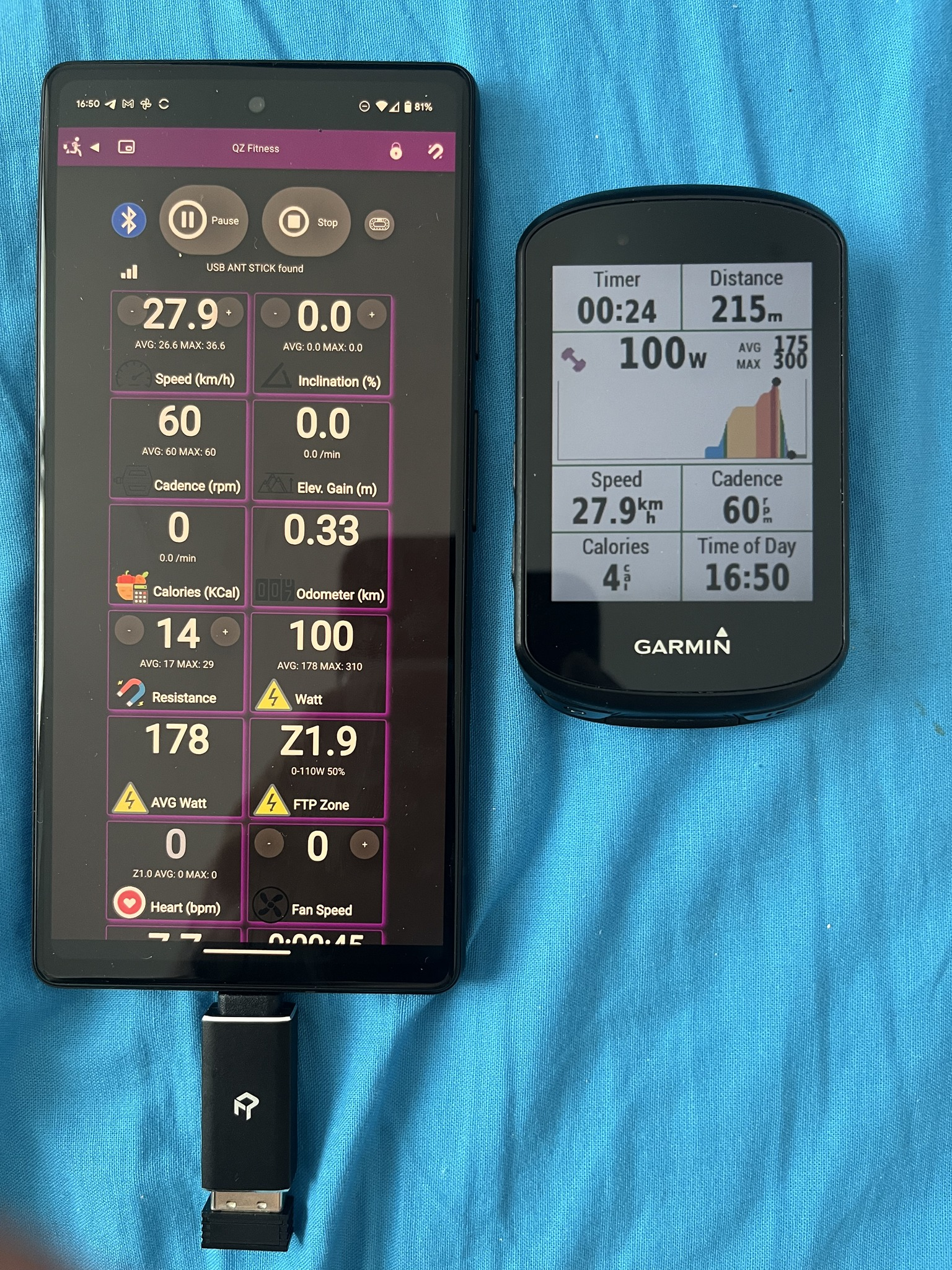
I have an AMAZING news for all the Garmin users!
You can now finally have Speed, Wattage and Cadence on your Garmin Edge or Garmin Watch via Ant+!
This means that you’re finally able to send ALL (not only cadence!) metrics from your spin bikes like Echelon, Proform, Nordictrack, Schwinn, Yesoul, …(virtually any! just ask me here below in the comments about the compatibility with your bike)
This is fixing the Why my sensor can’t connect to a Garmin device?
Requirements:
- QZ app 2.13.93 or above (ask me it here in the comment if you don’t see this version in the store)
- Android Phone with ANT+ or an Android Phone without ANT+ with a ANT+ USB Dongle
- Unfortunately iPhone are out of this game because they don’t have ANT+, but there is a good news: since QZ is working on any android device, you can simple buy a very cheap android device and you’re ready to go!
Remember to install https://play.google.com/store/apps/details?id=com.quantrity.anttester&hl=en-US&fbclid=IwAR1hyId6wlvFM0zri_hmZgbZxSbUp90QsvNxC-xKhNRCxOeVXrqBt4JTHpY and Install all the software required to have all the green check marks there!

Then your garmin device will see QZ over ant+ like a power, cadence, speed sensor!


Hi. Your most recent QZ update has changed my tiles–added a new one, and at least one of the tiles that showed results in color before is now just in white. I can deal with the new tile, but I can’t find any way to change the Pace tile back to showing results in green/orange/red, which I’m used to and rely on for quick checks while I’m working out.
Is there a way to turn the colors back on, please?
Hi Nancy, you can disable the new tile in case (which one?)
also i changed color only for rowers. which device are you using?
Hi there,
I have followed all the instructions above. Everything seems okay with Ant Tester (ant+ dongle) but I don’t know how to link the data to my Garmin Epix 2ndGen. I tried to search for sensors but doesn’t show up.
My qz app continues to show Yesoul S3 as the connected device.
Am I missing something? I have also joined de beta program just in case
did you enable the ant cadence setting in qz?
Hi. I don’t see QZ app 2.13.93 on playstore. It’s 2.13.1 updated on Feb 27, 2023.
Hi! You can join the beta from the play store page of QZ! Let me know!
Hi Roberto – I have a Proform TdF bike, model number PFEVEX71316. I have been using ifit software for the past 4 years and have ridden most of the workouts available. I’m keen to try your app with another software provider – Rouvy or Zwift. Will it be possible do you think?
absolutely yes! i have the same bike!
hello friend. I have a proform tdf 10.0 and a Garmin edge 830. Sorry to ask this, but do you have a step-by-step tutorial on how to install it?
Hello, I recently purchased a Yesoul G1 Screen Bike, and while I love the bike, it would really be nice for the stats like heart rate, etc from my Apple Watch to be recorded to the Apple Health. I was looking into your QZ – qdomyos-zwift app but didn’t know if you had a tester for the Yesoul G1 bike, I think you had asked if anyone had a S3, not sure if they are the same or not? But I’d be happy to be a guinea pig for you if you wanted to test the G1 bike for me?
Let me know if this is something you’d be interested in? If your app is compatible let me know and I’ll make sure and download it ASAP to test it out, but I thought I’d ask first. 🙂
Thanks,
Bill
Hi Bill, the G1 support is currently working in progress, you can give me a hand here https://github.com/cagnulein/qdomyos-zwift/issues/1443
I did almost all the job to have it working
let me know
Will this also allow me to control resistance from my Garmin computer when using a workout on the device?
i didn’t develop it yet because no body ask me, but it’s doabl
Hey, love the app! So glad it keeps getting features and support.
I tried this setup Yesoul S3 – qz app on my android – Garmin Edge 530. It went mostly fine, but distance and speed were just crazy. So power (180W) and cadence data are perfectly fine, but speed was 250km/h instead of 30. And subsequently distance was 160km for 70 minutes at 180W. I will get some more proper test data and submit it to you. The numbers on qz app were fine – speed around 30km/h and distance 33km.
I’m also the guy complaining about calorie numbers, same issue here – qz says 1200 calories and garmin says 800 – with the same numbers (except the light speed on the garmin).
hi! you just need to set the diameter of the wheel at 100mm to your garmin! Let me know
Works perfectly, thanks!
great! remember to rate the app on the store if you didn’t already, it means a lot to me! thanks!
Hi, is this compatible with the Inspire IC1.5?
yes it is!
Hi Roberto !
I tried to connect my PROFoRM TDF 10.0 to QZ app (using IP adress) but it seems that the « connecting » phase never end. Do you know why and how can I fix it ?
Thank you very much for your help !
Max
hi, that label is only for bluetooth devices, so don’t mind about it. do you see the metrics in the app if you ride?
Unfortunately no, I attached a photo in order to show you.
Thanks a lot
Max
hi, raise a ticket append a debug log following this and I will help you
https://github.com/cagnulein/qdomyos-zwift/wiki/How-do-i-get-the-debug-log-in-case-something-doesn't-work%3F
Hi, I have a Huawei P30, a Proform TDF 10, a Garmin edge 1030, a Garmin MK2. I am downloading your app. As far as I understand, Huawei does not support ANT+ . Do I need to buy ANT+ USB ?
My wish is to transfer data from Proform TDF 10 to Garmin app.
yes you need an ant+ usb dongle and you have to join the beta on the google play store page of qz
Let me know
Hi, I bought it.I understand the next step is this: https://www.youtube.com/watch?v=_KRMSHxo5AQ
yes
Hi Roberto,
I have a Horizon Fitness 7.0 AT treadmill that I have updated with the latest firmware (version 9.001). This machine has a workout program that allows me to select my target heart rate, speed and duration of the workout. The machine then takes my heart rate readings from my Polar H10 HRM, and automatically adjusts the incline of my treadmill to keep me at or near my target heart rate.
For some of these workouts I need to know my elevation gain, which my machine does not provide. Can your QZ app capture the incline and distance data from my treadmill, then calculate and display my elevation gain in real-time during my workout? If so, can I choose either version of the app (iOS or Android)?
Also, can your app capture all of the data from my treadmill, and make that data plus the calculated elevation gain data available to my Garmin Forerunner 945 watch? If so, what would I need to do to accomplish this?
Thank you.
Roberto,
Just to clarify my questions regarding making the “data available to my Garmin Forerunner 945 watch,” my objective is to incorporate this data into a .FIT file, so I can either do that through linking your app to my watch, or by your app creating the .FIT file. If this isn’t possible, that’s fine. The most important thing I need is for your app to calculate and display elevation gain, even if it doesn’t record that data in a file format that I can save.
Thanks.
of course for both ios or android version you can export the fit file with inclination and import it on garmin!
yes to all the question, both version (ios and android can do this). for the garmin it’s better using the android one so you can send metrics to the watch via ant+. be aware that as a limitation of garmin, it can receive only speed not inclination.
also qz has a built in feature to do the same workout following your heart rate and increasing or decreasing speed!
Let me know if you have any other questions
I did everything according to the instructions and installed the Proform TDF 10 QZ AI companion. But the phone does not find Proform TDF.
hi! you need to do a factory reset and DON’T update the ifit app, ifit is closing the door to qz.
Follow this
https://github.com/cagnulein/qdomyos-zwift/issues/1911
Hi, I just ran across your App and it looks like it may work with my setup. Can you please confirm? I have a:
Bowflex C6 spin bike
Android/Pixel 8
Garmin Edge 705
If it will work, can you please provide how the connections will be configured?
Thank you
yes ! it does! simply download the app and join the beta from the play store and enable the ant cadence setting in qz!
you also need an ant dongle to send metrics to your garmin! let me know!
hello friend. I have a proform tdf 10.0 and a Garmin edge 830. Sorry to ask this, but do you have a step-by-step tutorial on how to install it?
Hi, which issue do you have in particular? Do you see the metrics in qz?
Just discovered this feature. Added to my Echelon EX-3 with Garmin 265. Took me a few minutes to get set up and works perfectly. Thank you so much! Amazing the value that your $5 app adds to my bike.
That’s great! Remember to rate the app on the store, and also support me with the swag bag in the app, it means a lot to me ! Thanks!
I don’t know how can I connect Xiaomi mi10 with Edge 1040. Can You help me? I didn’t find the ant+ tester app.
Can You help me?
and Yesoul S3. Yesoul connecting with mi10 but i cant send data to edge1040
Ok check my previous comment
Hi, on google play store did you install the ant+ app? Download all of these https://play.google.com/store/apps/developer?id=ANT%2B&hl=it&pli=1
Then you will see if your device has ant+. This is the requirement step. Let me know
I am installed apps. This is screenshot of ant tester.
ok so you need to buy a ant+ dongle and you are good to go! let me know if you have any other questions
Do you have any ant+ dongle to recommend?
I usually suggest the Garmin one
Where can I download the ant tester?
I’m trying to connect my yesoul m1 to a Garmin fr255 watch using a Samsung S23
thanks
Use this https://play.google.com/store/apps/details?id=com.dsi.ant.antplus.pluginsampler&hl=it
Thanks, and now where is the test button?
You can enable the heart broadcast from your watch and you have to see it in heart rate display there
Thanks!
Looks like I need to get an ANT dongle first, is there one that connects to USB type C
You can use an a type a type c adaptor for this!
Hello,
Thanks for awesome app. I’ve got a ant dongle with QZ version 2.16.66 on a Galaxy A70 andriod phone. My Garmin Fenix 6 Pro Solar watch was able to find a cadance/speed and power sensor, however the speed that was sending to the watch is jumping all over the place (range from 200 to 0) while the speed display on QZ was accurate.
Have you encounter this issue?
Thanks,
Simply set the wheel diameter to 100mm on the watch as stated in the qz settings 🙂
Thank you so much! It works!
This is the best APP I’ve ever used!
Please remember to rate the app on the store and share the good news on internet!
Great stuff!
Are there any plans to support s10i? (Cadence doesn’t show and watts are way off)
It should be already compatible. Create a ticket with a debug log and I will check it https://github.com/cagnulein/qdomyos-zwift/wiki/How-do-i-get-the-debug-log-in-case-something-doesn't-work%3F
I’m having problems adding my Domyos bike to a Garmin Fenix 7 Solar.
I bought this ANT dongle: https://www.amazon.co.uk/dp/B07D4J7KH6 and I can see the heart rate with the ANT sampler app with no problem.
In fact, after installing the QZ companion on the watch, when I have everything connected sometimes the watch finds “Pixel 7 Pro HR”, but it can’t connect.
Is there anything I’m doing wrong?
this seems a receiver only, we need a bidirectional one like the garmin dongle
The companion instead doesn’t need ant+. You have simply to enable the garmin companion setting in qz and disable ant heart setting
Thank you for confirming what I thought so quickly! I can just return it with Amazon then 🙂
I’m having problems finding any that I can make sure will work this way, any keywords? I see Garmin’s is around 50€!
Only the garmin one works for sure 🙂 otherwise try and return them 🙂
Thanks for the answer!
Reseraching a bit I found this one that advertises to be Garmin and it’s half of the price, in case you need another one!
https://www.amazon.co.uk/gp/product/B094RFMJK4
That’s great!
Hi, thank you for the great app. Im trying to log my indoor cycling workouts directly on my Garmin (Fenix 8), through QZ. I’ve downloaded and set everything up through my Mac (MBP M1). I’ve found and connected the QZ sensor on my Garmin (from the mac), but it does not show ay speed or anything else in the activity. I have enabled “Garmin bluetooth sensor” in the settings. Is there anything im missing?
Also, before trying it on my mac i tried the QZ app on my old android tablet (Samsung Galaxy Tab A), that has Ant+. I bought the QZ app and set everything up, but i were’nt able to found the bike through bluetooth for some reason, so i never got to try it through the tablet.. Any suggestions on what i could be doing wrong? I have closed all other apps that is connected to the Yesoul S3. Also it was the first device trying to connect to the bike for several days.
Thank you in advance!
link to the reddit discussion https://www.reddit.com/r/qdomyos_zwift/comments/1gkk8vx/comment/mxq1pj8/
Ciao amico, grazie di tutto. Do you still support this? I’m struggling to get the data from my schwin ic4 to show up on my forerunner 265. I’m able to transmit the heart rate to the QZ application. But I can’t get the cadence, power, etc to show up on my watch.
using this ant+ dongle:
CooSpo RC401 ANT Dongle
CooSpo USB ANT Stick,ANT+ Dongle for Indoor Cycling Training Data Transmission, Compatible with BKOOL Wahoo TacX Bike Trainer,Zwift TrainerRoad Garmin Connect Cycleops Trainer Rouvy TacX Vortex
Hi 99% of the issue is that that dongle is a RX ONLY. I always suggest a garmin ant+dongle because it has rx and rx both. Did you install also the ant+ apps from the play store? did you enable the ant cadence setting in qz? Let me know